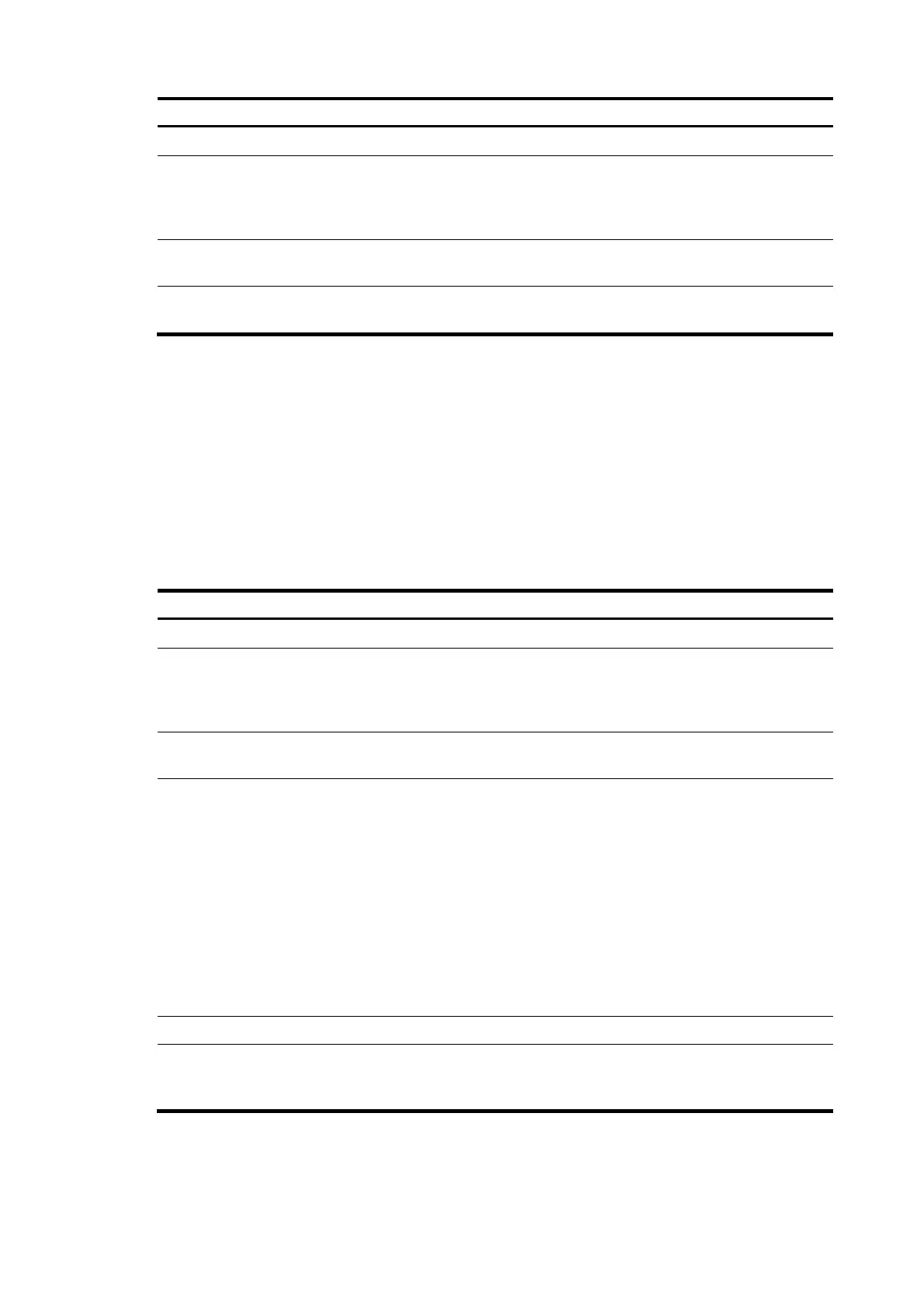70
Ste
Command Remarks
1. Enter system view.
system-view N/A
2. Set the action to be taken in
response to failures on the
forwarding plane to isolate.
hardware-failure-detection
forwarding isolate
By default, the system takes the
action of warning (sending traps)
in response to forwarding-plane
failures.
3. Enter Ethernet interface view.
interface interface-type
interface-number
N/A
4. Enable hardware failure
protection for the interface.
hardware-failure-protection
auto-down
By default, hardware failure
protection is enabled.
Enabling hardware failure protection for aggregation groups
After you enable hardware failure protection for aggregation groups, the system follows the following
rules when it detects a hardware failure on a member interface of an aggregation group:
• If the member interface is not the last member in up state in the group, the system shuts down the
interface.
• If the member interface is the last member in up state in the group, the system does not shut down
the interface.
To enable hardware failure protection for aggregation groups:
Ste
Command Remarks
1. Enter system view.
system-view N/A
2. Set the action to be taken in
response to failures on the
forwarding plane to isolate.
hardware-failure-detection
forwarding isolate
By default, the system takes the
action of warning (sending traps)
in response to forwarding-plane
failures.
3. Enter Ethernet interface view.
interface interface-type
interface-number
N/A
4. Disable hardware failure
protection for the interface.
undo hardware-failure-protection
auto-down
By default, hardware failure
protection is enabled.
Configure this command on every
member interface in the
aggregation group. If you do not
configure this command on a
member device, the system shuts
down the interface when it detects
a hardware failure on the
interface, whether or not the
interface is the last member in up
state in the group.
5. Exit to system view.
quit N/A
6. Enable hardware failure
protection for aggregation
groups.
hardware-failure-protection
aggregation
By default, hardware failure
protection is disabled for
aggregation groups.
