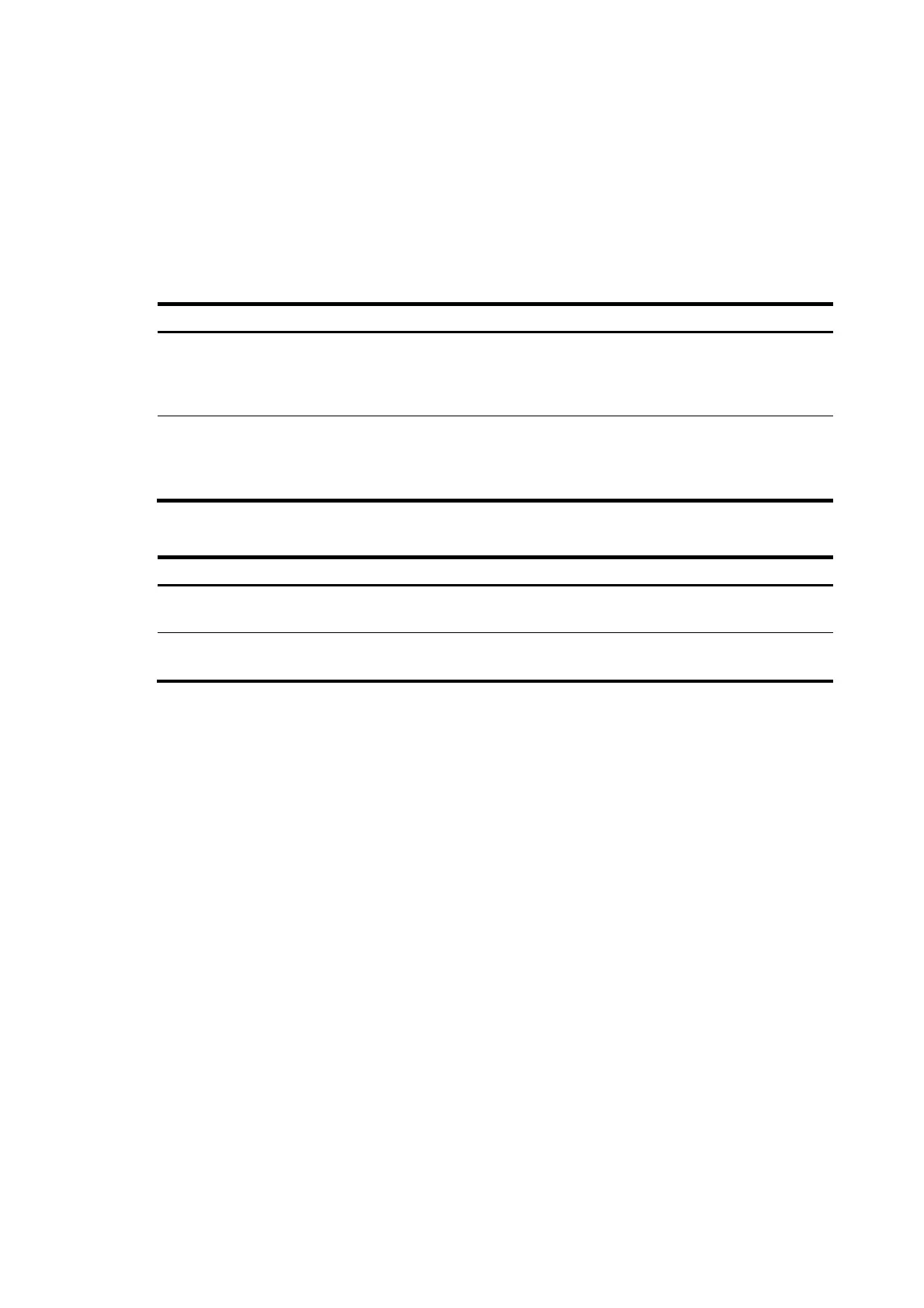63
The first method is called "cold reboot" or "cold startup". The second and third methods are called
"warm reboot" or "warm startup", and can be used remotely.
For data security, if you reboot the switch while the switch is performing file operations, the switch does
not reboot.
The precision of the rebooting timer is 1 minute. One minute before the rebooting time, the switch
prompts "REBOOT IN ONE MINUTE" and reboots in one minute.
To reboot cards or switches immediately at the CLI, execute one of the following tasks as needed in user
view:
Task Command Remarks
In standalone mode, reboot a
card, or the switch
immediately.
reboot [ slot slot-number ] [ force ]
If you reboot the active MPU or do not
specify the slot keyword, the reboot
command reboots the switch.
In IRF mode, reboot an IRF
member switch, a card on the
switch, or all IRF member
switches.
reboot [ chassis chassis-number
[ slot slot-number ] ] [ force ]
If you reboot the active MPU or do not
specify the slot keyword, the reboot
command reboots the member switch.
To schedule a reboot, execute either of the following commands in user view:
Task Command Remarks
Specify the reboot date and
time.
schedule reboot at time [ date ]
By default, the reboot date and time is
not specified.
Specify the reboot delay time. schedule reboot delay time
By default, the reboot delay time is not
specified.
Managing the power supply system
You can use the following display commands and proper configuration commands to manage the power
supply system of your switch.
Displaying the electrical label data for the power monitor
module
Use the display device manuinfo power-monitor command to display the electrical label data for the
specified power monitor module, including the module name, serial number, manufacturing date, and
vendor name.
• In standalone mode:
# Display the electrical label information about power monitor module 2.
<Sysname> display device manuinfo power-monitor 2
PowerMonitor 2:
DEVICE_NAME : LSTM2PMUA
DEVICE_SERIAL_NUMBER : 210212A0310106000043
MAC_ADDRESS : NONE
MANUFACTURING_DATE : 2012-10-21
