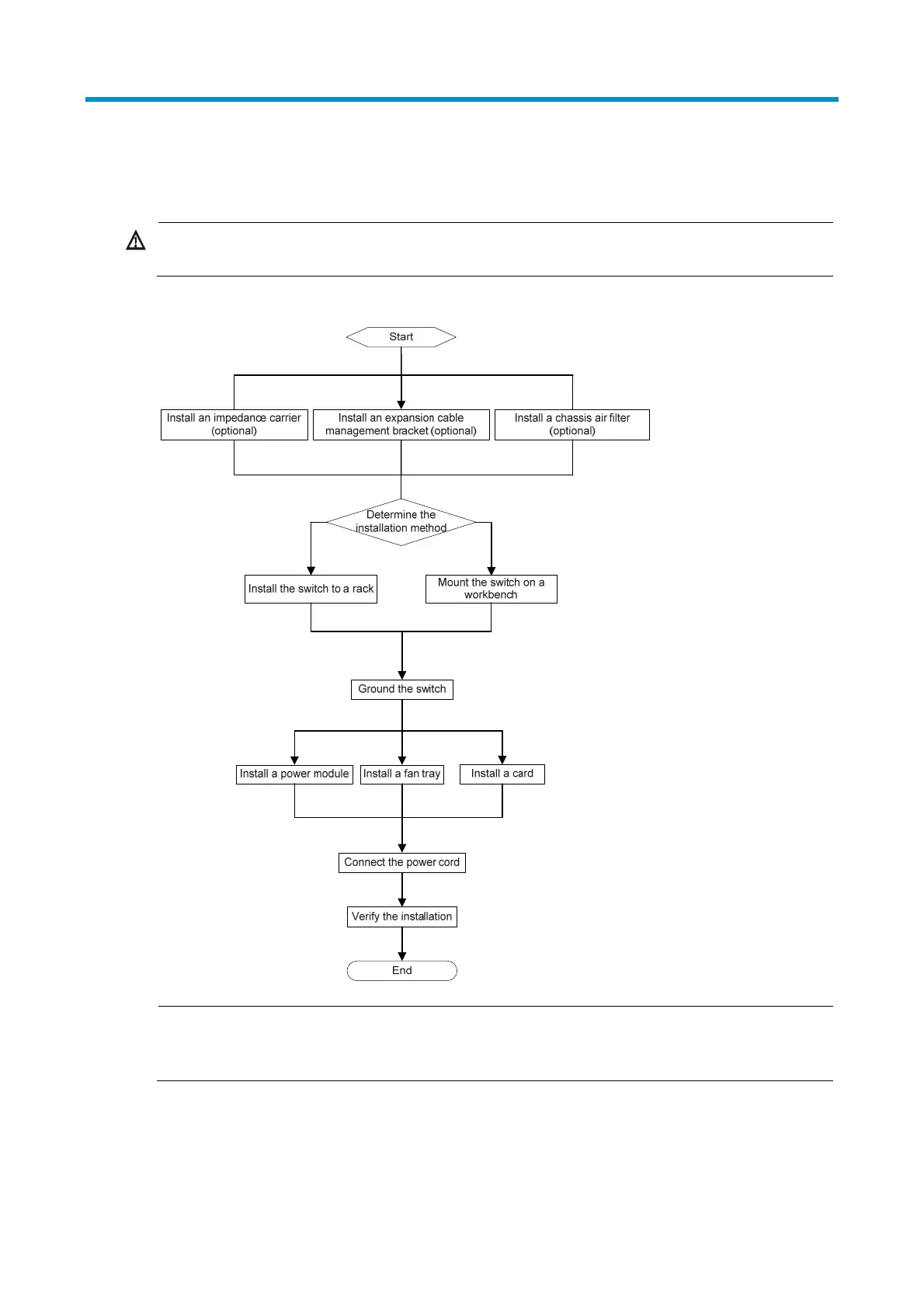25
Installing the switch
ARNING!
To avoid bodily injury, do not touch any wire, terminal, or part marked with a high-volta
e hazard si
n.
Figure 22 Hardware installation flow
NOTE:
For the 12504, the impedance carrier, expansion cable management bracket, and chassis air filter are
not installed.
