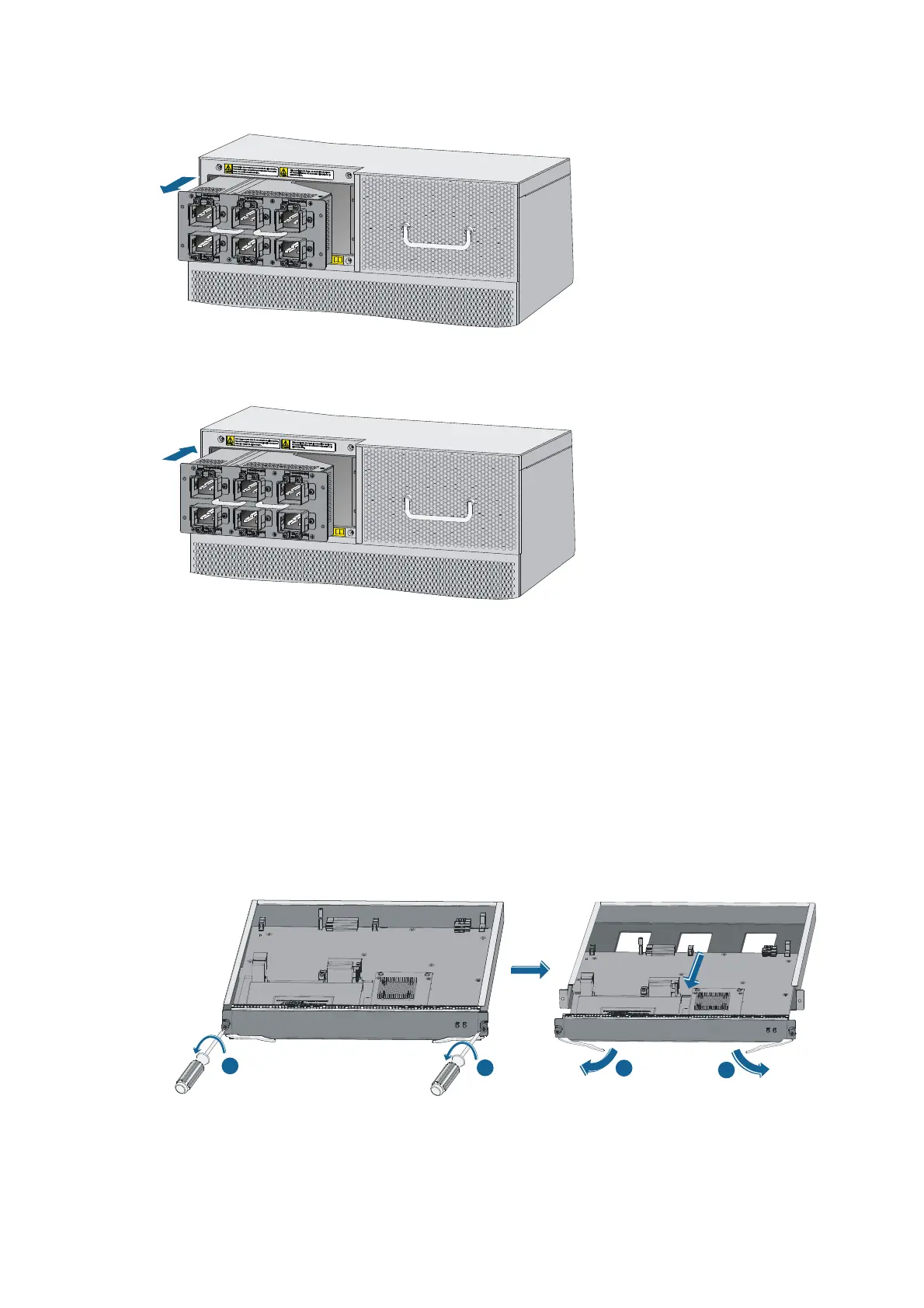90
Figure 67 Removing the PEM
Figure 68 Installing the PEM
Replacing a card
All cards of the 12500 are hot-swappable.
Preparing for the replacement
1. Put on an ESD-preventive wrist strap, and make sure the wrist strap makes good skin contact and
is well grounded.
2. Unpack the card to be installed. If the card has a protection cover, remove it first.
Figure 69 Removing the protection cover
3. Remove the network cables and power cords from the card to be removed.
1
1
2
2
