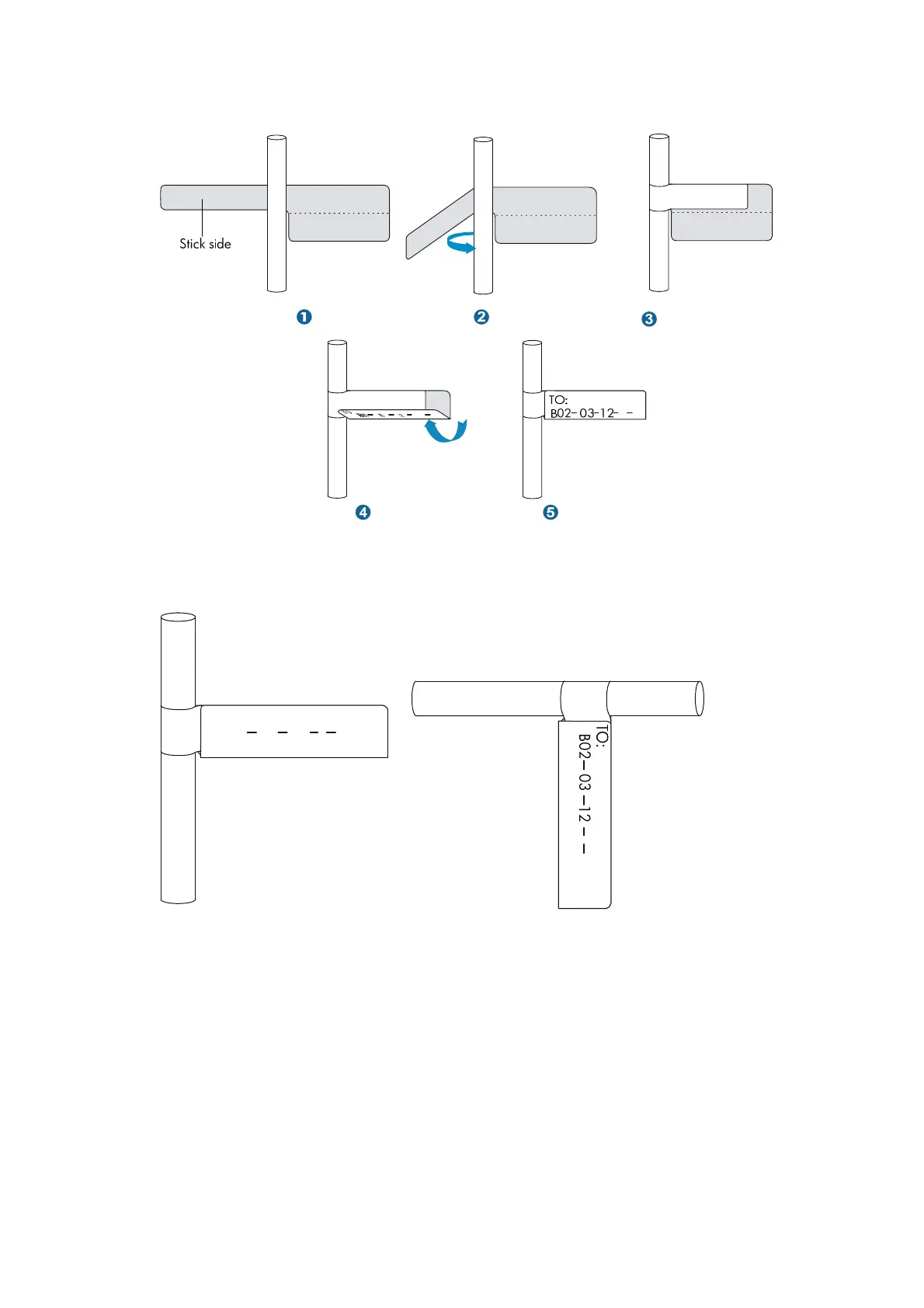129
Figure 86 Affixing a label
Figure 87 shows the affixed labels when the cable is laid vertically and horizontally.
Figure 87 Affixed labels
Affixing a label to a power cord
Stick the label to the recessed rectangular area on the identification plate. You can stick the label to either
side of the identification plate. Be sure to affix the labels on the same side of the identification plates.
A cable tie is bundled 2 cm (0.79 in) away from the connector. You can affix the label to other positions
as needed. Figure 86 sh
ows how to affix a label when a cable is laid horizontally.
TO:
B02 03 12
