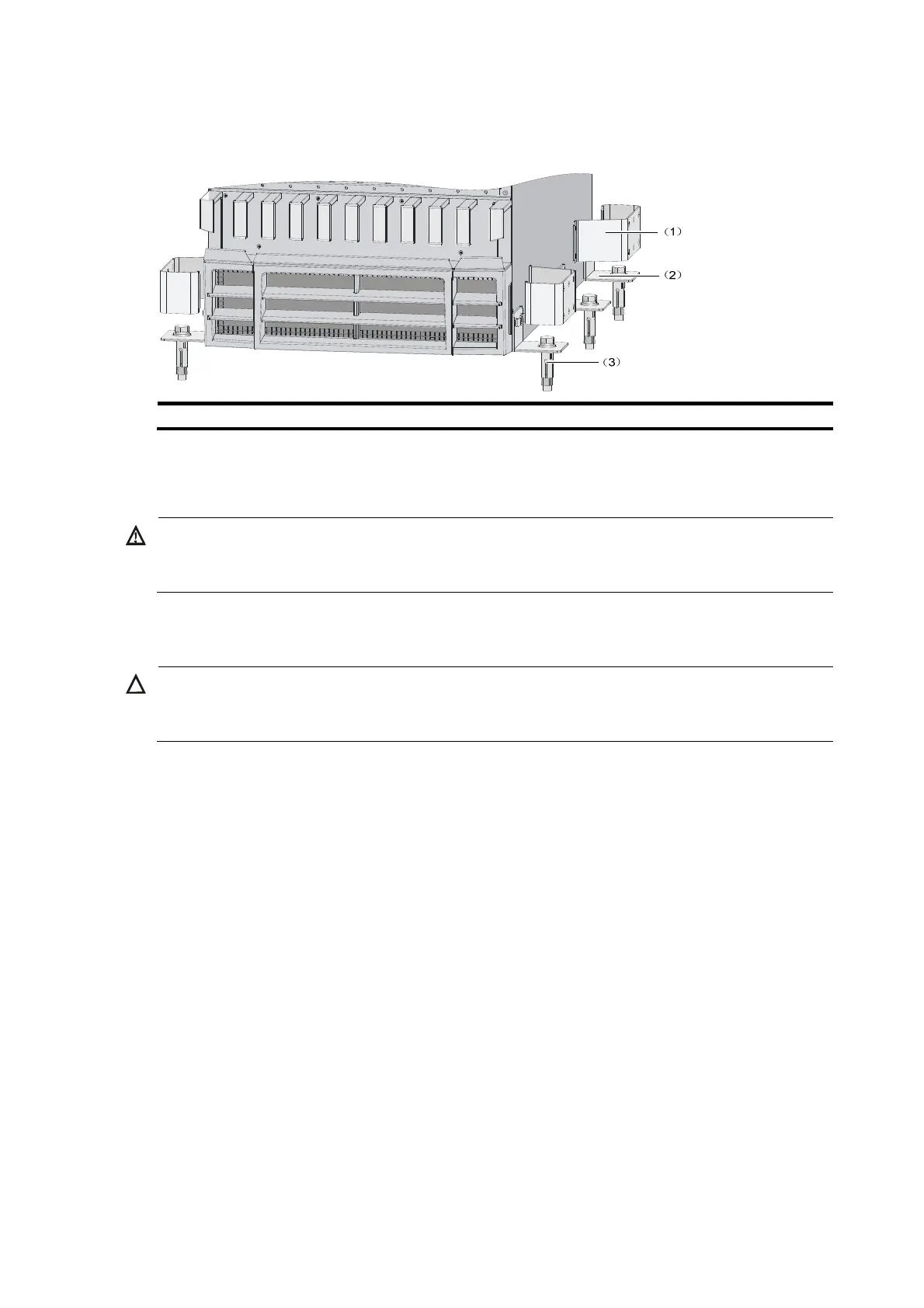37
4. Attach the switch to the workbench or ground with L-shaped brackets. See Figure 35.
Figure 35 Installing L-shaped brackets
(1) L-shaped bracket (2) Wall anchor (3) Mountin
screw
Grounding the switch
ARNING!
For the safety of operators and equipment, securely ground the switch. Make sure the resistance readin
between the switch chassis and the ground is less than 1 ohm.
Most racks are equipped with a grounding strip. You can connect the yellow-green grounding cable of
the switch to the grounding strip.
CAUTION:
Connect the grounding cable to the earthing system in the equipment room. Do not connect it to a fire main
or lightning rod.
Use the supplied grounding cable (CAT 6 cable with dual-hole OT terminals).
To connect the grounding cable:
1. Remove the two grounding screws from the switch chassis.
2. Use the grounding screws to attach one end of the grounding cable to the chassis.
3. Connect the other end of the grounding cable to the grounding strip of the rack in the same way.
