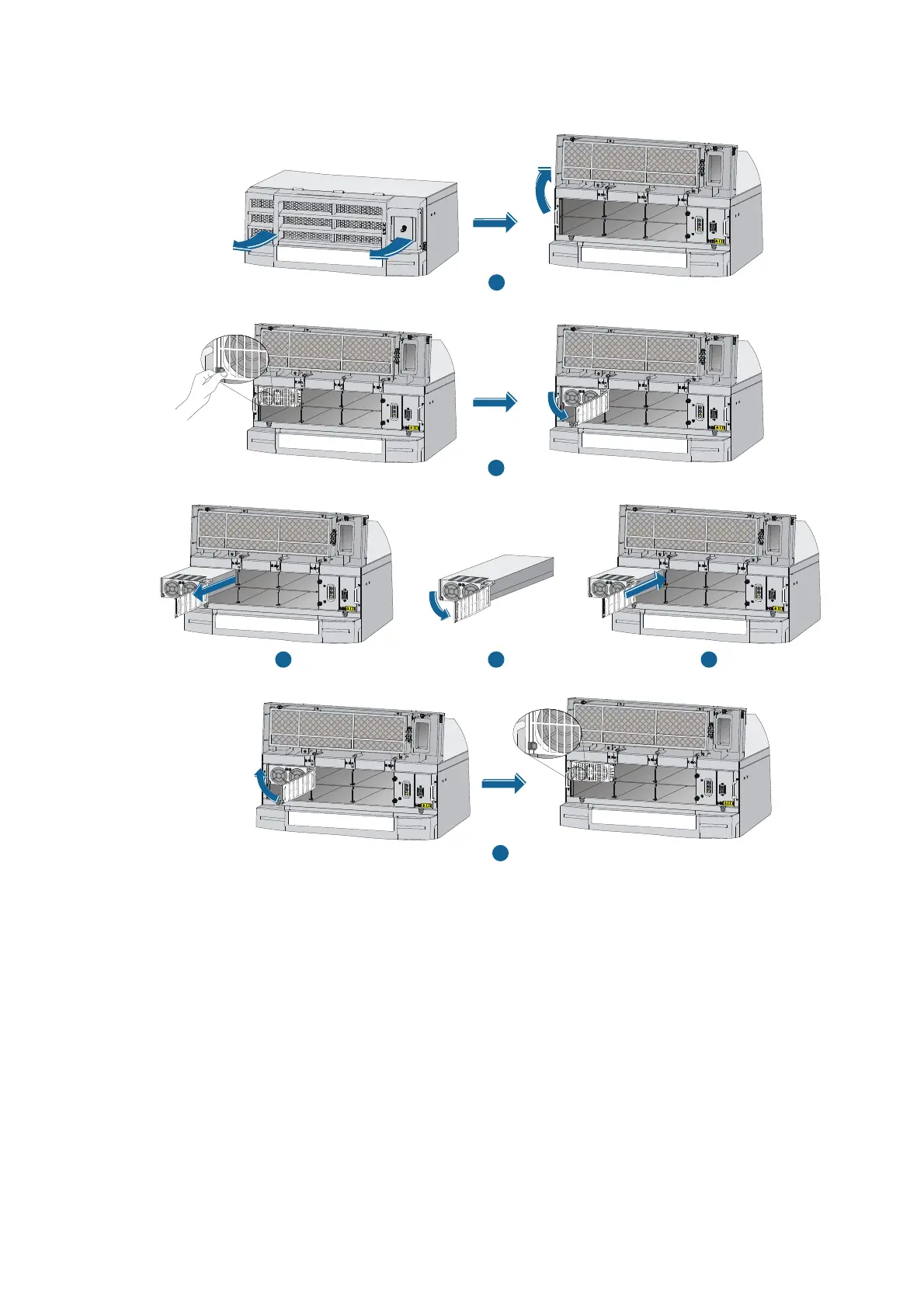89
Figure 66 Replacing a power supply
Replacing a PEM (applicable to only an AC power supply)
1. Use a Phillips screwdriver to loosen the screws on the front panel of the PEM.
2. Slowly pull the PEM out along the slide rails, as shown in Figure 67.
3. Put the removed PEM on an antistatic mat or in its original shipping materials.
4. Unpack a new PEM, and slowly insert the PEM along the slide rails until the PEM has close contact
with the power frame backplane, as shown in Figure 68.
5. Use a Phillips screwdriver to fasten the screws on the PEM panel.
A
B
1
2
3 4 5
6
