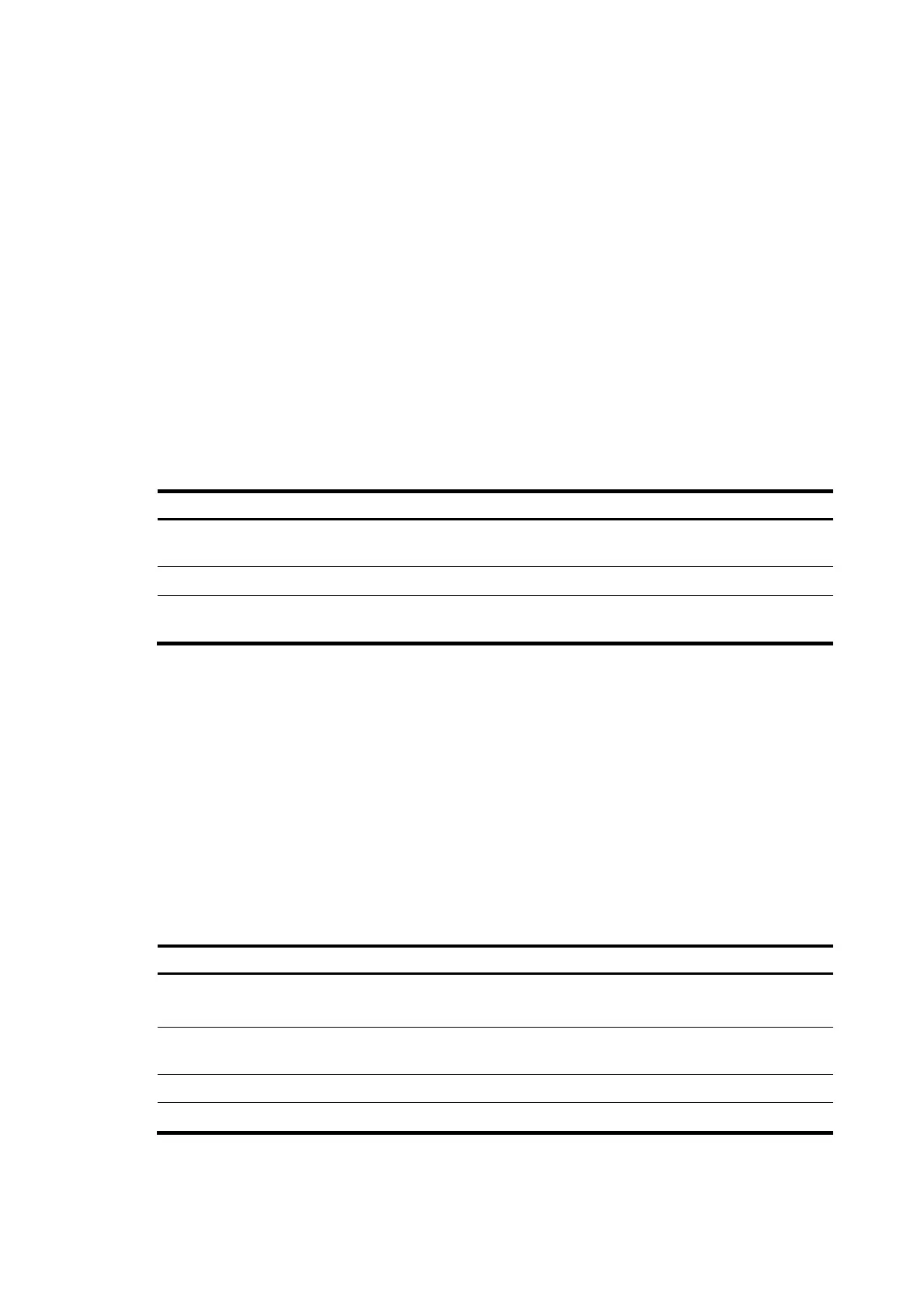73
Temperature: 26 C
High temperature alarm threshold: 60 C
Low speed alarm threshold: 1450 rpm
Fan Status Speed(rpm)
--- ---------- ----------
1 normal 4300
2 normal 4350
3 normal 4050
4 normal 4350
5 normal 4350
6 normal 4350
7 normal 4400
8 normal 4100
9 normal 4200
10 normal 4100
11 normal 4300
12 normal 4350
Table 19 Command output
Field Descri
tion
Fan-tray 1:
Indicates that the following information is for the fan in
tray number 1.
Speed(rpm) Rotate speed of the fan
Fan-tray verbose state on chassis 1:
Indicates that the following information is for the fan on
member switch 1
Displaying alarms present on your switch
Use the display alarm command to display the alarming information about your switch.
• In standalone mode:
<Sysname> display alarm
Slot Level Info
6 ERROR Fan 2 is absent.
6 ERROR Power 2 is absent.
6 ERROR The board in slot 10 is faulty.
3 WARNING The temperature of sensor 3 exceeds the lower limit.
Table 20 Command output
Field Descri
tion
Slot
Slot number of the alarmed card.
If the value is a hyphen (-), the alarm is generated by the chassis.
Level
Alarm severity. Possible values include ERROR, WARNING,
NOTICE, and INFO, In the descending order.
Info Detailed alarm information.
faulty The card is starting up or faulty.
