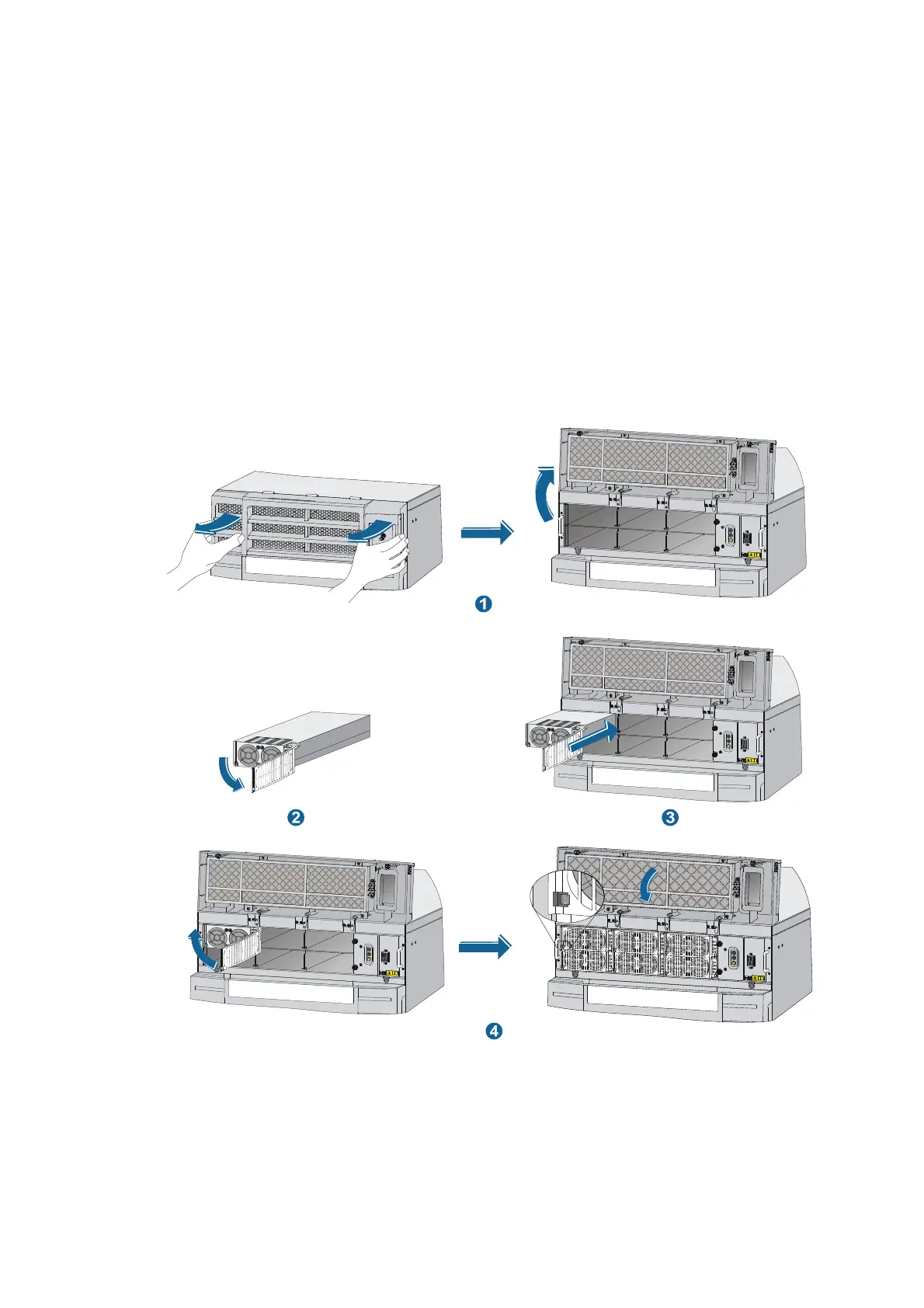39
To prepare for installation:
1. Wear an ESD-preventive wrist strap and make sure it is properly grounded.
2. Remove the blank panel (if any) from the slot to be used.
3. Remove the power frame cover.
Installing a DC power supply
1. Rotate the power frame cover up with both hands.
2. Pull the clip at the bottom left corner of the power supply to the left to open the power supply panel.
3. Insert the power supply slowly into the slot until it is firmly seated in the slot.
4. Close the panel of the power supply, press the clip to lock the power supply in position, and close
the power frame cover.
Figure 37 Installing a power supply
Installing an AC power supply
To install an AC power supply, follow these steps:
