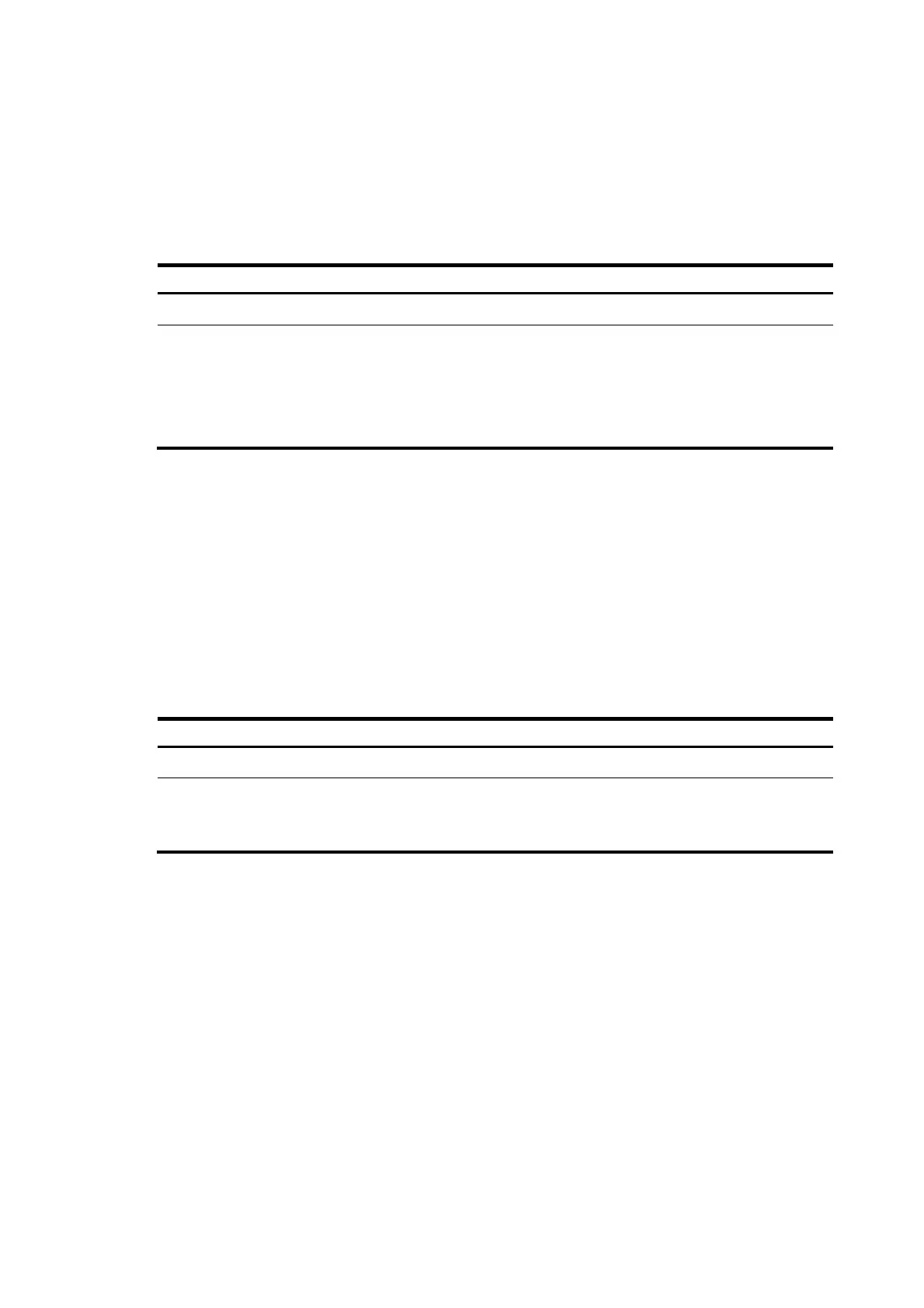69
• You can use the display device command to view whether a card is isolated, or, whether the card
is in the offline state.
• Do not perform other configurations on the isolated card.
Configuration procedure
To isolate a card:
Ste
Command Remarks
1. Enter system view.
system-view N/A
2. Isolate the specified
card.
• In standalone mode:
board-offline slot slot-number
• In IRF mode:
board-offline chassis
chassis-number slot slot-number
No card is isolated by default.
Configuring hardware failure detection and
protection
Specifying the actions to be taken for hardware failures
The device automatically detects hardware failures on components, cards, and the forwarding plane.
You can specify the actions to be taken in response to detected failures.
To specify the actions to be taken in response to hardware failures:
Ste
Command Remarks
1. Enter system view.
system-view N/A
2. Specify the action to be taken
in response to a type of
hardware failures.
hardware-failure-detection
{ board | chip | forwarding } { off
| isolate | reset | warning }
By default, the system takes the
action of warning (sending traps)
in response to hardware failures.
Enabling hardware failure protection for interfaces
After you enable hardware failure protection on an interface, the system automatically shuts down the
interface when it detects a hardware failure on the interface. An interface shut down this way is in Protect
Down state.
Before enabling hardware failure protection on an interface, make sure a backup link is available for
uninterrupted services.
After the failure on an interface is removed, bring the interface up using the undo shutdown command.
To enable hardware failure protection for an interface:
