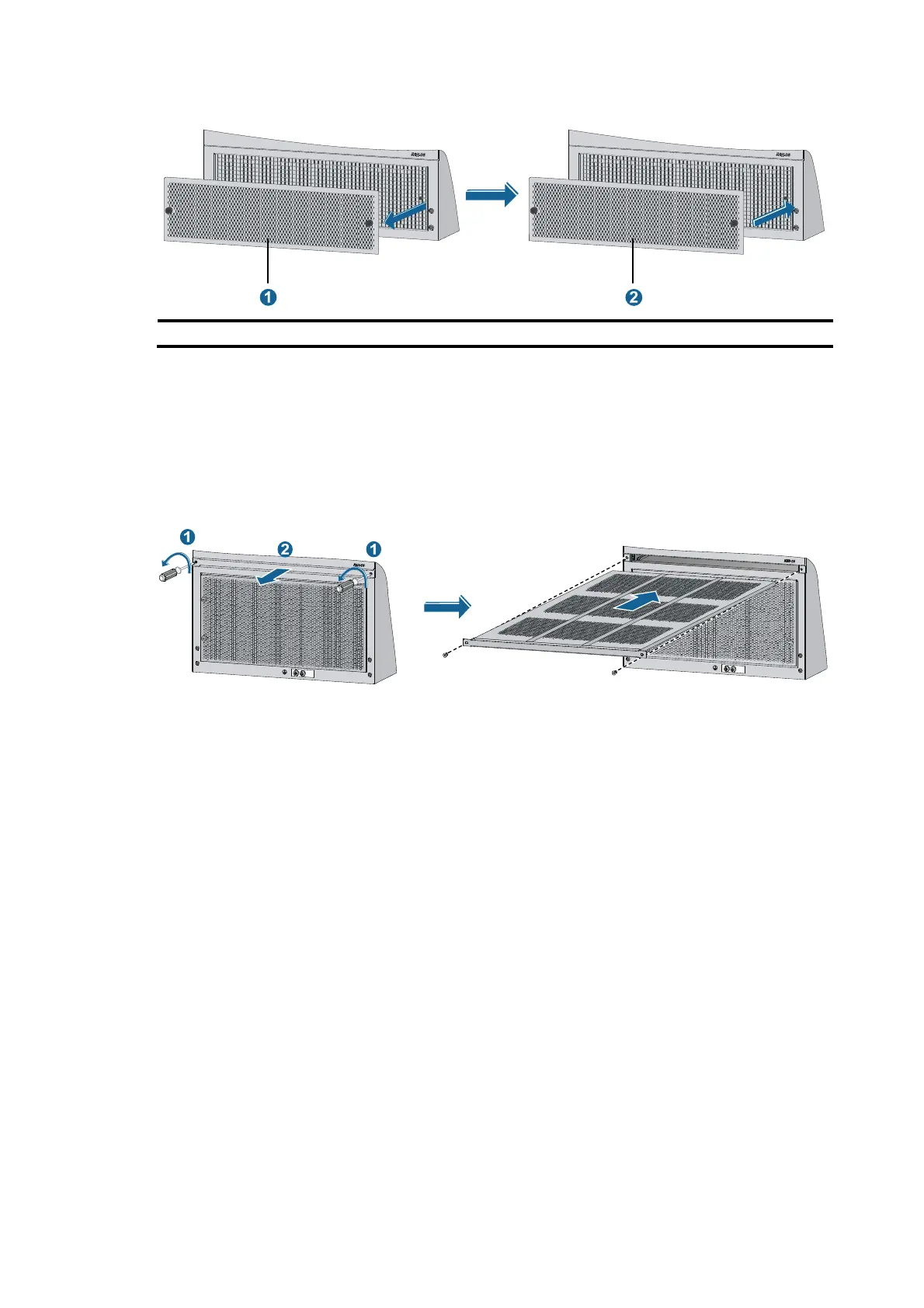28
Figure 25 Installing the rear air filter
(1) Ventilation panel (2) Rear air filter
Installing an air filter on a 12518
1. Use a Phillips screwdriver to loosen the screws at both sides of the plastic panel and remove the
panel.
2. Insert the air filter into the rear of the chassis along the slide rails, and then fasten the screws at both
sides of the air filter.
Figure 26 Installing an air filter
Installing an expansion cable management bracket
(optional)
Each 12508 and 12518 switch provides two types of chassis cable management brackets. You can select
either type as needed.
• Cable management brackets—Shipped with the switch. For more information, see "Product
overview."
• Expansion cable management brackets—Upper cable management bracket with a mark, and
lower cable management bracket with no mark. They are installed in the same positions as the
cable management brackets shipped with the switch except that they can route more cables.
To install expansion cable management brackets, remove the cable management brackets shipped with
the switch first.
Installation preparation
1. Wear an ESD-preventive wrist strap and make sure the wrist strap is well grounded.
2. Unpack the expansion cable management brackets.
