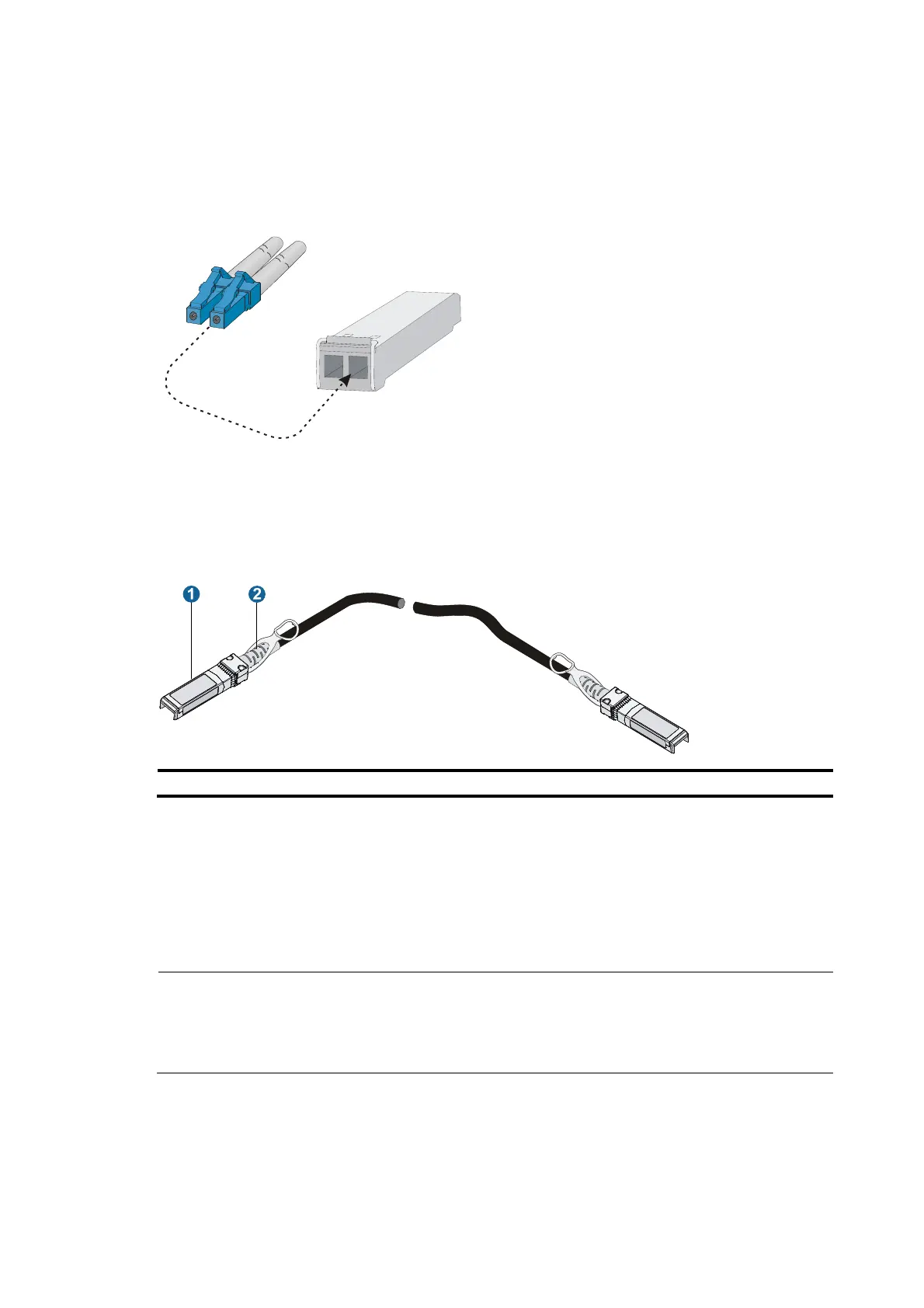59
2. Remove the protective cap from the fiber connector, and use dust free paper and absolute alcohol
to clean the end face of the fiber connector.
3. Connect one end of the fiber to the SFP module of the 12500 switch.
4. Connect the other end of the fiber to the peer device.
Figure 56 Connecting an optical fiber to an SFP module
Connecting an SFP+ cable (optional)
When connecting SFP+ ports located near each other, besides SFP+ transceiver module and optical
fiber, you can use an SFP+ cable.
Figure 57 SFP+ cable
(1) Connector (2) Pull latch
To connect an SFP+ cable:
1. Wear an ESD-preventive wrist strap and make sure the strap has a good skin contact and is well
grounded.
2. Unpack the SFP+ cable.
3. Insert one end of the plug of the SFP+ cable horizontally into the SFP+ slot on the switch and the
other end of the plug into the SFP+ slot of the peer device.
NOTE:
• SFP+ cables are hot swappable.
• When connecting an SFP+ cable, make sure the bend radius of the cable is no less than ei
ht times of
the diameter of the cable.
LC plug
SFP module
