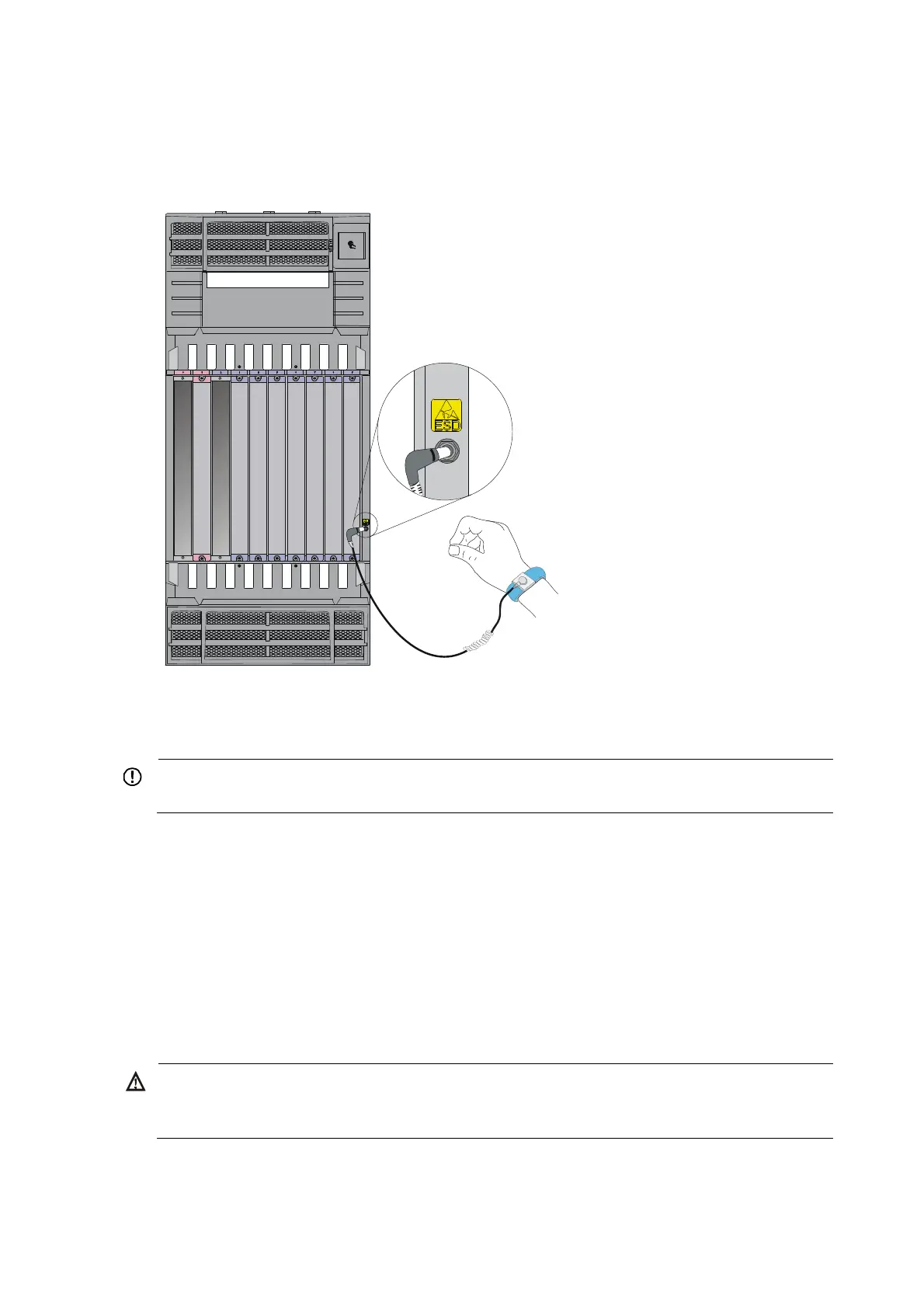16
3. Insert the ESD-preventive wrist strap into the specially designed hole on the switch chassis or attach
it to the grounding screw of the chassis with the alligator clips.
4. Make sure the ESD-preventive wrist strap is well grounded.
Figure 16 Attaching an ESD-preventive wrist strap
Switch moving
IMPORTANT:
For personal safety, at least four people are required to move a 12518 switch.
When you move an HP 12500 switch, follow these guidelines:
• Remove all the external cables (including the power cables) before moving the chassis.
• For personal safety, have several persons to move the switch carefully.
• When moving the switch, hold the handles at both sides of the chassis. Do not hold the plastic panel
of the chassis, the handle of the fan tray, the handle of the back cover of the chassis, or the air vents
of chassis. Any attempt to carry the switch with these parts may cause equipment damage or even
bodily injury.
Laser safety
ARNING!
Do not stare into any fiber port when the switch has power. The laser li
ht emitted from the optical fiber
may hurt your eyes.
