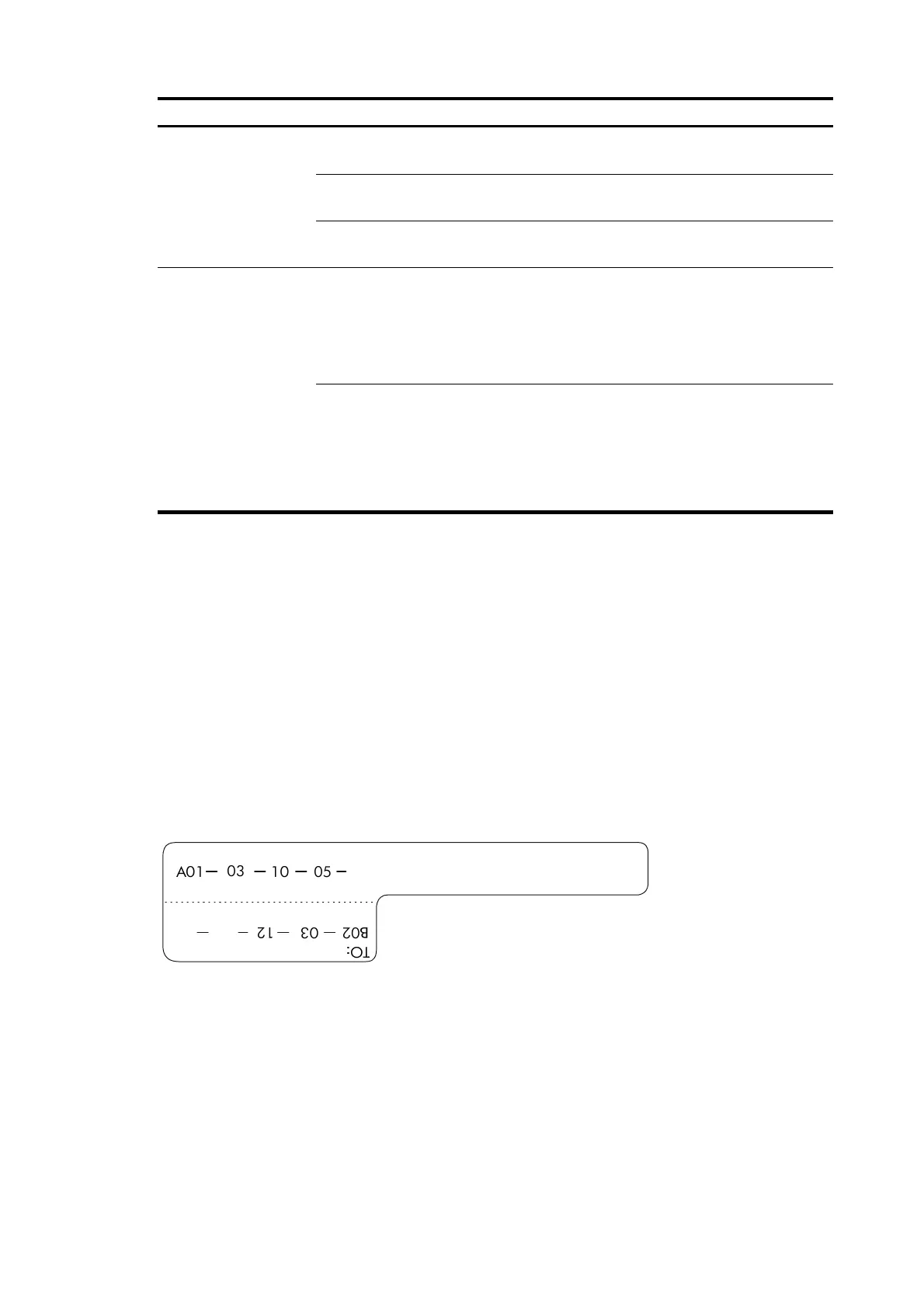132
Content Meanin
Exam
le
B—Chassis number
Numbered in top-down order with two digits, for
example, 01.
C—Slot number
Numbered in top-down and left-right order with two
digits, for example, 01.
D—Ethernet port number
Numbered in top-down and left-right order with two
digits, for example, 01.
MN-Z
MN—Rack number
• M—Row number of the rack in the equipment room,
in the range of A to Z.
• N—Column number of the rack in the equipment
room, in the range of 01 to 99.
For example, B02.
Z—Location number
Location number of the terminal or device onsite.
If you connect the cable to a router in a rack, specify
the rack number, chassis number, and Ethernet port
number, for example, B02-03-12. If you connect the
cable to a terminal or an NMS, specify the location
number of the terminal or the NMS.
The information provided on the following labels is different, subject to different devices that the Ethernet
cables are connecting. For example:
• On a label for the Ethernet cable that connects a switch and a server:
{ For the switch end—Rack number, chassis number, and Ethernet port number on the switch.
{ For the server end—Rack number and chassis number, or the specific location of the server if
the server is laid separately.
• On a label for the Ethernet cable that connects the switch and a terminal:
{ For the switch end—Rack number, chassis number, and Ethernet port number, or the specific
location of the switch if the switch is laid separately. The definitions of the rack number and
chassis number are the same as those described in Table 62.
{ For the terminal end—Ethernet port number of the terminal.
Figure 91 Example of a label on an Ethernet cable
• A01-03-10-05—The local end of the Ethernet cable is connected to Ethernet Port 05, Slot 10,
Chassis 03 of the rack on Row A, Column 01 in the equipment room.
• B02-03-12—The peer end of the Ethernet cable is connected to Ethernet Port 12, Chassis 03 of the
rack on Row B, Column 02 in the equipment room.
