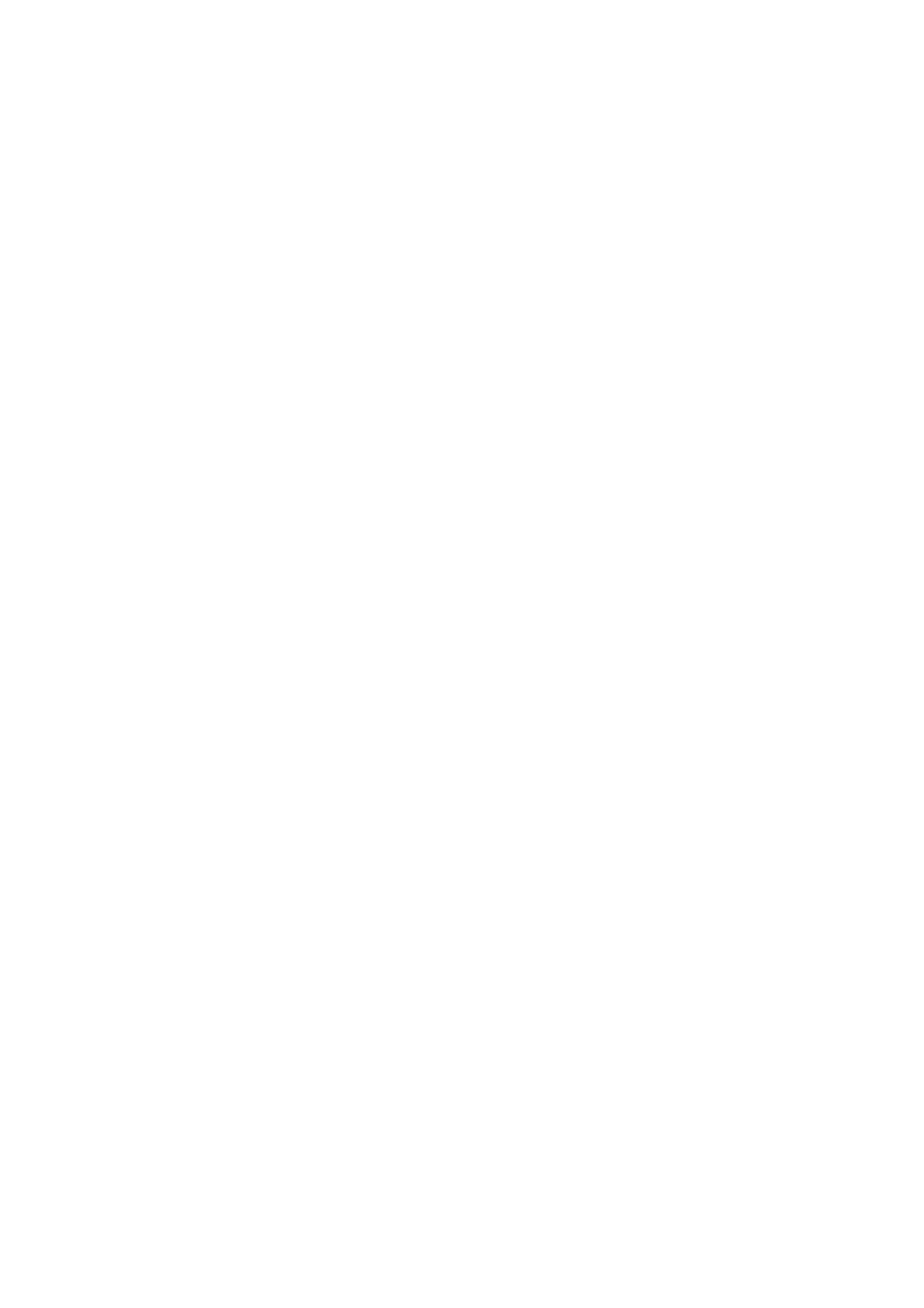ii
Installing a DC power supply ······························································································································· 39
Installing an AC power supply ····························································································································· 39
Installing a fan tray ························································································································································ 41
Installing a card ······························································································································································ 42
Installation preparation ········································································································································· 42
Installation procedure ··········································································································································· 43
Connecting power cords ··············································································································································· 44
Connecting an AC power cord ··························································································································· 45
Connecting a DC power cord ······························································································································ 46
Verifying the installation ················································································································································ 48
Connecting the switch to the network ······················································································································· 49
Cable routing recommendations ·································································································································· 49
Logging in to the switch ················································································································································· 49
Connecting the console cable ······························································································································ 49
Setting up a configuration environment ·············································································································· 51
Powering on the switch·················································································································································· 54
Powering on the switch ········································································································································· 54
Verification after power-on ··································································································································· 56
Connecting the switch to the network ·························································································································· 56
Connecting the switch to the network through the AUX port ············································································ 56
Connecting the switch to the network through a copper Ethernet port ··························································· 57
Connecting the switch to the network through a fiber Ethernet port ································································ 57
Hardware management ············································································································································· 60
Displaying the electrical label data for your switch ··································································································· 60
Displaying the card information for your switch ········································································································· 61
Rebooting your switch ··················································································································································· 62
Managing the power supply system ···························································································································· 63
Displaying the electrical label data for the power monitor module ································································· 63
Enabling power supply management ·················································································································· 64
Configuring the number of redundant power supplies ····················································································· 64
Manually starting or stopping power supply to a card ····················································································· 65
Displaying the power supply system information about your switch ······························································· 66
Configuring temperature thresholds for a card ··········································································································· 67
Configuring temperature thresholds for a card ·································································································· 67
Displaying the temperature information on your switch ···················································································· 67
Isolating a card ······························································································································································ 68
Configuration restrictions and guidelines ··········································································································· 68
Configuration procedure ······································································································································ 69
Configuring hardware failure detection and protection ···························································································· 69
Specifying the actions to be taken for hardware failures ················································································· 69
Enabling hardware failure protection for interfaces ·························································································· 69
Enabling hardware failure protection for aggregation groups ········································································ 70
Displaying the operating state of fans ························································································································· 71
Displaying alarms present on your switch ··················································································································· 73
Verifying and diagnosing transceiver modules ·········································································································· 74
Verifying transceiver modules ······························································································································ 74
Diagnosing transceiver modules ·························································································································· 76
Troubleshooting ·························································································································································· 79
Configuration terminal problems ·································································································································· 79
No terminal display ·············································································································································· 79
Garbled terminal display ······································································································································ 79
Power supply system failure ·········································································································································· 80
Power monitor module ·········································································································································· 80
