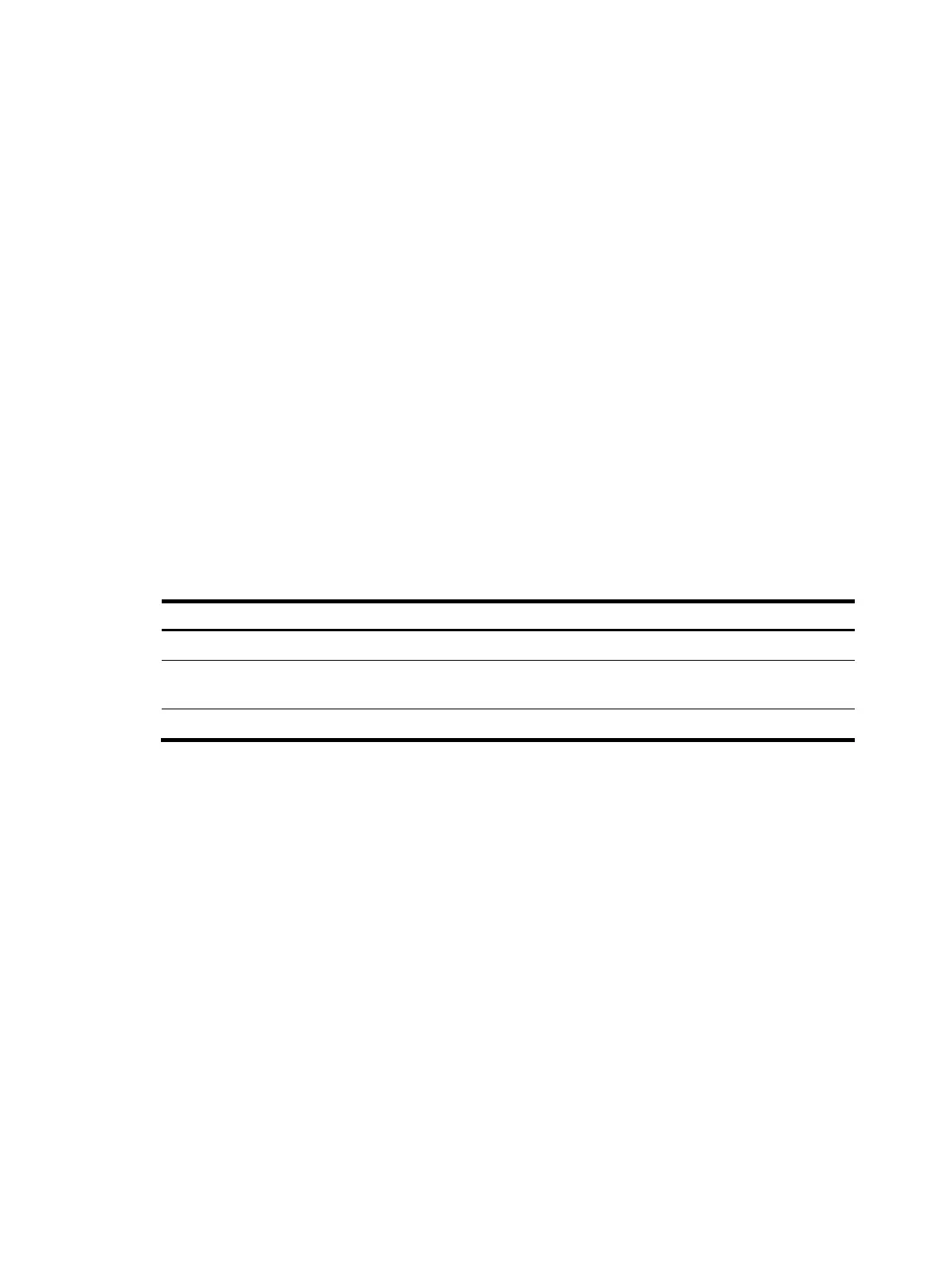94
In the network, the IRF fabric transparently transmits the received BPDUs and does not participate in
spanning tree calculations. When a topology change occurs to the IRF fabric or user networks, the IRF
fabric may need a long time to learn the correct MAC address table entries and ARP entries, resulting in
long network disruption. To avoid the network disruption, you can enable TC snooping on the IRF fabric.
With TC snooping enabled, a device actively updates the MAC address table entries and ARP entries
upon receiving TC-BPDUs, so that the device can normally forward the user traffic.
For more information about MAC address table entries, see "Configuring the MAC address table."
For more information about ARP, see Layer 3—IP Services Configuration Guide.
Configuration restrictions and guidelines
• TC snooping and STP are mutually exclusive. You must globally disable the spanning tree feature
before enable TC snooping.
• TC snooping does not take effect on the ports on which BPDU tunneling is enabled for spanning tree
protocols. For more information about BPDU tunneling, see "Configuring BPDU tunneling."
• TC snooping does not support PVST TC-BPDUs. As a result, TC snooping does not take effect on a
PVST network.
Configuration procedure
To configure TC snooping:
Ste
Command
Descri
tion
1. Enter system view.
system-view N/A
2. Globally disable the
spanning tree feature.
undo stp enable
By default, the spanning tree
feature is disabled globally.
3. Enable TC snooping.
stp tc-snooping Disabled by default.
Configuring protection functions
A spanning tree device supports the following protection functions:
• BPDU guard
• Root guard
• Loop guard
• TC-BPDU guard
• BPDU drop
Configuration prerequisites
The spanning tree feature has been correctly configured on the device.
Enabling BPDU guard
For access layer devices, the access ports can directly connect to the user terminals (such as PCs) or file
servers. The access ports are configured as edge ports to allow rapid transition. When these ports
