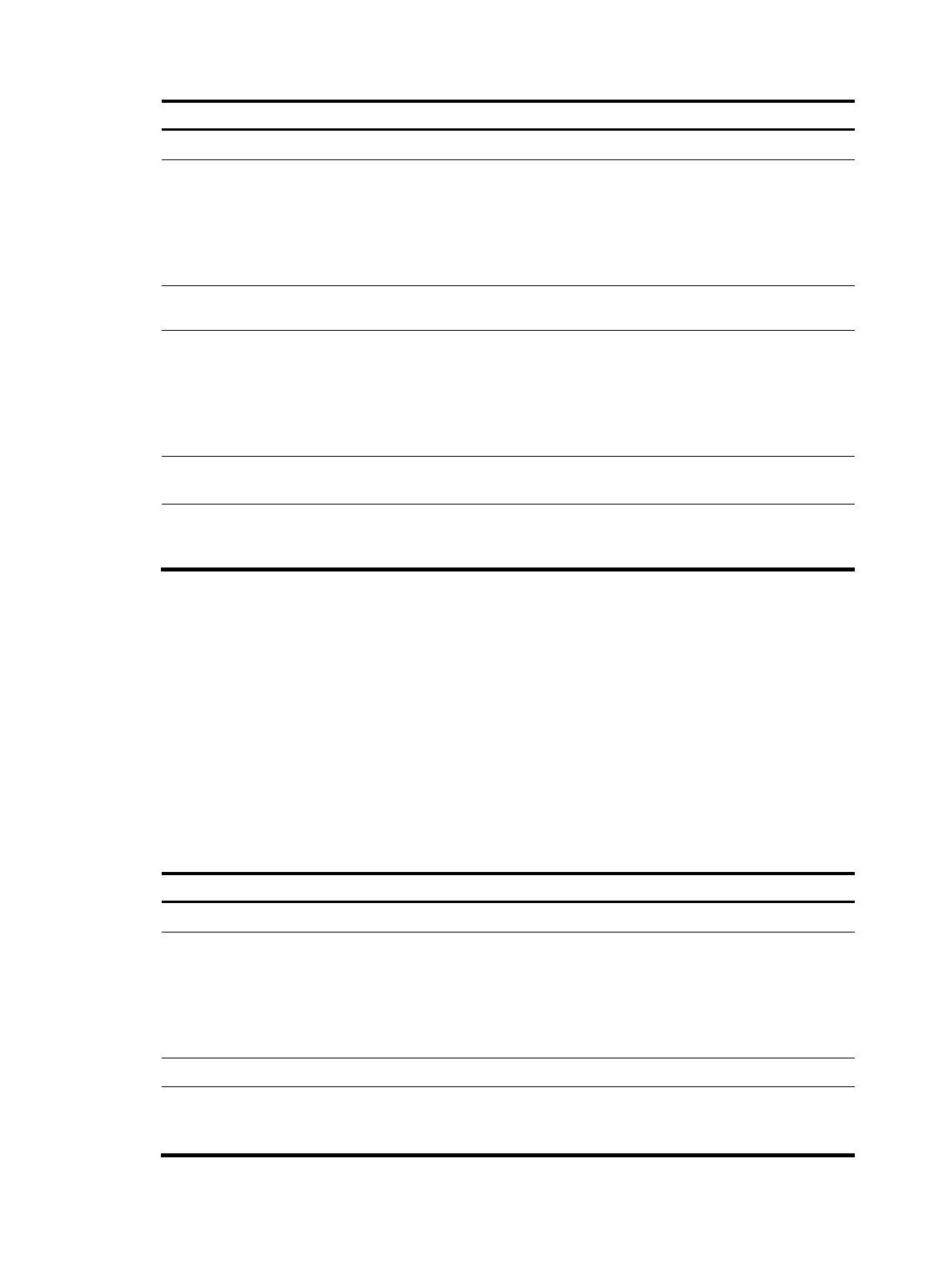179
Ste
Command Remarks
1. Enter system view.
system-view
N/A
2. Enter interface view or port
group view.
• Enter Layer 2 Ethernet interface view
or Layer 2 aggregate interface view:
interface interface-type
interface-number
• Enter port group view:
port-group manual port-group-name
Use either command.
3. Configure the link type of
the ports.
port link-type { hybrid | trunk } N/A
4. Configure the ports to allow
packets from inner and
outer VLANs of QinQ
packets and the transparent
VLANs to pass through.
• When the ports are hybrid ports:
port hybrid vlan vlan-id-list { tagged |
untagged }
• When the ports are trunk ports:
port trunk permit vlan { vlan-id-list |
all }
Use either command.
5. Enable basic QinQ on the
ports.
qinq enable
By default, basic QinQ is
disabled on ports.
6. Configure VLAN
transparent transmission on
the ports.
qinq transparent-vlan vlan-list
By default, VLAN transparent
transmission is not configured.
Configuring selective QinQ
Configuring an outer VLAN tagging policy
Basic QinQ can only tag received frames with the PVID tag of the receiving port. Selective QinQ allows
adding different outer VLAN tags based on different inner VLAN tags.
Before enabling selective QinQ on a port, enable basic QinQ on the port first. When both features are
enabled on the port, frames that meet the selective QinQ condition are handled with selective QinQ on
this port first, and the left frames are handled with basic QinQ.
To configure an outer VLAN tagging policy by using the port-based method:
Ste
Command
Remarks
1. Enter system view.
system-view
N/A
2. Enter interface view or port
group view.
• Enter Layer 2 Ethernet interface view
or Layer 2 aggregate interface view:
interface interface-type
interface-number
• Enter port group view:
port-group manual port-group-name
Use either command.
3. Enable basic QinQ.
qinq enable Disabled by default.
4. Enter QinQ view and
configure the SVLAN tag
for the port to add.
qinq vid vlan-id
By default, the SVLAN tag to
be added is the PVID tag of the
receiving port.
