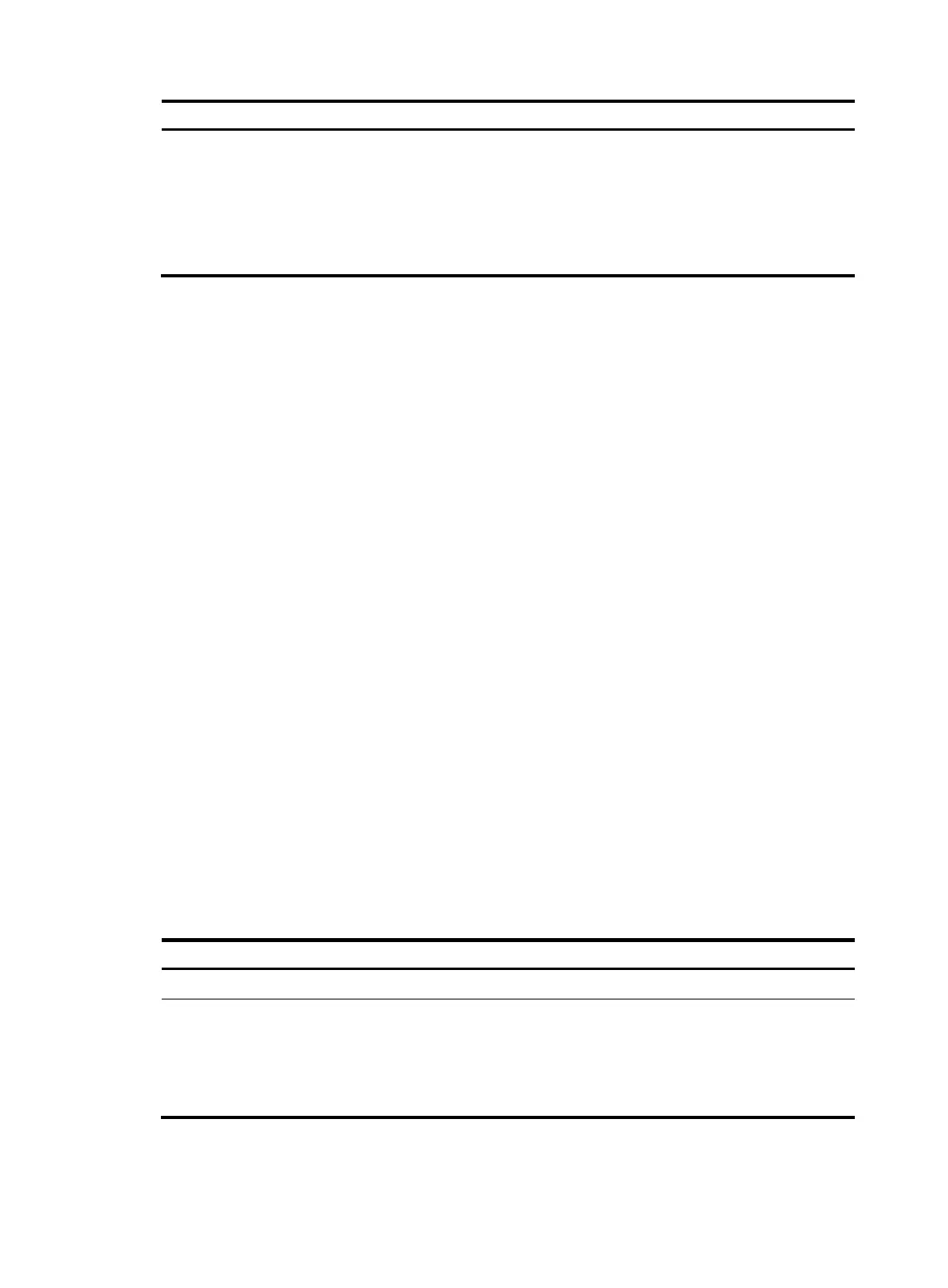84
Ste
Command
Remarks
3. Configure the path cost of the
ports.
• In STP/RSTP mode:
stp cost cost
• In PVST mode:
stp vlan vlan-list cost cost
• In MSTP mode:
stp [ instance instance-id ] cost cost
Use one of the commands.
By default, the system
automatically calculates the
path cost of each port.
Configuration example
# In MSTP mode, specify the device to calculate the default path costs of its ports by using IEEE
802.1d-1998, and set the path cost of GigabitEthernet 1/0/3 to 200 on MSTI 2.
<Sysname> system-view
[Sysname] stp pathcost-standard dot1d-1998
[Sysname] interface gigabitethernet 1/0/3
[Sysname-GigabitEthernet1/0/3] stp instance 2 cost 200
# In PVST mode, specify the device to calculate the default path costs of its ports by using IEEE
802.1d-1998, and set the path cost of GigabitEthernet 1/0/3 to 2000 on VLANs 20 through 30.
<Sysname> system-view
[Sysname] stp mode pvst
[Sysname] stp pathcost-standard dot1d-1998
[Sysname] interface gigabitethernet 1/0/3
[Sysname-GigabitEthernet1/0/3] stp vlan 20 to 30 cost 2000
Configuring the port priority
When the priority of a port changes, MSTP re-calculates the role of the port and initiates a state transition.
The priority of a port is an important factor in determining whether the port can be elected as the root
port of a device. If all other conditions are the same, the port with the highest priority will be elected as
the root port.
On a spanning tree device, a port can have different priorities and play different roles in different
spanning trees, so that data of different VLANs can be propagated along different physical paths,
implementing per-VLAN load balancing. You can set port priority values based on the actual networking
requirements.
To configure the priority of a port or a group of ports:
Ste
Command
Remarks
1. Enter system view.
system-view N/A
2. Enter interface view or
port group view.
• Enter Layer 2 Ethernet interface view or Layer 2
aggregate interface view:
interface interface-type interface-number
• Enter port group view:
port-group manual port-group-name
Use one of the
commands.
