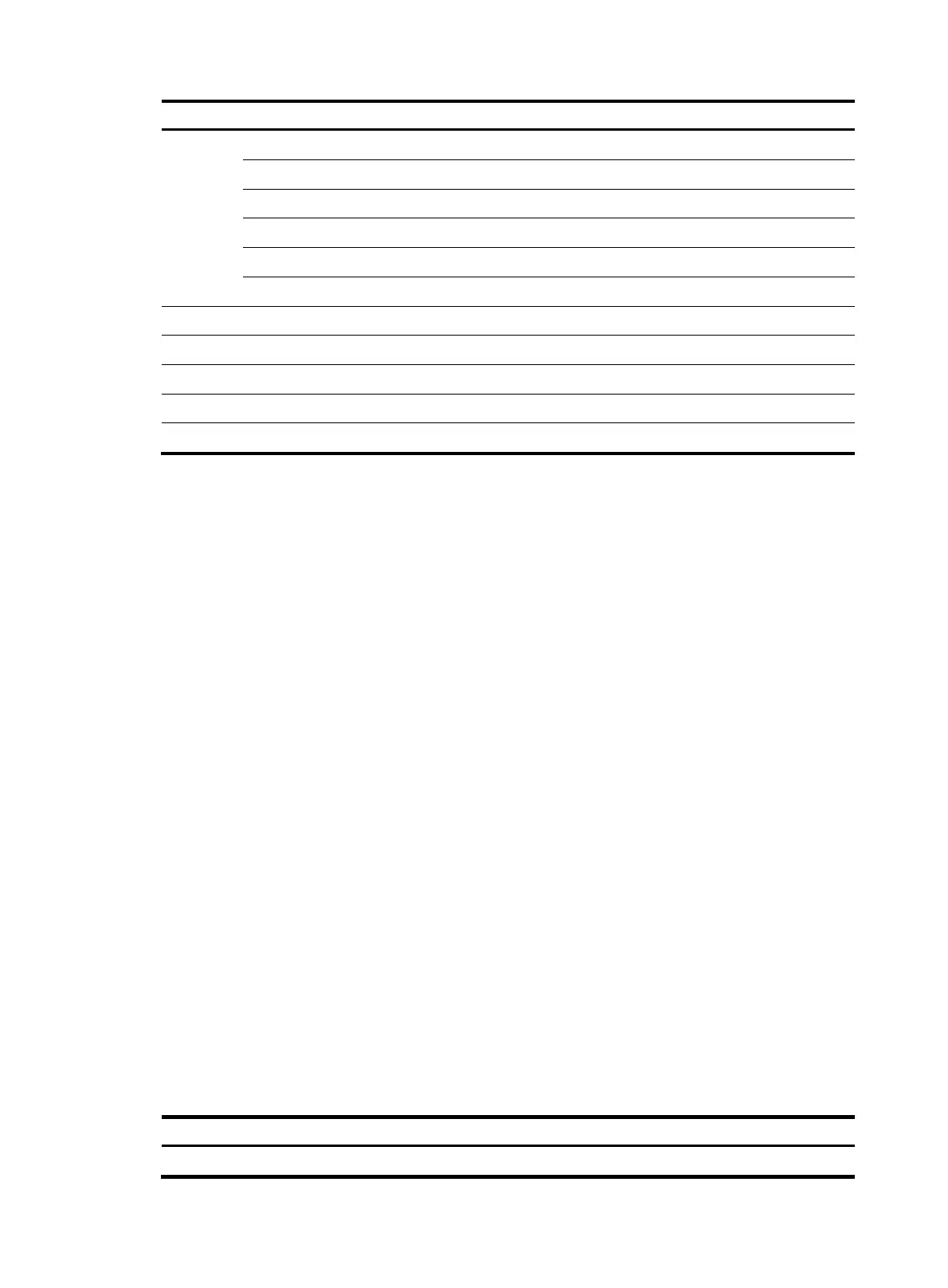74
Task Remarks
Configuring path costs of ports Optional
Configuring the port priority Optional
Configuring the port link type Optional
Configuring the mode a port uses to recognize/send MSTP packets Optional
Enabling outputting port state transition information Optional
Enabling the spanning tree feature Required
Performing mCheck Optional
Configuring Digest Snooping Optional
Configuring No Agreement Check Optional
Configuring TC snooping Optional
Configuring protection functions Optional
Setting the spanning tree mode
The spanning tree modes include:
• STP mode—All ports of the device send STP BPDUs. Select this mode when the peer device of a port
supports only STP.
• RSTP mode—All ports of the device send RSTP BPDUs. A port in this mode automatically transits to
the STP mode when receiving STP BPDUs from the peer device, and a port in this mode does not
transit to the MSTP mode when receiving MSTP BPDUs from the peer device.
• MSTP mode—All ports of the device send MSTP BPDUs. A port in this mode automatically transits
to the STP mode when receiving STP BPDUs from the peer device, and a port in this mode does not
transit to the RSTP mode when receiving RSTP BPDUs from the peer device.
• PVST mode—The device sends PVST BPDUs through all ports and maintains a spanning tree for
each VLAN. The number of VLANs that PVST can maintain instances for depends on the switch
model. Suppose the number is n, which is 32 on the HP 5120 EI Switch Series. When you configure
PVST on devices of different models in a network, to avoid network failures, make sure that the
number of VLANs for which PVST maintains instances does not exceed the lowest n. An HP device
running PVST can communicate with third-party devices running PVST or Rapid PVST. When HP
devices running PVST communicate with each other or an HP device running PVST communicates
with a third-party device running Rapid PVST, the HP devices supports rapid convergence like that
provided by RSTP.
The MSTP mode is compatible with the RSTP mode, and the RSTP mode is compatible with the STP mode.
The PVST mode's compatibility with the other spanning tree mode varies by port type:
• On an access port, the PVST mode is compatible with any other spanning tree mode in any VLAN.
• On a trunk or hybrid port, the PVST mode is compatible with any other spanning tree mode in only
VLAN 1.
To set the spanning tree mode:
Ste
Command
Remarks
1. Enter system view.
system-view N/A
