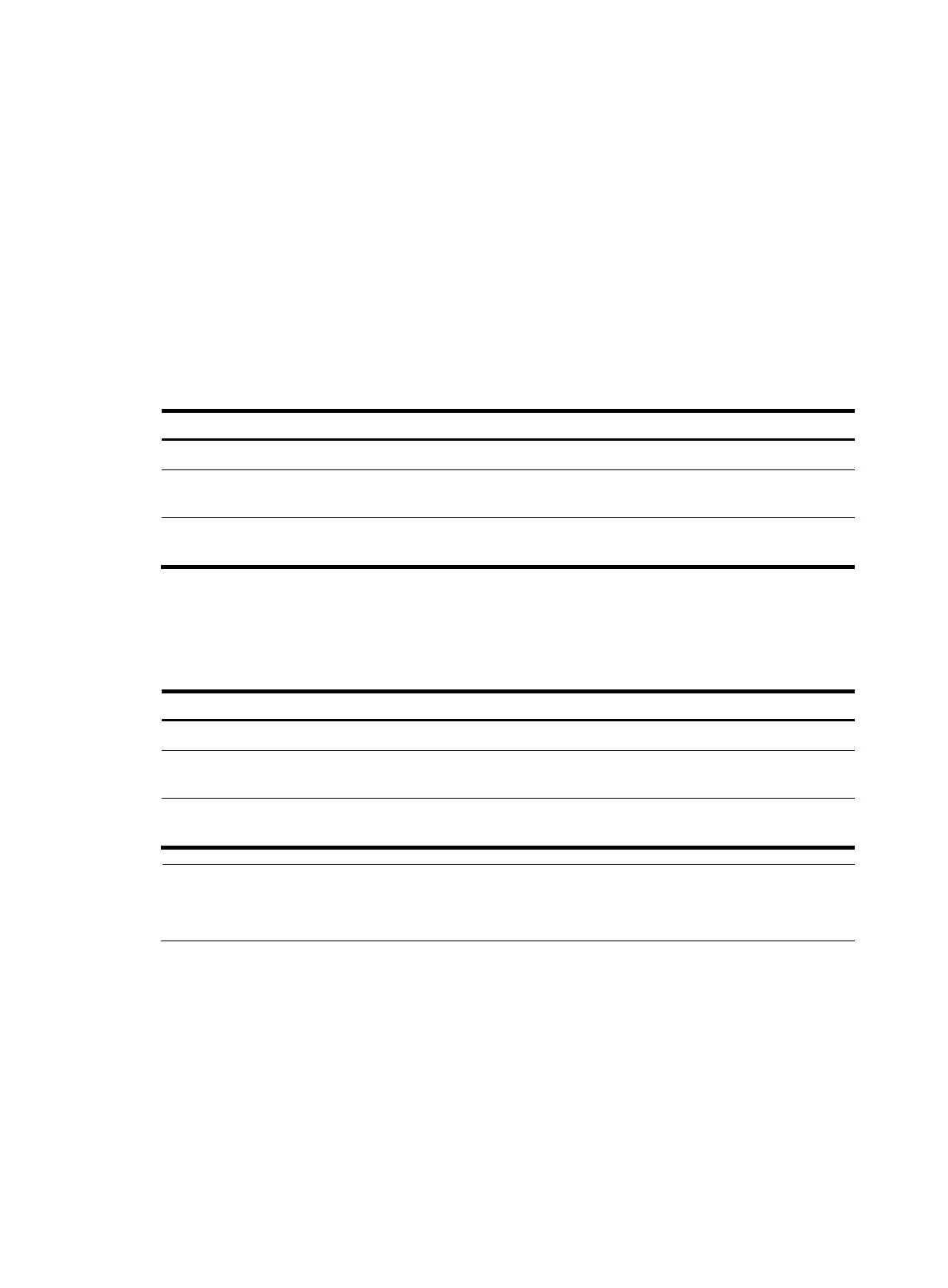6
Link-down event suppression enables an interface to suppress link-down events and start a delay timer
each time the physical link goes down. During this delay, the interface does not report the link-down
event, and the display interface brief or display interface command displays the interface state as UP. If
the physical link is still down when the timer expires, the interface reports the link-down event to the upper
layers.
Link-up event suppression enables an interface to suppress link-up events and start a delay timer each
time the physical link goes up. During this delay, the interface does not report the link-up event, and the
display interface brief or display interface command displays the interface state as DOWN. If the
physical link is still up when the timer expires, the interface reports the link-up event to the upper layers.
Configuring link-down event suppression
To enable an Ethernet interface to suppress link-down events:
Ste
Command
Remarks
1. Enter system view.
system-view N/A
2. Enter Ethernet interface
view.
interface interface-type
interface-number
N/A
3. Set a link-down event
suppression interval.
link-delay delay-time
Link-down event suppression is disabled by
default.
Configuring link-up event suppression
To configure link-up event suppression on an Ethernet interface:
Ste
Command
Remarks
1. Enter system view.
system-view N/A
2. Enter Ethernet interface
view.
interface interface-type
interface-number
N/A
3. Set a link-up event
suppression interval.
link-delay delay-time mode up
Link-up event suppression is disabled by
default.
NOTE:
The link-delay mode up command and the link-delay
command supersedes each other, and whichever is
configured last takes effect.
Configuring loopback testing on an Ethernet
interface
If an Ethernet interface does not work correctly, you can enable loopback testing on it to identify the
problem. Loopback testing has the following types:
• Internal loopback testing—Tests all on-chip functions related to Ethernet interfaces.
