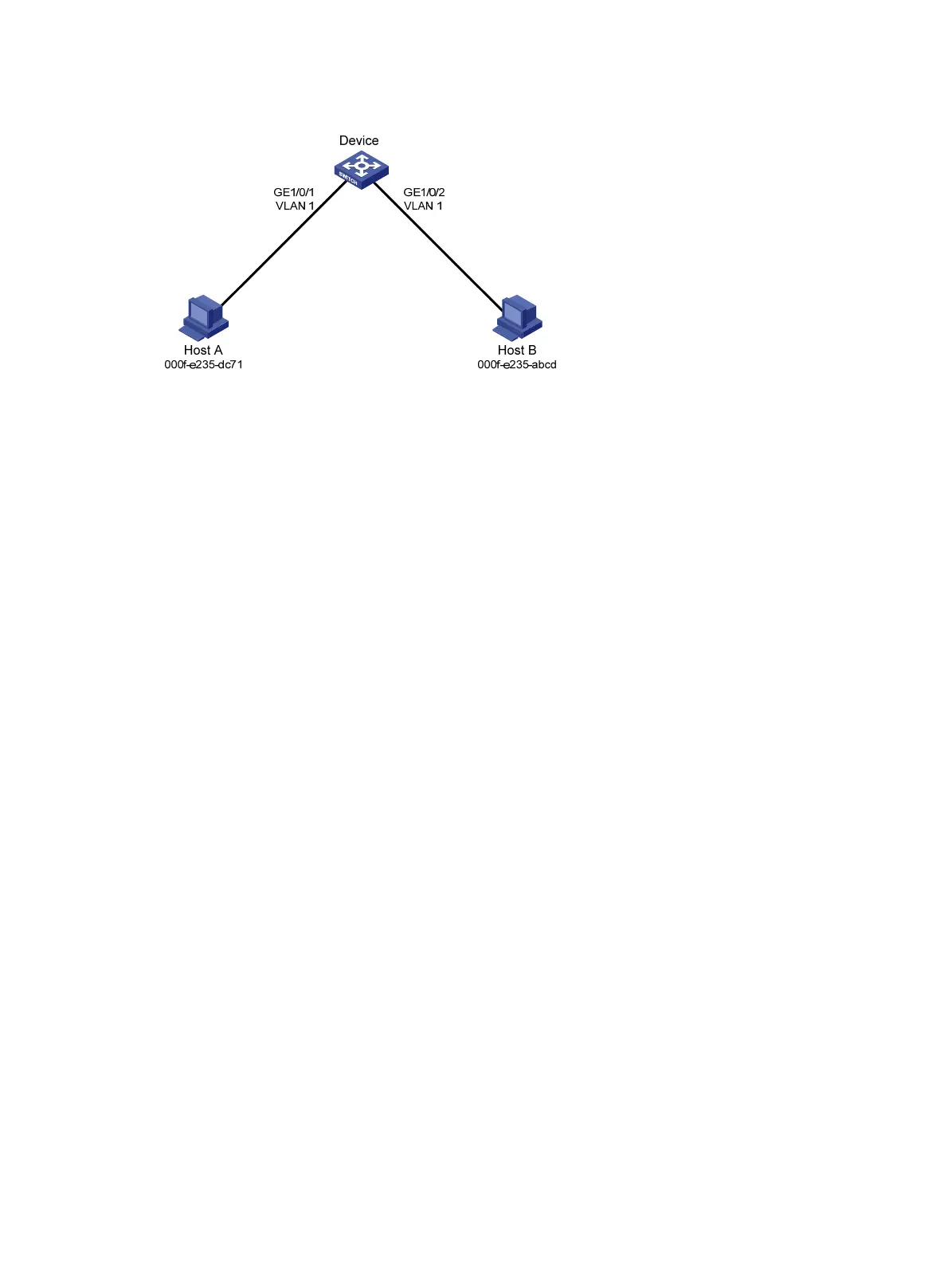30
Figure 8 Network diagram
Configuration procedure
# Add a static MAC address entry.
<Sysname> system-view
[Sysname] mac-address static 000f-e235-dc71 interface gigabitethernet 1/0/1 vlan 1
# Add a blackhole MAC address entry.
[Sysname] mac-address blackhole 000f-e235-abcd vlan 1
# Set the aging timer for dynamic MAC address entries to 500 seconds.
[Sysname] mac-address timer aging 500
# Display the MAC address entry for port GigabitEthernet 1/0/1.
[Sysname] display mac-address interface gigabitethernet 1/0/1
MAC ADDR VLAN ID STATE PORT INDEX AGING TIME(s)
000f-e235-dc71 1 Config static GigabitEthernet 1/0/1 NOAGED
--- 1 mac address(es) found ---
# Display information about the blackhole MAC address table.
[Sysname] display mac-address blackhole
MAC ADDR VLAN ID STATE PORT INDEX AGING TIME(s)
000f-e235-abcd 1 Blackhole N/A NOAGED
--- 1 mac address(es) found ---
# View the aging time of dynamic MAC address entries.
[Sysname] display mac-address aging-time
Mac address aging time: 500s
