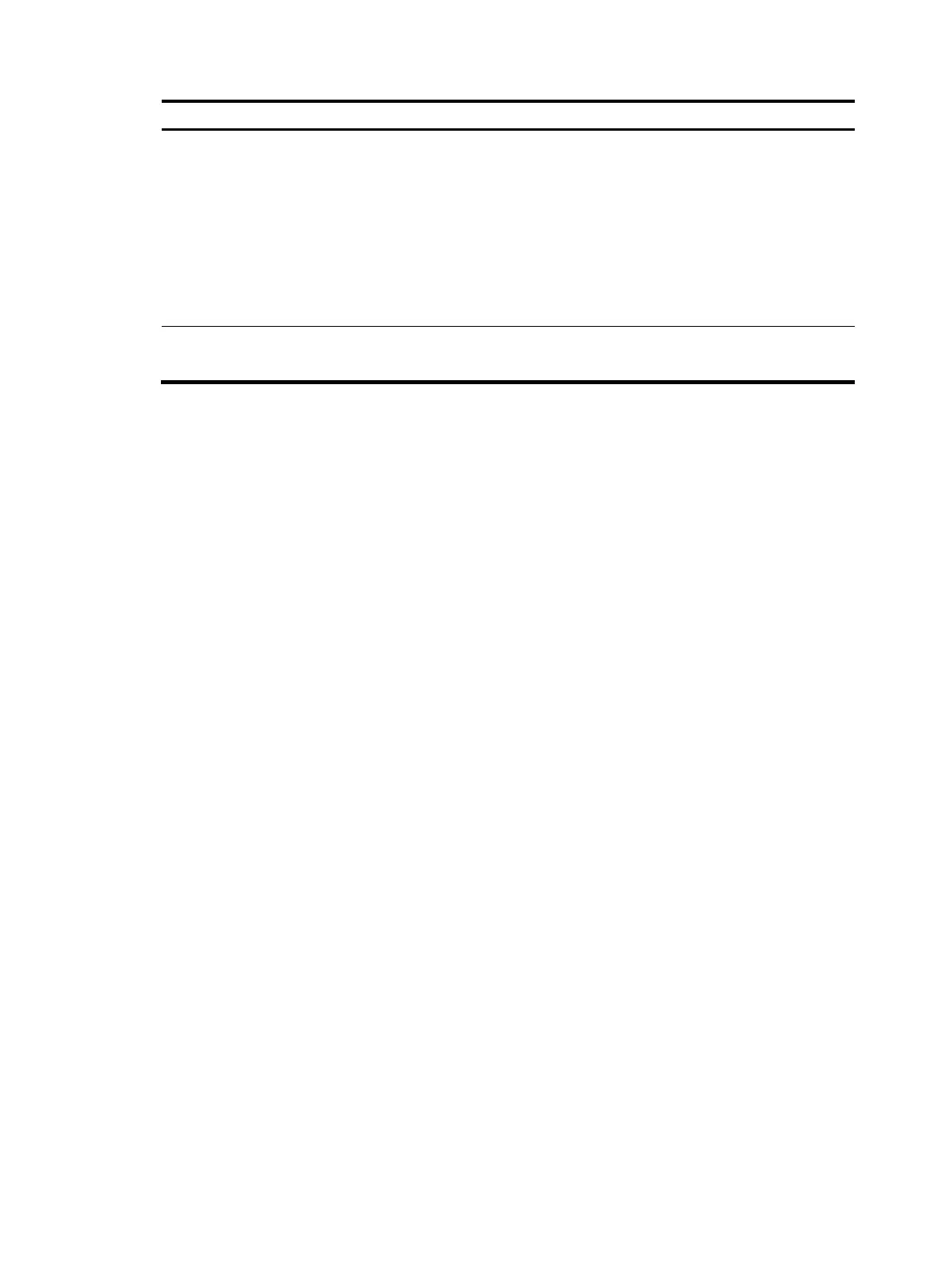44
Ste
Command Remarks
3. Enter aggregate interface
view.
• interface bridge-aggregation
interface-number
N/A
4. Enable link state traps for the
aggregate interface.
enable snmp trap updown
Optional.
Enabled by default.
Limiting the number of Selected ports for an aggregation group
The bandwidth of an aggregate link increases along with the number of selected member ports. To avoid
congestion caused by insufficient Selected ports on an aggregate link, you can set the minimum number
of Selected ports required for bringing up the specific aggregate interface.
This minimum threshold setting affects the aggregation state of both aggregation member ports and the
aggregate interface in the following ways:
• All member ports change to the Unselected state and the link of the aggregate interface goes down,
when the number of member ports eligible for being selected is smaller than the minimum
threshold.
• When the minimum threshold is reached, the eligible member ports change to the Selected state,
and the link of the aggregate interface goes up.
By default, the maximum number of Selected ports allowed in an aggregation group depends on the
hardware capabilities of the member ports. After you manually configure the maximum number of
Selected ports in an aggregation group, the maximum number of Selected ports allowed in the
aggregation group is the lower value of the two upper limits.
You can configure redundancy between two ports by assigning the two ports to an aggregation group
and configuring the maximum number of Selected ports allowed in the aggregation group as 1. In this
way, only one Selected port is allowed in the aggregation group at any point in time, while the
Unselected port serves as a backup port.
Configuration guidelines
Follow these guidelines when you configure the port threshold settings:
• If you set a minimum threshold for a static aggregation group, also make the same setting for its
peer aggregation group to guarantee correct aggregation.
• Make sure the two link aggregation ends have the same minimum and maximum numbers of
selected ports.
Make sure you understand the following impacts of the port threshold settings:
• Configuring the minimum number of Selected ports required to bring up an aggregation group may
cause all the member ports in the aggregation group to become unselected.
• Configuring the maximum number of Selected ports in an aggregation group may cause some of
the selected member ports in the aggregation group to become unselected.
