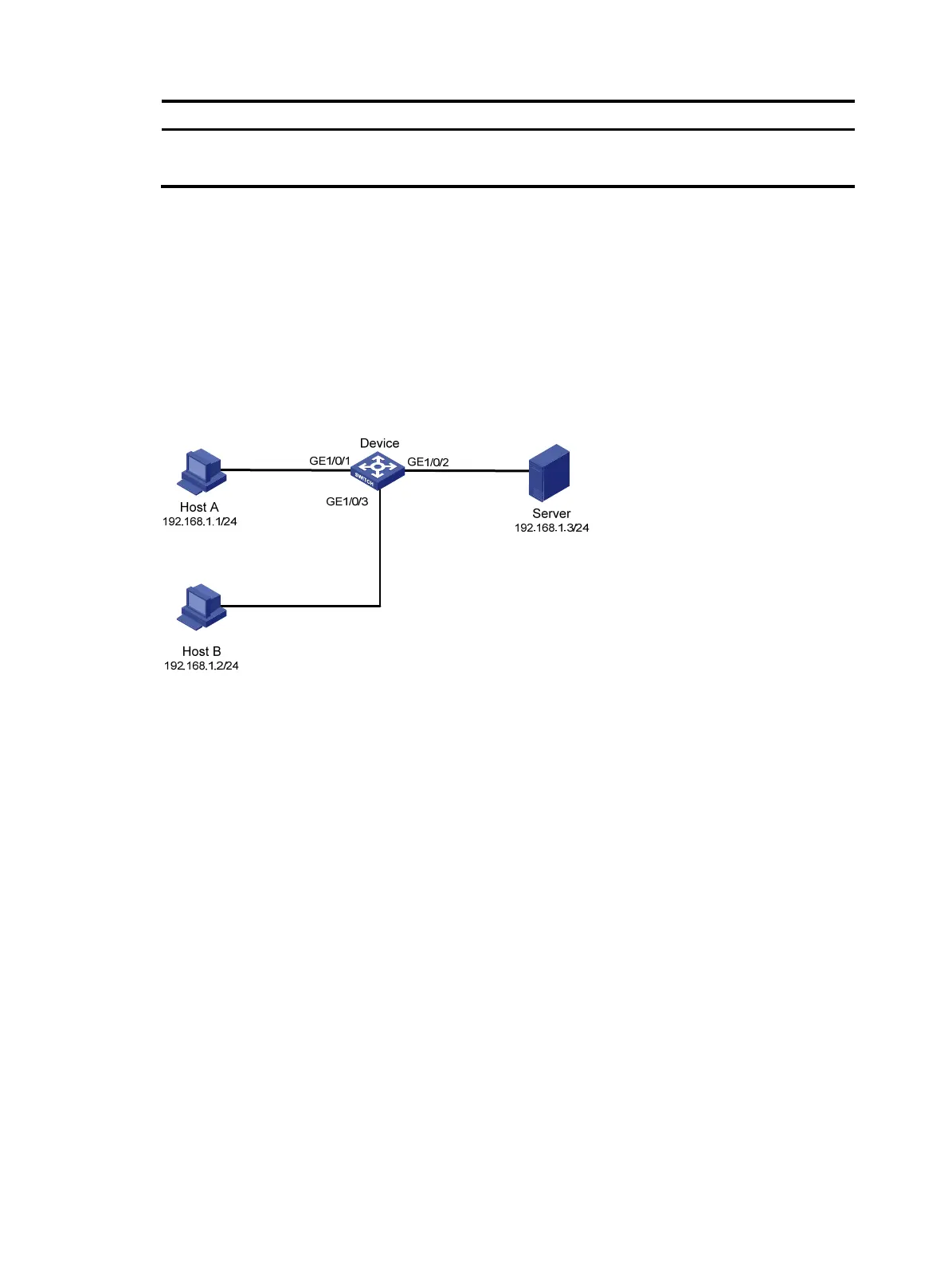33
Ste
Command
Remarks
2. Configure the MAC
Information queue length.
mac-address information
queue-length value
Optional
50 by default.
MAC Information configuration example
Network requirements
As shown in Figure 9, enable MAC Information on GigabitEthernet 1/0/1 on Device to send MAC
address changes in Syslog messages to Host B through GigabitEthernet 1/0/3. Host B analyzes and
displays the Syslog messages.
Figure 9 Network diagram
Configuration procedure
1. Configure Device to send Syslog messages to Host B (see Network Management and Monitoring
Configuration Guide).
2. Enable MAC Information:
# Enable MAC Information on Device.
<Device> system-view
[Device] mac-address information enable
# Configure MAC Information mode as Syslog.
[Device] mac-address information mode syslog
# Enable MAC Information on GigabitEthernet 1/0/1.
[Device] interface gigabitethernet 1/0/1
[Device-GigabitEthernet1/0/1] mac-address information enable added
[Device-GigabitEthernet1/0/1] mac-address information enable deleted
[Device-GigabitEthernet1/0/1] quit
# Set the MAC Information queue length to 100.
[Device] mac-address information queue-length 100
# Set the interval for sending Syslog or trap messages to 20 seconds.
[Device] mac-address information interval 20
