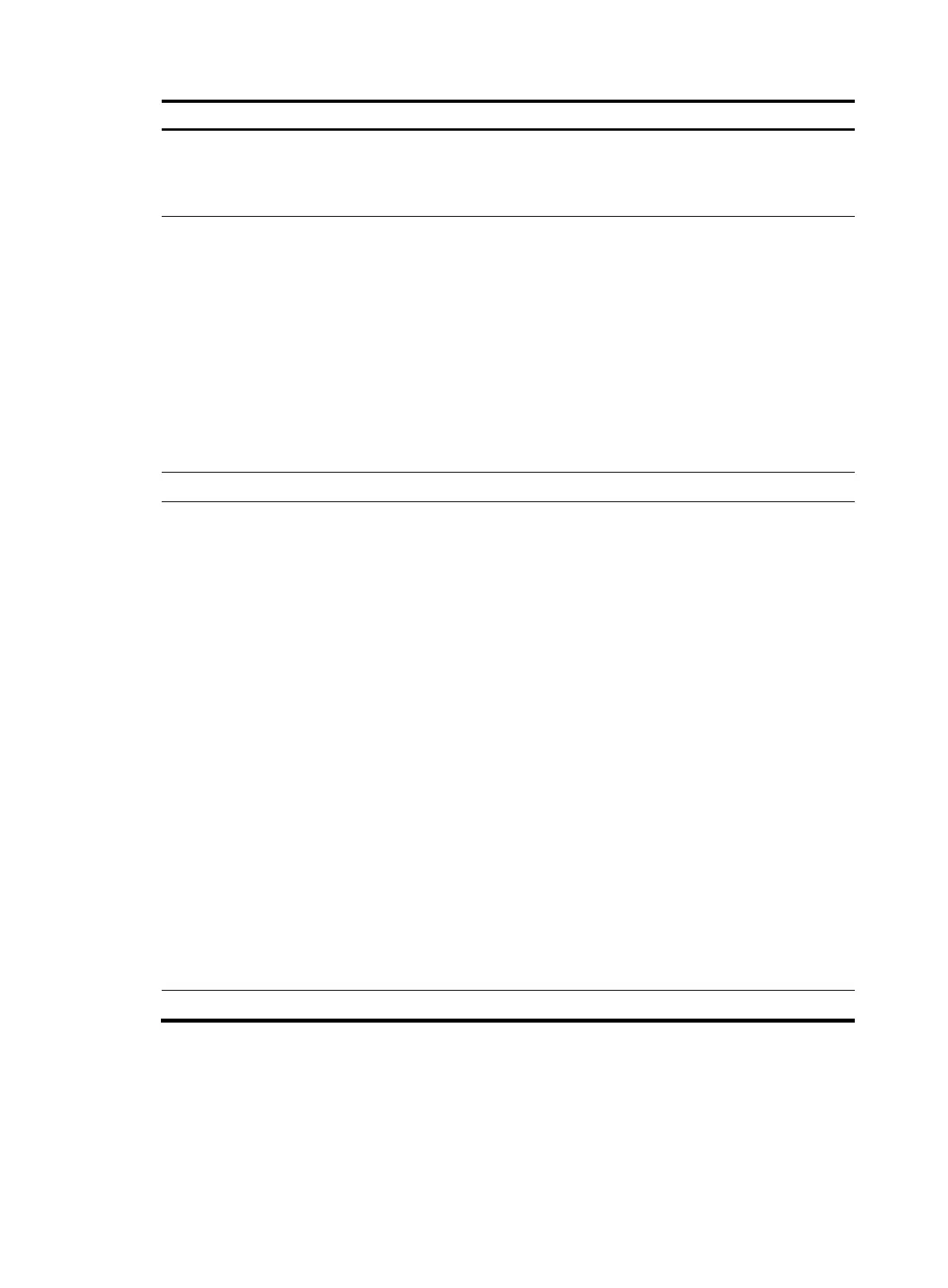142
Ste
Command
Remarks
8. Associate the
isolate-user-VLAN with the
specified secondary VLANs.
isolate-user-vlan
isolate-user-vlan-id secondary
secondary-vlan-id [ to
secondary-vlan-id ]
Not configured by default.
9. Configure the uplink port for
the isolate-user-VLAN.
a. Enter Layer 2 Ethernet or
aggregate interface view:
interface interface-type
interface-number
Or
interface
bridge-aggregation
interface-number
b. Configure the port to
operate in promiscuous
mode in a specific VLAN:
port isolate-user-vlan
vlan-id promiscuous
By default, a port does not operate
in promiscuous mode or host mode
in a VLAN.
10. Return to system view.
quit N/A
11. Configure a downlink port for
the isolate-user-VLAN.
a. Enter Layer 2 Ethernet or
aggregate interface view:
interface interface-type
interface-number
Or
interface
bridge-aggregation
interface-number
b. Configure the link type of
the port:
port link-type { access |
hybrid | trunk }
c. Assign the downlink port
to the secondary VLAN
according to its link type:
port access vlan vlan-id
Or
port hybrid vlan vlan-list
{ tagged | untagged }
Or
port trunk permit vlan
{ vlan-list | all }
d. Configure the port to
operate in host mode:
port isolate-user-vlan host
By default, a port does not operate
in host mode or promiscuous
mode.
12. Return to system view.
quit N/A
Displaying and maintaining isolate-user-VLAN