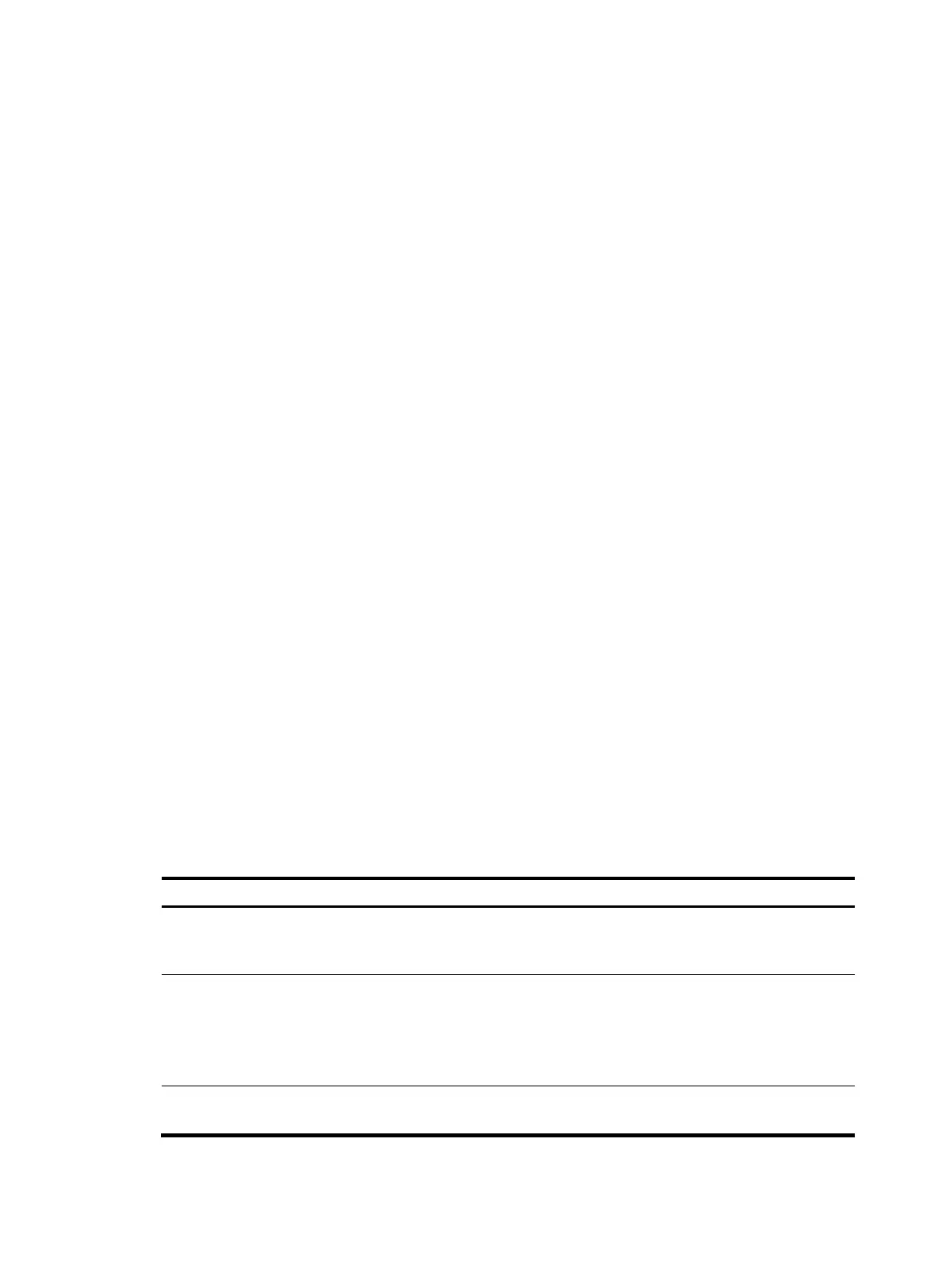138
[DeviceC-GigabitEthernet1/0/12] quit
# Associate interface GigabitEthernet 1/0/1 with IP subnet-based VLANs 100 and 200.
[DeviceC] interface gigabitethernet 1/0/1
[DeviceC-GigabitEthernet1/0/1] port link-type hybrid
[DeviceC-GigabitEthernet1/0/1] port hybrid vlan 100 200 untagged
Please wait... Done.
[DeviceC-GigabitEthernet1/0/1] port hybrid ip-subnet-vlan vlan 100
[DeviceC-GigabitEthernet1/0/1] port hybrid ip-subnet-vlan vlan 200
[DeviceC-GigabitEthernet1/0/1] return
Verifying the configurations
# Display the IP subnet information for all VLANs.
<Device C> display ip-subnet-vlan vlan all
VLAN ID: 100
Subnet Index IP Address Subnet Mask
====================================================
0 192.168.5.0 255.255.255.0
VLAN ID: 200
Subnet Index IP Address Subnet Mask
====================================================
0 192.168.50.0 255.255.255.0
# Display the IP subnet-based VLAN information on GigabitEthernet 1/0/1.
<DeviceC> display ip-subnet-vlan interface gigabitethernet 1/0/1
Interface: GigabitEthernet1/0/1
VLAN ID Subnet-Index IP ADDRESS NET MASK
=======================================================
100 0 192.168.5.0 255.255.255.0
200 0 192.168.50.0 255.255.255.0
Configuration guidelines
The IP subnet-based VLAN configurations are only effective on hybrid ports.
Displaying and maintaining VLAN
Task Command
Remarks
Display VLAN information.
display vlan [ vlan-id1 [ to vlan-id2 ] | all | dynamic
| reserved | static ] [ | { begin | exclude | include }
regular-expression ]
Available in any
view
Display VLAN interface
information.
display interface [ vlan-interface ] [ brief [ down ] ] [ |
{ begin | exclude | include } regular-expression ]
display interface vlan-interface vlan-interface-id
[ brief ] [ | { begin | exclude | include }
regular-expression ]
Available in any
view
Display hybrid ports or trunk ports
on the device.
display port { hybrid | trunk } [ | { begin | exclude |
include } regular-expression ]
Available in any
view
