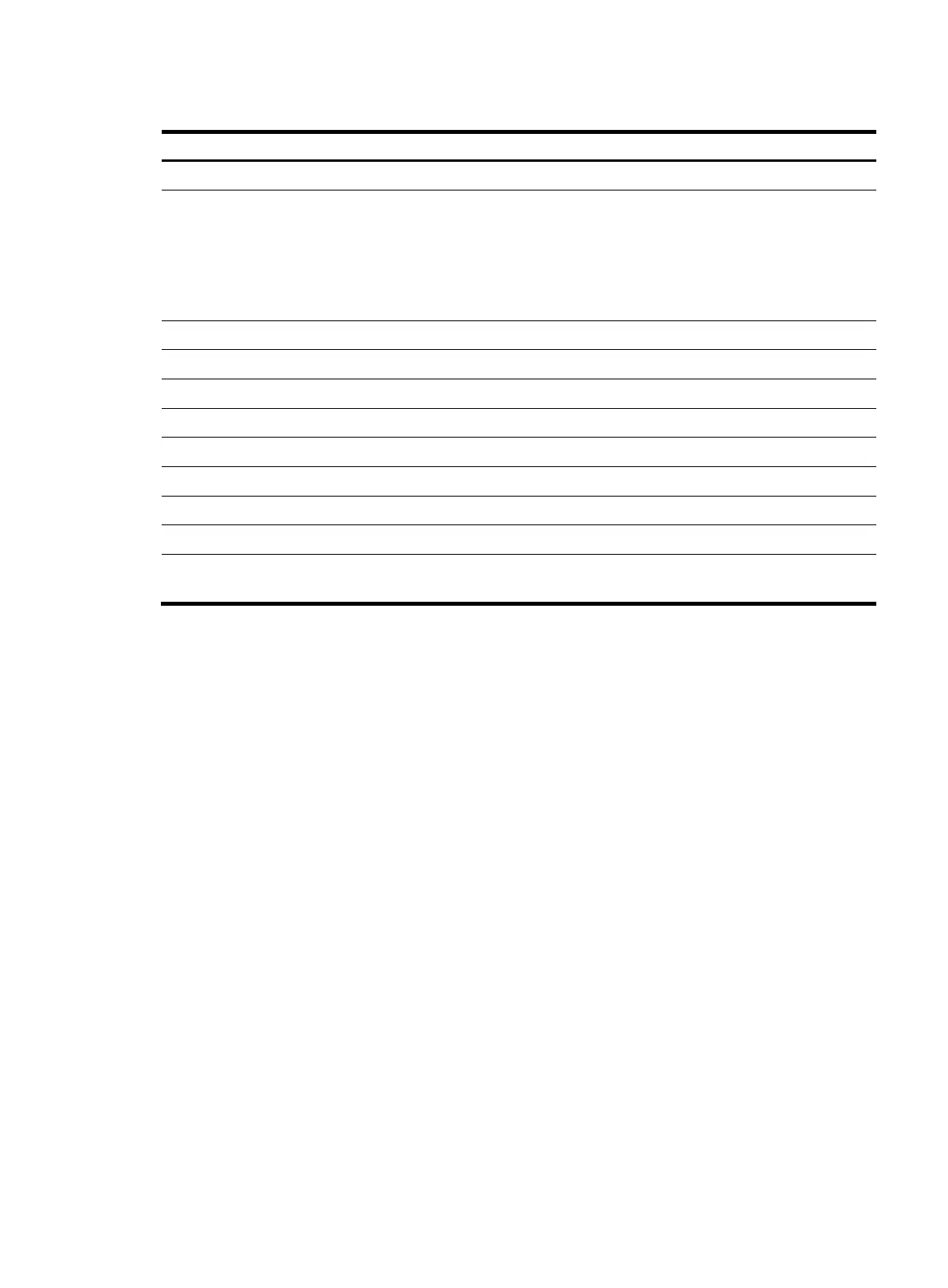197
Table 27 Fields in CDP packets
Field Descri
tion
Device ID Device ID, which is the bridge MAC address of the device.
Addresses
IPv4 address of the interface.
The port IPv4 address is the main IP address of the VLAN interface that is in up
state and whose corresponding VLAN ID is the lowest among the VLANs
permitted on the port. If none of the VLAN interfaces of the permitted VLANs is
assigned an IP address or all VLAN interfaces are down, no port IP address will
be advertised.
Port ID Port ID.
Capabilities Device capability, which is Switch.
Software Version Software version of the device.
Platform Device model.
Duplex Duplex mode of the port.
MTU Maximum transmit unit.
System Name System name.
Native VLAN PVID of a port.
Voice VLAN
VLAN specified by using the lldp voice-vlan command or the voice VLAN
configured on the port.
The CDP neighbor-information-related fields in the output of the display lldp neighbor-information
command show the CDP neighboring device information that can be recognized by the switch. For more
information a bout the display lldp neighbor-information command, see Layer 2—LAN Switching
Command Reference.
To make your device work with Cisco IP phones, you must enable CDP compatibility.
If your LLDP-enabled device cannot recognize CDP packets, it does not respond to the requests of Cisco
IP phones for the voice VLAN ID configured on the device. As a result, a requesting Cisco IP phone sends
voice traffic without any tag to your device, and, as a result, your device cannot differentiate the voice
traffic from other types of traffic.
With CDP compatibility enabled, your device can receive and recognize CDP packets from a Cisco IP
phone and respond with CDP packets, which carry the voice VLAN configuration TLVs. According to the
voice VLAN configuration TLVs, the IP phone automatically configures the voice VLAN. As a result, the
voice traffic is confined in the configured voice VLAN, and differentiated from other types of traffic.
For more information about voice VLANs, see "Configuring a voice VLAN."
Configuration prerequisites
Before you configure CDP compatibility, complete the following tasks:
• Globally enable LLDP.
• Enable LLDP on the port connecting to a device supporting CDP, and configure the port to operate
in TxRx mode.
Configuration procedure
