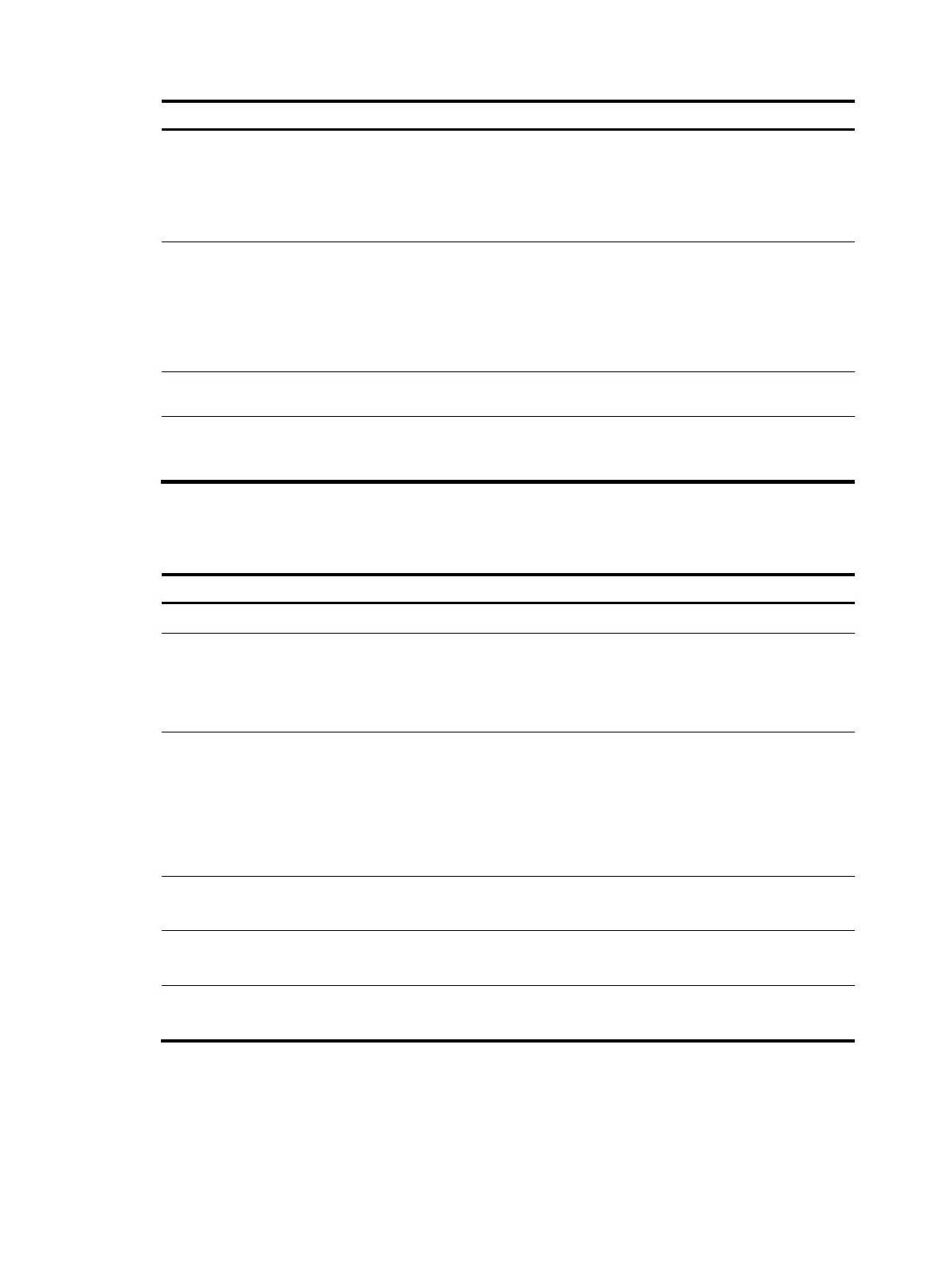167
Ste
Command
Remarks
4. Configure the link type of
the ports as trunk.
port link-type trunk
Access by default.
For more information about the
port link-type trunk command,
see Layer 2—LAN Switching
Command Reference.
5. Assign the trunk ports to
all VLANs.
port trunk permit vlan all
By default, a trunk port is
assigned to VLAN 1 only.
For more information about the
port trunk permit vlan all
command, see Layer 2—LAN
Switching Command Reference.
6. Enable GVRP on the
ports.
gvrp Disabled by default.
7. Configure the GVRP
registration mode on the
port.
gvrp registration { fixed | forbidden |
normal }
Optional.
normal by default.
Configuring the GARP timers
Ste
Command
Remarks
1. Enter system view.
system-view N/A
2. Configure the GARP
LeaveAll timer.
garp timer leaveall timer-value
Optional.
1000 centiseconds by default.
The LeaveAll timer applies to all
ports.
3. Enter Ethernet interface view,
Layer 2 aggregate interface
view, or port group view.
• Enter Ethernet interface view or
Layer 2 aggregate interface view:
interface interface-type
interface-number
• Enter port group view:
port-group manual
port-group-name
Use either command.
4. Configure the Hold timer.
garp timer hold timer-value
Optional.
10 centiseconds by default.
5. Configure the Join timer.
garp timer join timer-value
Optional.
20 centiseconds by default.
6. Configure the Leave timer.
garp timer leave timer-value
Optional.
60 centiseconds by default.
As shown in Table 19, the value ranges for GARP timers are dependent on one another; use the following
guidelines to configure GARP timers:
• If you want to set a value beyond the value range for a timer, you can change the value range by
tuning the value of another related timer.
