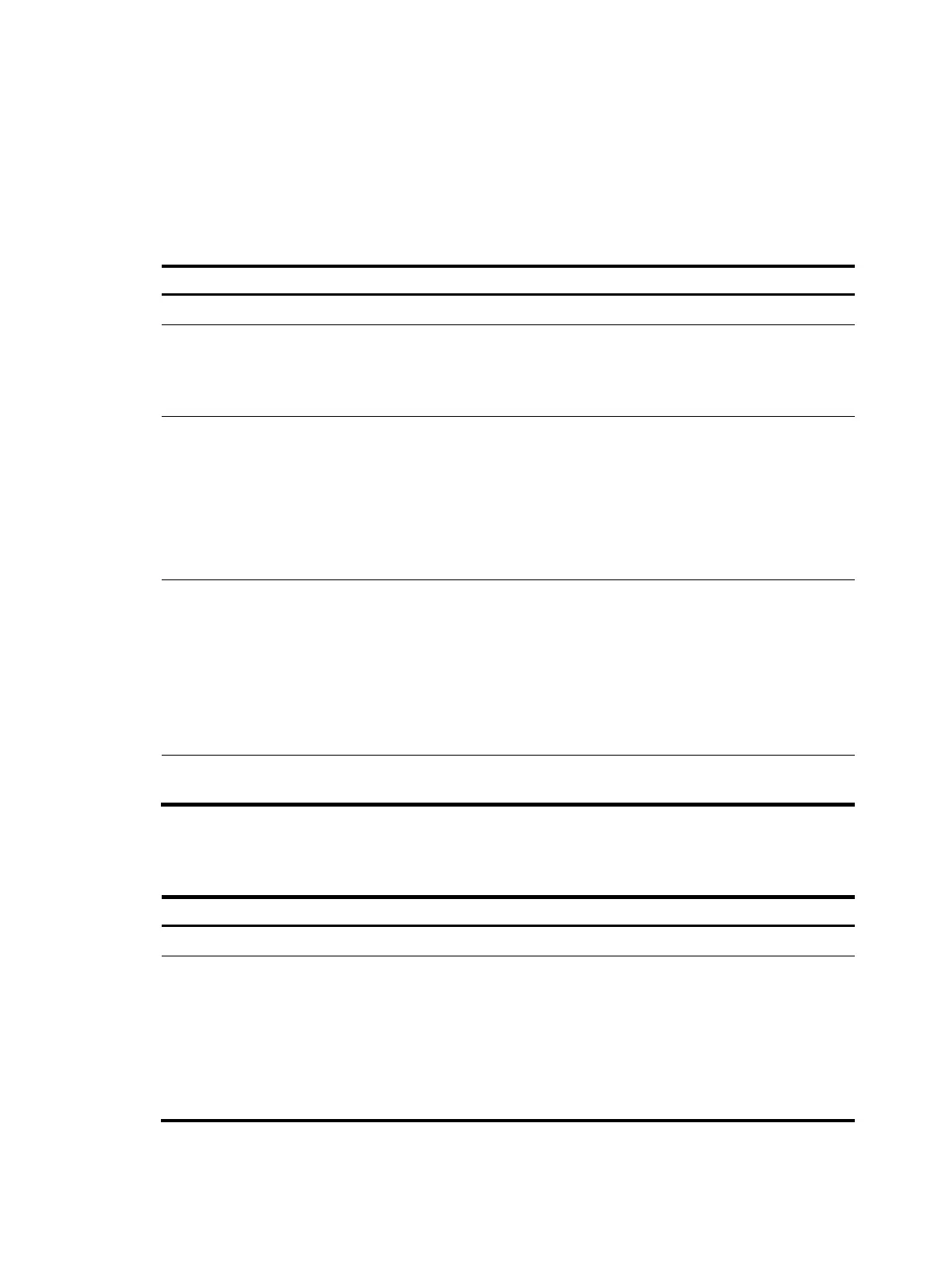208
• Enabling MVRP on a Layer 2 aggregate interface enables both the aggregate interface and all
Selected member ports in the link aggregation group to participate in dynamic VLAN registration
and deregistration.
Configuration procedure
To enable MVRP:
Ste
Command
Remarks
1. Enter system view.
system-view N/A
2. Enable MVRP globally.
mvrp global enable
By default, MVRP is globally
disabled.
To enable MVRP on a port, first
enable MVRP globally.
3. Enter interface view.
• Enter Layer 2 Ethernet interface
view or Layer 2 aggregate
interface view:
interface interface-type
interface-number
• Enter port group view:
port-group manual
port-group-name
Use one of the commands.
4. Configure the port to permit
the specified VLANs.
port trunk permit vlan { vlan-list |
all }
By default, a trunk port permits only
VLAN 1.
Make sure that the trunk port
permits all registered VLANs.
For more information about the
port trunk permit vlan command,
see Layer 2
—
LAN Switching
Command Reference.
5. Enable MVRP on the port.
mvrp enable
By default, MVRP is disabled on a
port.
Configuring the MVRP registration mode
Ste
Command Remarks
1. Enter system view.
system-view N/A
2. Enter interface view.
• Enter Layer 2 Ethernet interface
view or Layer 2 aggregate
interface view:
interface interface-type
interface-number
• Enter port group view:
port-group manual
port-group-name
Use one of the commands.
