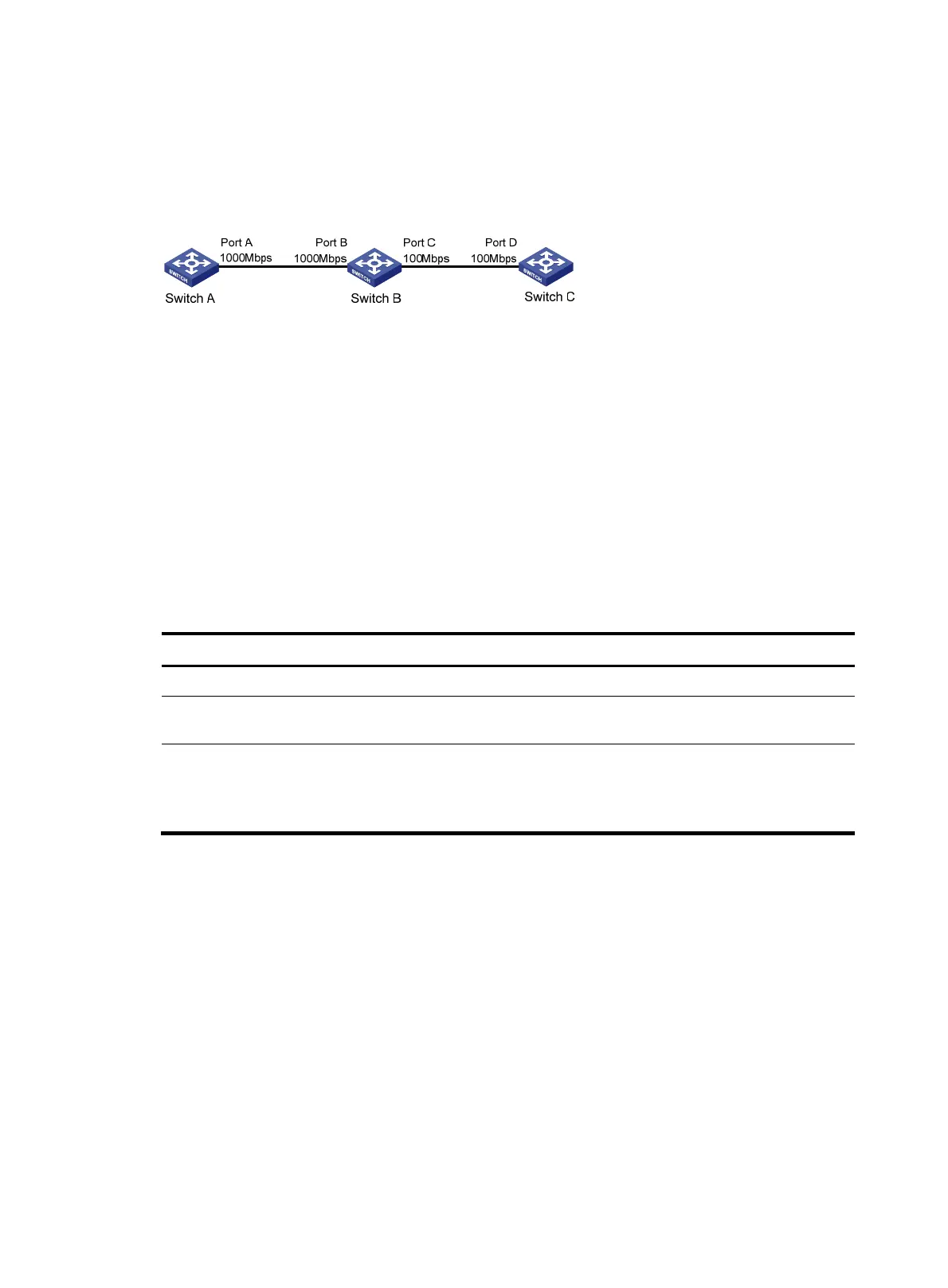5
• Rx mode (configured by using the flow-control receive enable command)—The interface can
receive, but not send flow control frames.
As shown in Figure 2, w
hen both Port A and Port B forward packets at the rate of 1000 Mbps, Port C is
congested. To avoid packet loss, enable flow control on Port A and Port B.
Figure 2 Flow control on ports
Configure flow control in TxRx mode on Port B and flow control in Rx mode on Port A:
• When congestion occurs on Port C, Switch B buffers frames. When the amount of buffered frames
exceeds a certain value, Switch B sends a common Pause frame out of Port B to ask Port A to
suspend sending packets. This Pause frame also tells Port A for how long it is expected to pause.
• Upon receiving the common Pause frame from Port B, Port A suspends sending packets to Port B for
a period.
• If congestion persists, Port B keeps sending common Pause frames to Port A until the congestion
condition is removed.
To handle unidirectional traffic congestion on a link, configure the flow-control receive enable command
at one end, and the flow-control command at the other. To enable both ends of the link to handle traffic
congestion, configure the flow-control command at both ends.
To enable flow control on an Ethernet interface:
Step Command Remarks
1. Enter system view.
system-view N/A
2. Enter Ethernet interface
view.
interface interface-type
interface-number
N/A
3. Enable flow control.
• Enable TxRx flow control:
flow-control
• Enable Rx flow control:
flow-control receive enable
Use either command.
By default, Rx flow control is disabled
on an Ethernet interface.
Configuring link change suppression on an Ethernet
interface
An Ethernet interface has two physical link states: up and down. Each time the physical link of an
interface goes up or comes down, the physical layer reports the change to the upper layers, and the
upper layers handle the change, resulting in increased overhead.
To prevent physical link flapping from affecting system performance, configure link change suppression
to delay the reporting of physical link state changes. When the delay expires, the interface reports any
detected change.
Link change suppression does not suppress administrative up or down events. When you shut down or
bring up an interface by using the shutdown or undo shutdown command, the interface reports the event
to the upper layers immediately.
