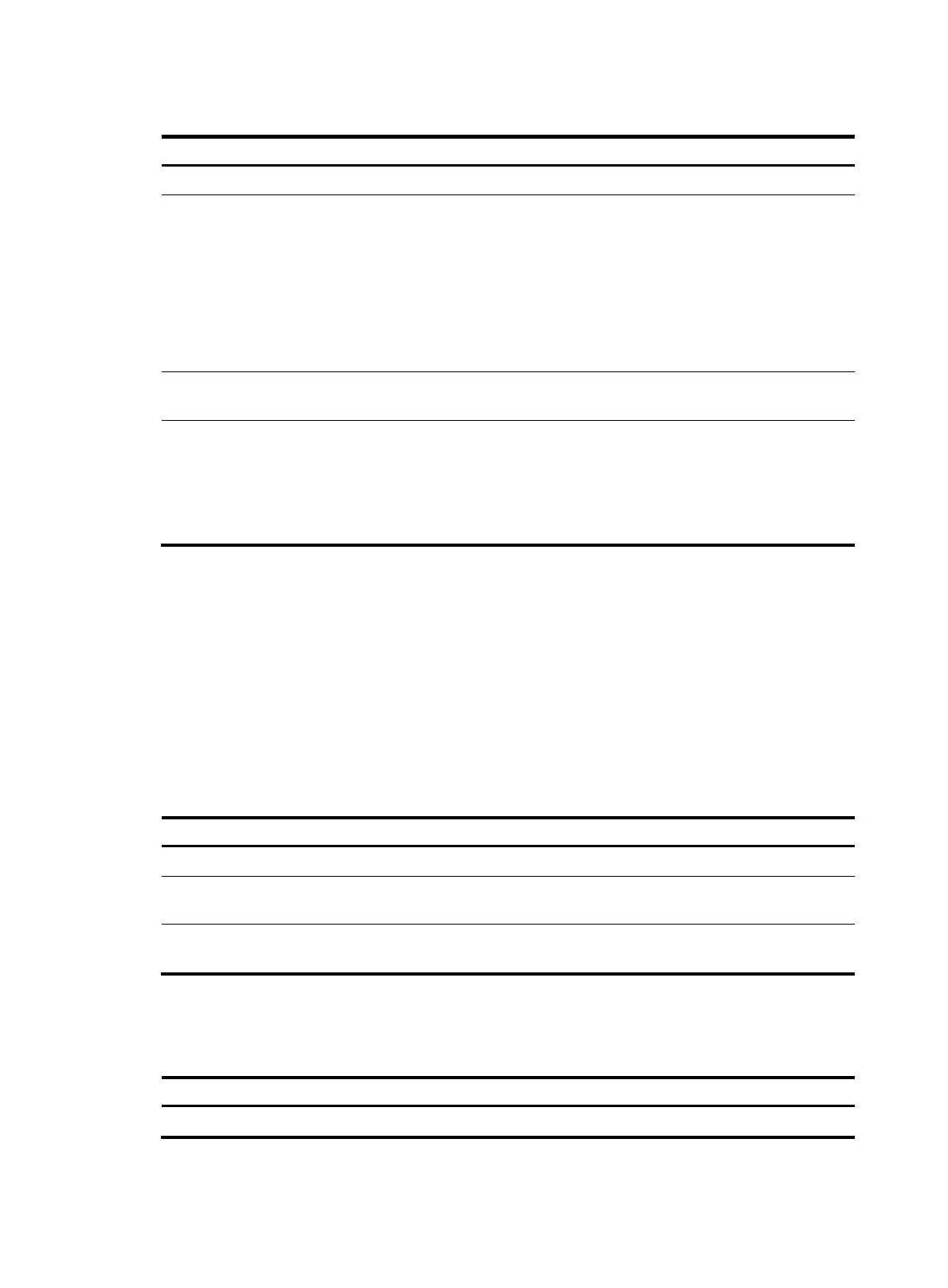45
To limit the number of Selected ports for an aggregation group:
Ste
Command
Remarks
1. Enter system view.
system-view N/A
2. Enter aggregate interface view.
• interface bridge-aggregation
interface-number
N/A
3. Set the minimum number of Selected
ports for the aggregation group.
link-aggregation selected-port
minimum number
Not specified by default.
4. Set the maximum number of Selected
ports for the aggregation group.
link-aggregation selected-port
maximum number
By default, the maximum
number of Selected ports
allowed in an aggregation
group depends on only the
hardware capabilities of
the member ports.
Shutting down an aggregate interface
Shutting down or bringing up an aggregate interface affects the aggregation state and link state of ports
in the corresponding aggregation group in the following ways:
• When an aggregate interface is shut down, all Selected ports in the corresponding aggregation
group become unselected and their link state becomes down.
• When an aggregate interface is brought up, the aggregation state of ports in the corresponding
aggregation group is recalculated and their link state becomes up.
To shut down an aggregate interface:
Ste
Command Remarks
1. Enter system view.
system-view N/A
2. Enter aggregate interface
view.
interface bridge-aggregation
interface-number
N/A
3. Shut down the aggregate
interface.
shutdown
By default, aggregate interfaces
are up.
Restoring the default settings for an aggregate interface
Ste
Command Remarks
1. Enter system view.
system-view N/A
