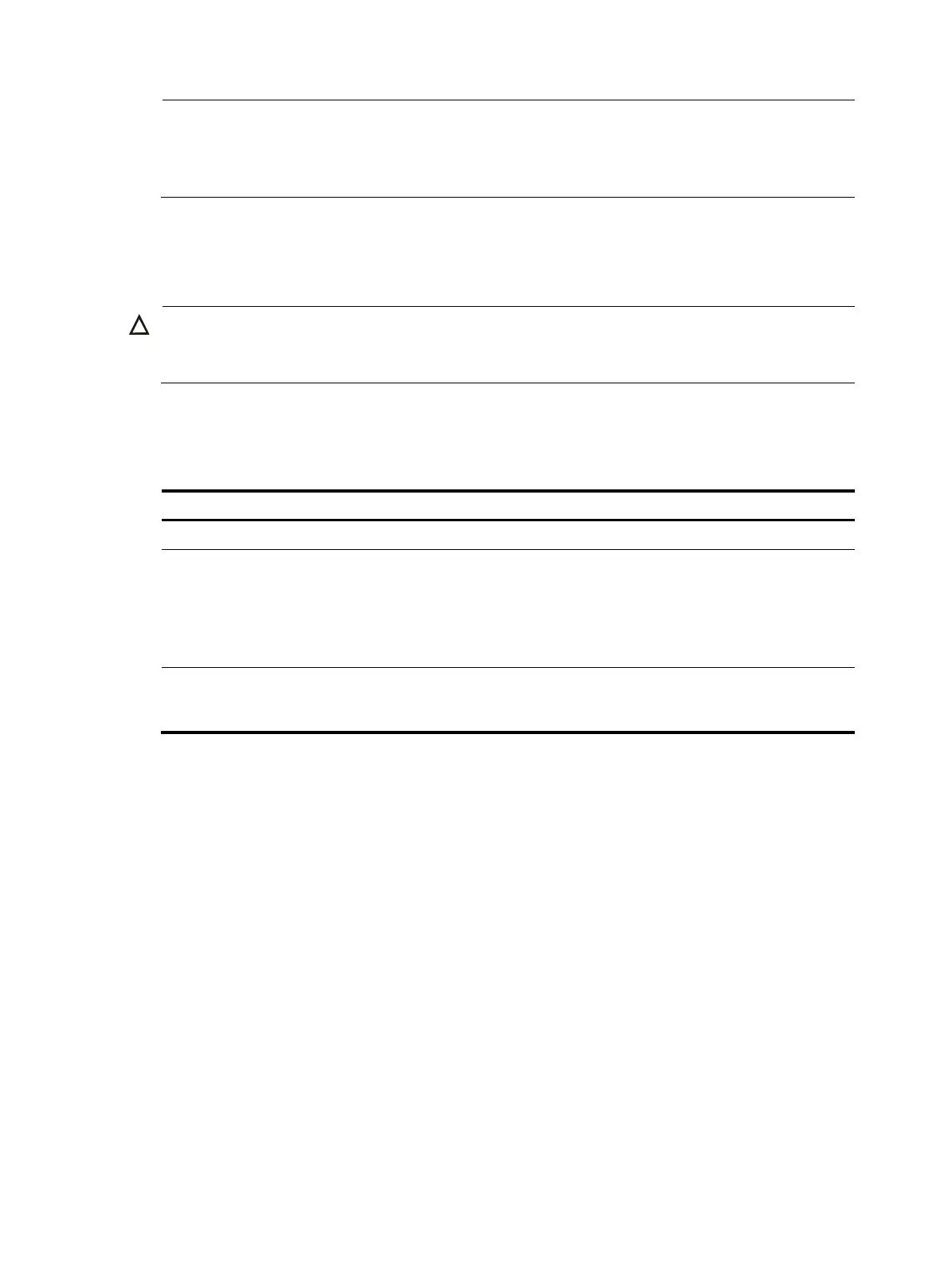3
NOTE:
Make sure that the fiber port speed matches the speed requirement of the inserted transceiver module. For
example, after you insert a 1000-Mbps transceiver module into a fiber port, confi
ure the port speed with
the speed 1000 or speed auto command.
Shutting down an Ethernet interface
CAUTION:
Use this feature with caution. After you manually shut down an Ethernet interface, the Ethernet interface
cannot forward packets even if it is physically connected.
You might need to shut down and then bring up an Ethernet interface to activate some configuration
changes, for example, the speed or duplex mode changes.
To shut down an Ethernet interface or a group of Ethernet interfaces:
Ste
Command
Remarks
1. Enter system view.
system-view N/A
2. Enter Ethernet
interface view or
port group view.
• Enter Ethernet interface view:
interface interface-type
interface-number
• Enter port group view:
port-group manual port-group-name
Use any command.
To shut down an Ethernet interface,
enter Ethernet interface.
To shut down all Ethernet interfaces in
a port group, enter port group view.
3. Shut down the
Ethernet interface
or interfaces.
shutdown By default, Ethernet interfaces are up.
Setting speed options for auto negotiation on an
Ethernet interface
Speed auto negotiation enables an Ethernet interface to negotiate with its peer for the highest speed that
both ends support by default. You can narrow down the speed option list for negotiation.
