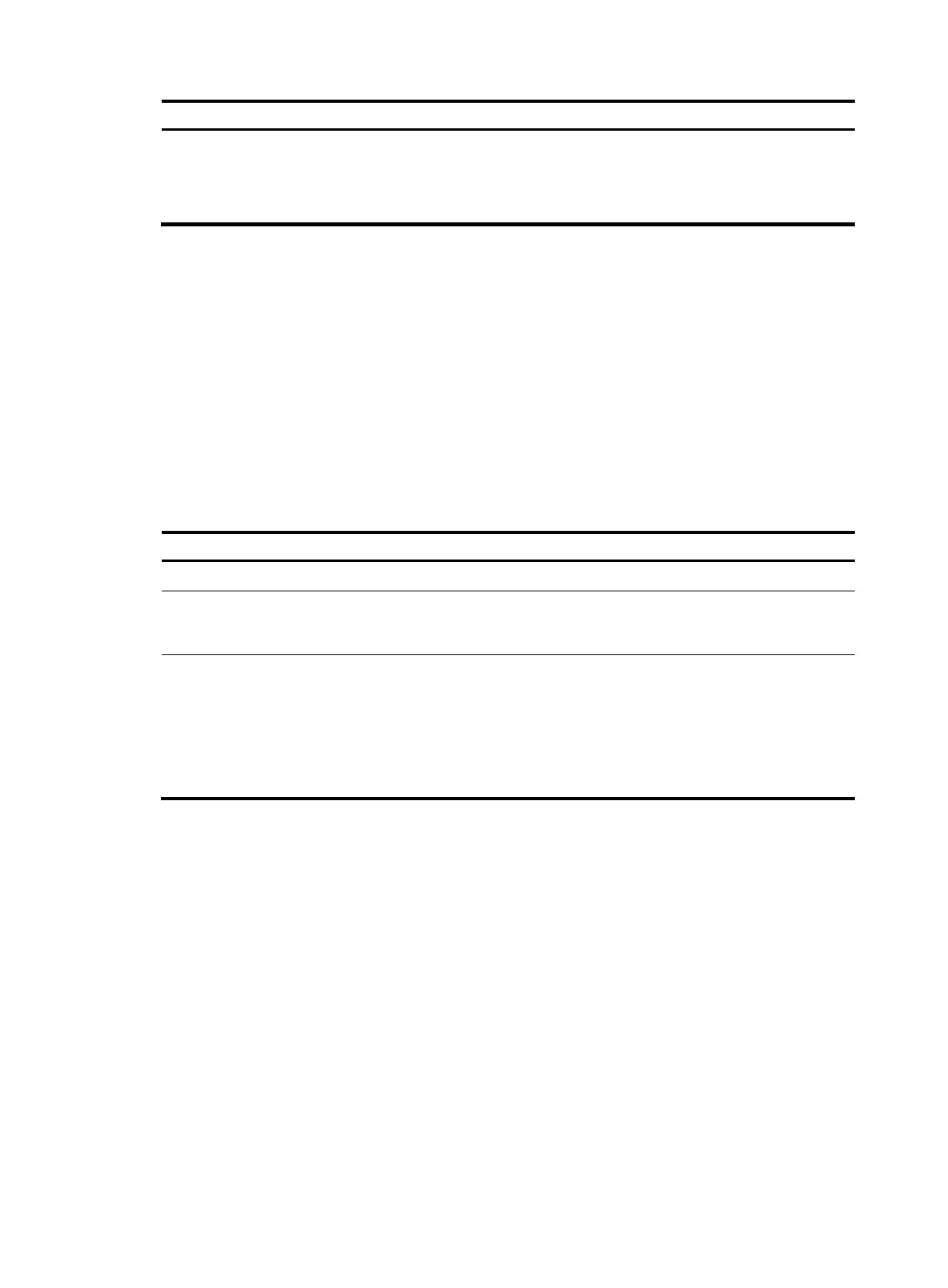8
Ste
Command
Remarks
3. Configure jumbo
frame support.
jumboframe enable [ value ]
By default, the switch allows jumbo frames within
9216 bytes to pass through Ethernet interfaces.
If you set the value argument multiple times, the
latest configuration takes effect.
Configuring a port group
Some interfaces on your switch might use the same set of settings. To configure these interfaces in bulk
rather than one by one, you can assign them to a port group.
You create port groups manually. All settings made for a port group apply to all the member ports of the
group.
Even though the settings are made on the port group, they are saved on each interface basis rather than
on a port group basis. You can only view the settings in the view of each interface by using the display
current-configuration or display this command.
To configure a manual port group:
Ste
Command
Remarks
1. Enter system view.
system-view N/A
2. Create a manual port
group and enter manual
port group view.
port-group manual
port-group-name
N/A
3. Assign Ethernet interfaces
to the manual port group.
Group-member
interface-list
If you use the group-member interface-type
interface-start-number to interface-type
interface-end-number command to add multiple
ports in batch to the specified port group, make
sure that the interface-end-number argument
must be greater than the interface-start-number
argument.
Enabling energy saving functions on an Ethernet
interface
Enabling auto power-down
With the auto power-down function, the system automatically stops supplying power to an interface and
the interface enters the power save mode if the interface is in down state for a certain period of time
(which depends on the chip specifications and is not configurable). When the interface goes up, the
system supplies power to the interface and the interface enters its normal state.
To enable auto power-down:
