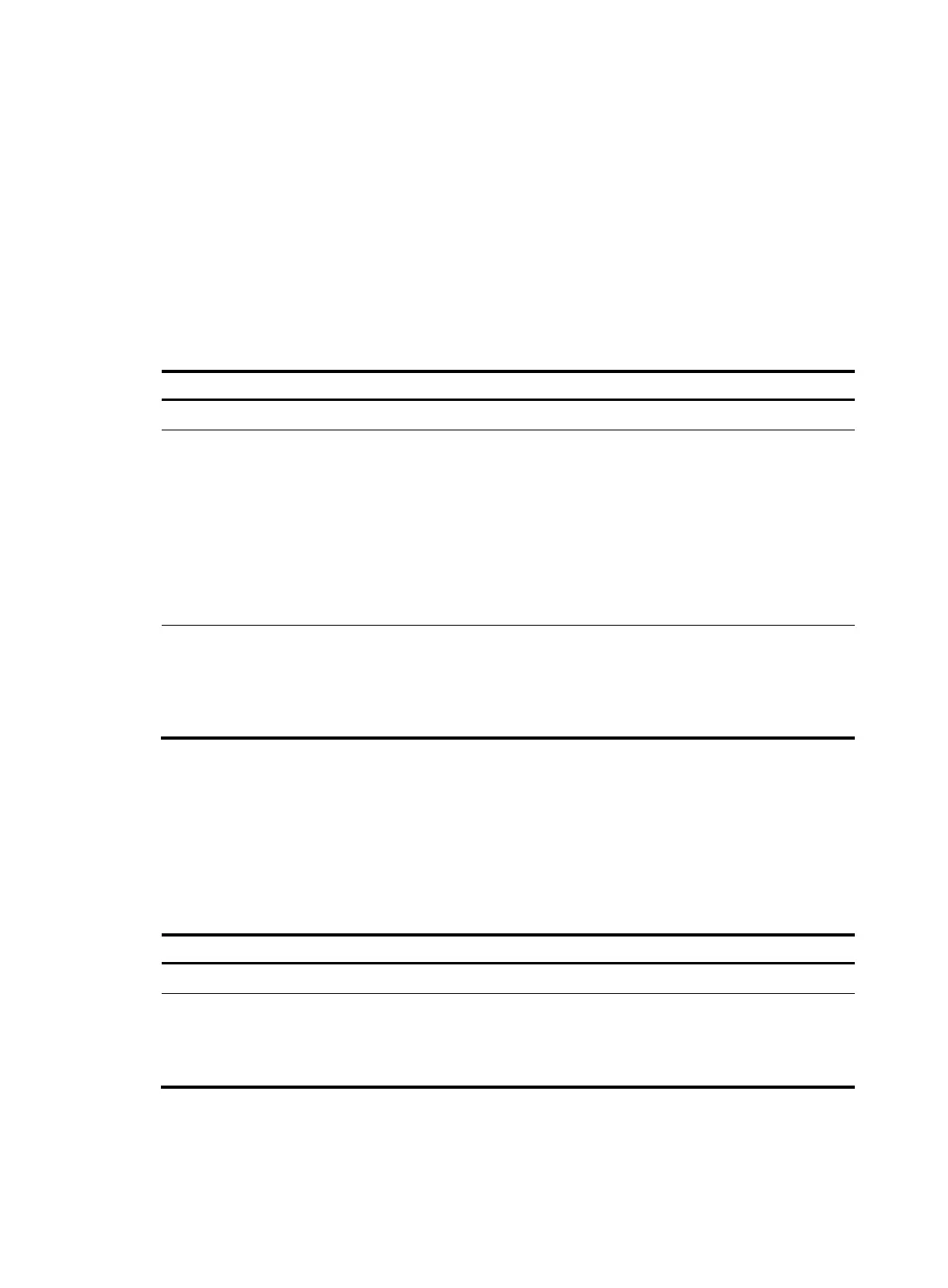43
Configuring an aggregate interface
Most of the configurations that can be performed on Layer 2 Ethernet interfaces can also be performed
on Layer 2 interfaces.
Configuring the description of an aggregate interface
You can configure the description of an aggregate interface for administration purposes such as
describing the purpose of the interface.
To configure the description of an aggregate interface:
Ste
Command Remarks
1. Enter system view.
system-view
N/A
2. Enter aggregate interface
view.
interface bridge-aggregation
interface-number
N/A
3. Configure the description
of the aggregate interface.
description text
Optional
By default, the description of an
interface is in the format of
interface-name Interface, such as
Bridge-Aggregation1 Interface.
Enabling link state traps for an aggregate interface
You can configure an aggregate interface to generate linkUp trap messages when its link goes up and
linkDown trap messages when its link goes down. For more information, see Network Management and
Monitoring Configuration Guide.
To enable link state traps on an aggregate interface:
Ste
Command Remarks
1. Enter system view.
system-view N/A
2. Enable the trap function
globally.
snmp-agent trap enable [ standard
[ linkdown | linkup ] * ]
Optional
By default, link state trapping is
enabled globally and on all
interfaces.
