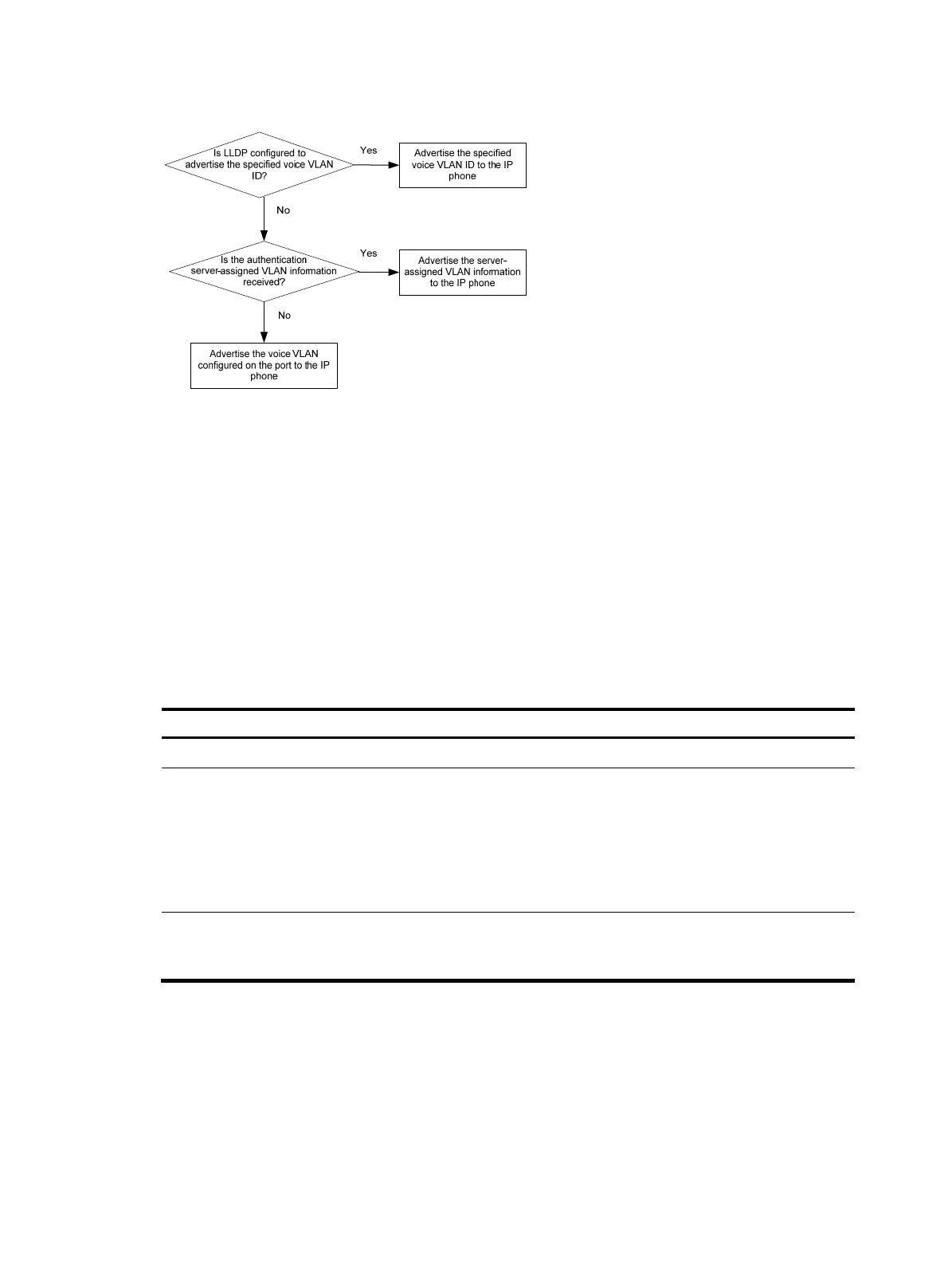156
Figure 50 Voice VLAN advertisement through LLDP
With the received voice VLAN information, the IP phone automatically completes the voice VLAN
configuration, including the voice VLAN ID, tagging status, and priority. This voice VLAN can be the
voice VLAN directly specified for LLDP advertisement, the voice VLAN configured on the port, or the voice
VLAN assigned by a server, depending on your configuration.
To identify the voice VLAN advertised by LLDP, execute the display lldp local-information command, and
examine the MED information fields in the command output.
The LLDP packets that the device send to IP phones carry the priority information, but the CDP packets that
the device send to IP phones do not carry the priority information.
Configuration procedure
To configure LLDP to advertise a specific voice VLAN:
Ste
Command
Remarks
1. Enter system view.
system-view N/A
2. Enter interface view or port
group view.
• Enter Layer 2 Ethernet interface
view:
interface interface-type
interface-number
• Enter port group view:
port-group manual
port-group-name
Use one of the commands.
3. Configure LLDP to advertise a
specific voice VLAN.
lldp voice-vlan vlan-id
By default, LLDP advertises the
voice VLAN configured on the
port.
