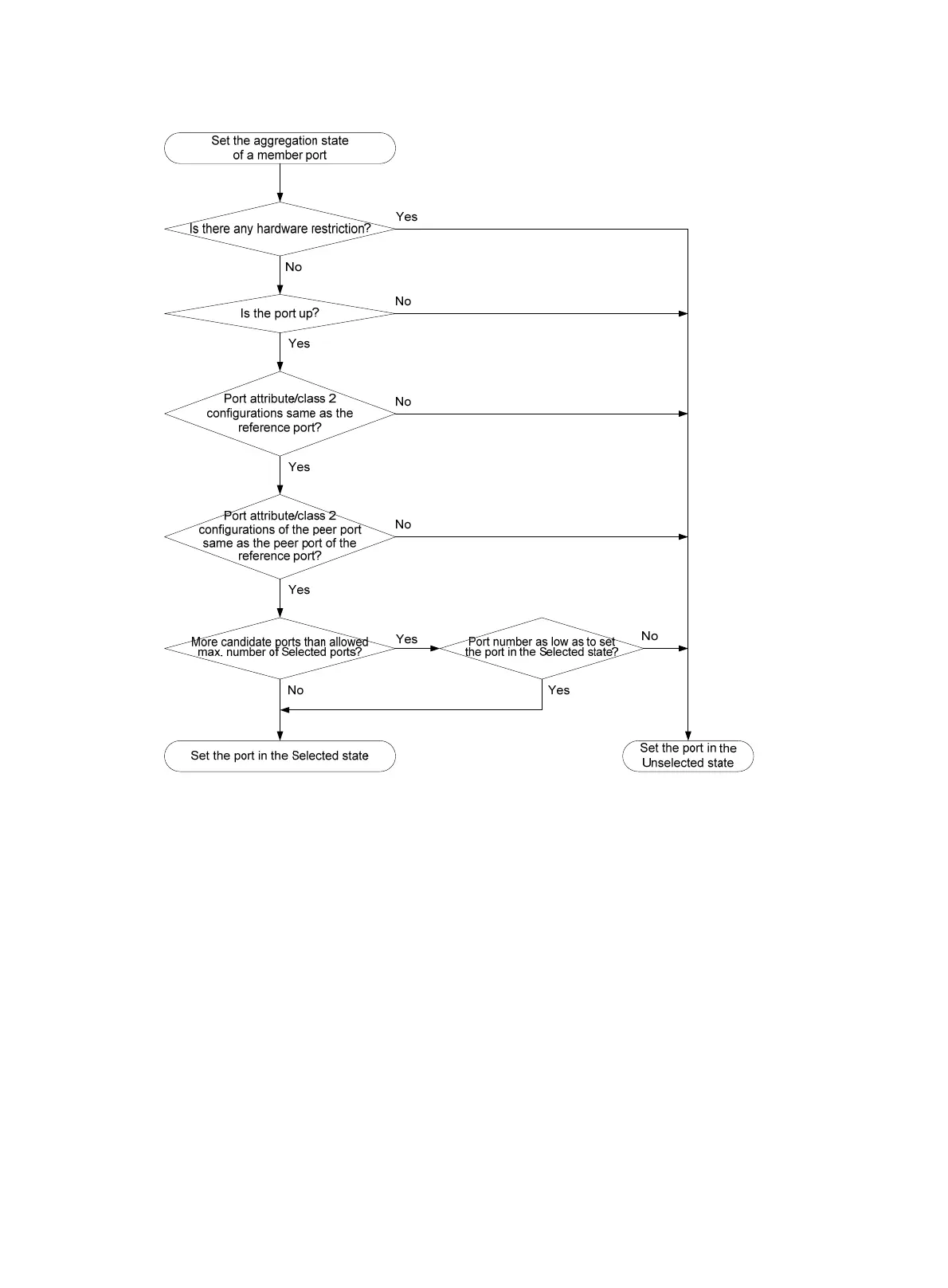39
Figure 12 Setting the state of a member port in a dynamic aggregation group
Meanwhile, the system with the higher system ID, which has identified the aggregation state changes on
the remote system, sets the aggregation state of local member ports as the same as their peer ports.
A dynamic link aggregation group preferably sets full-duplex ports as the Selected ports, and will set one,
and only one, half-duplex port as a Selected port when none of the full-duplex ports can be selected or
only half-duplex ports exist in the group.
When the aggregation state of a member port changes, the aggregation state of its peer port also
changes.
After the Selected port limit has been reached, a port assigned to the dynamic aggregation group is
placed in Selected state if it is more eligible for being selected than a current member port.
The port assigned to the dynamic aggregation group after the Selected port limit has been reached is
placed in Selected state if it is more eligible for being selected than a current member port.
