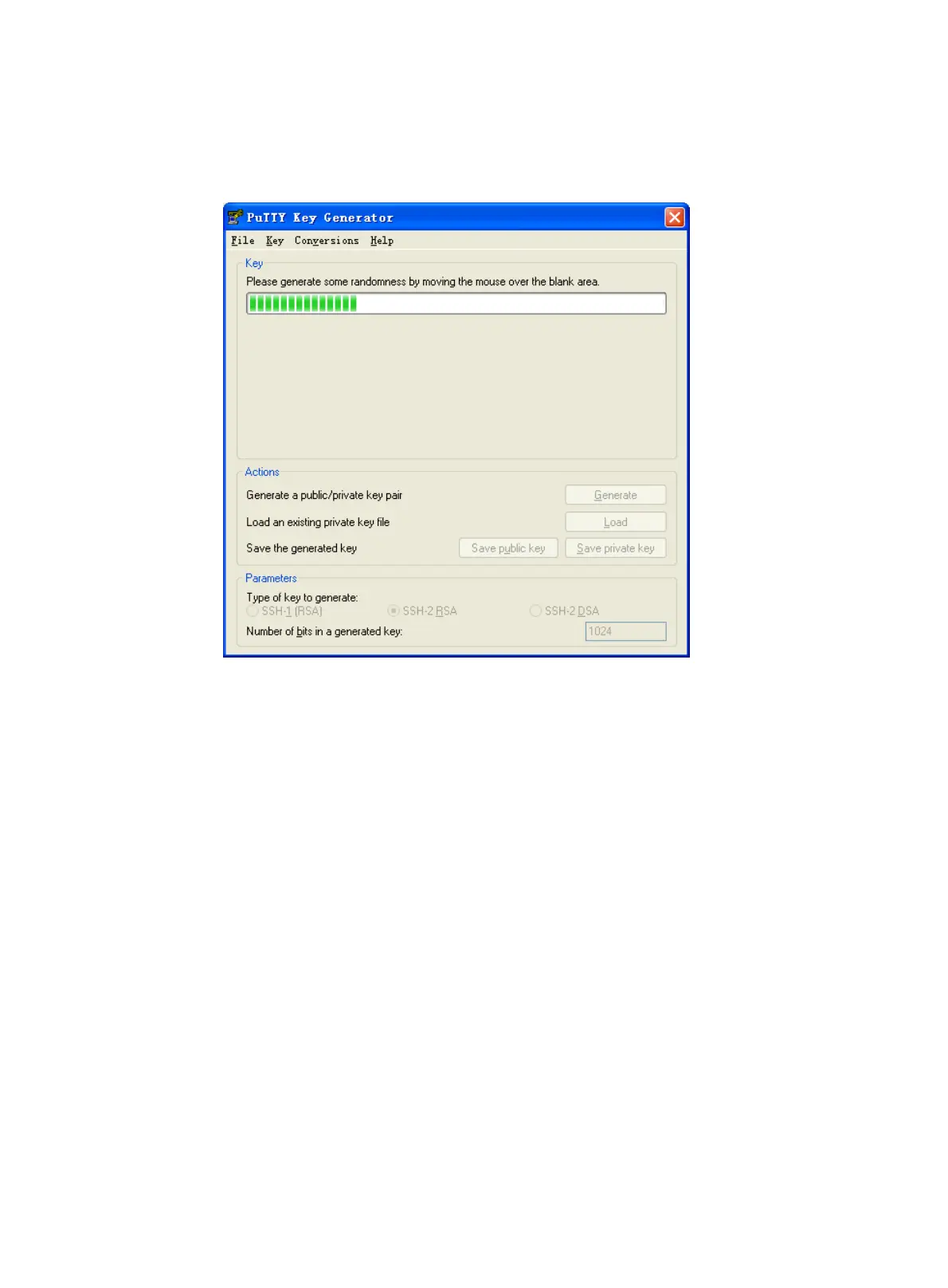290
b. Continuously move the mouse and do not place the mouse over the green progress bar shown
in Figure 90. Otherwis
e, the progress bar stops moving and the key pair generating progress
stops.
Figure 90 Generating process
c. After the key pair is generated, click Save public key, enter a file name (key.pub in this
example), and click Save.
