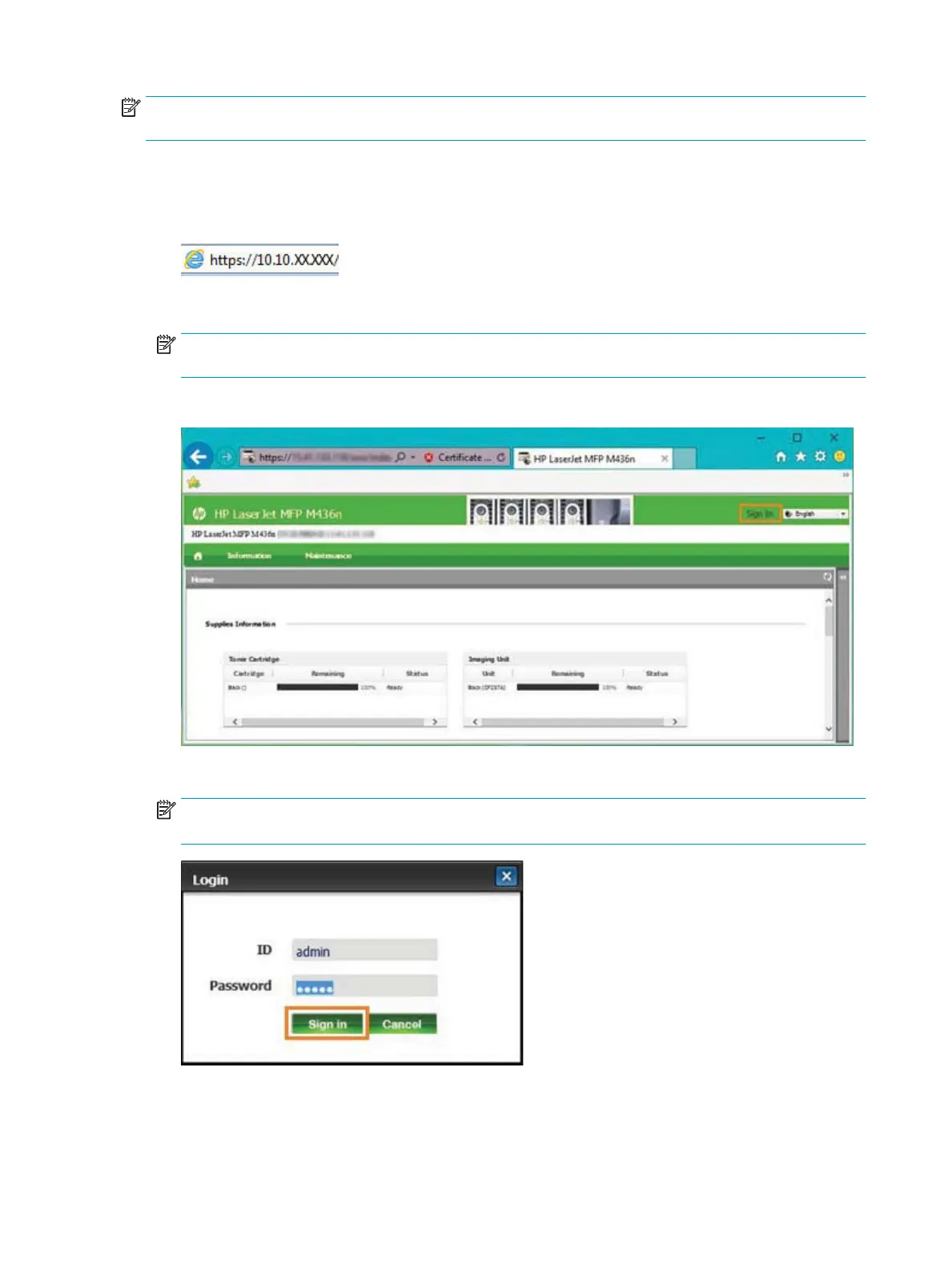NOTE: In order to use this method, you must use a computer browser to open the Embedded Web Server
(EWS).
1. Print a conguration page to obtain your printer's IP address or host name.
2. Open a Web browser, and in the address line, type the IP address or host name exactly as it displays on the
conguration page. Press the Enter key on the computer keyboard. The EWS opens.
If the Web browser displays a There is a problem with this website’s security certicate message when
attempting to open the EWS, click Continue to this website (not recommended).
NOTE: Choosing Continue to this website (not recommended) will not harm the computer while
navigating within the EWS for the HP printer.
3. Select Sign In in the upper-right corner of the EWS page
4. Enter your Username and Password.
NOTE: If you have not yet created a password for the EWS, enter the default credentials of admin for
both the Username and the Password.
5. Select the Maintenance tab.
6. Select the Upgrade Wizard button.
96 Chapter 9 Maintenance ENWW
