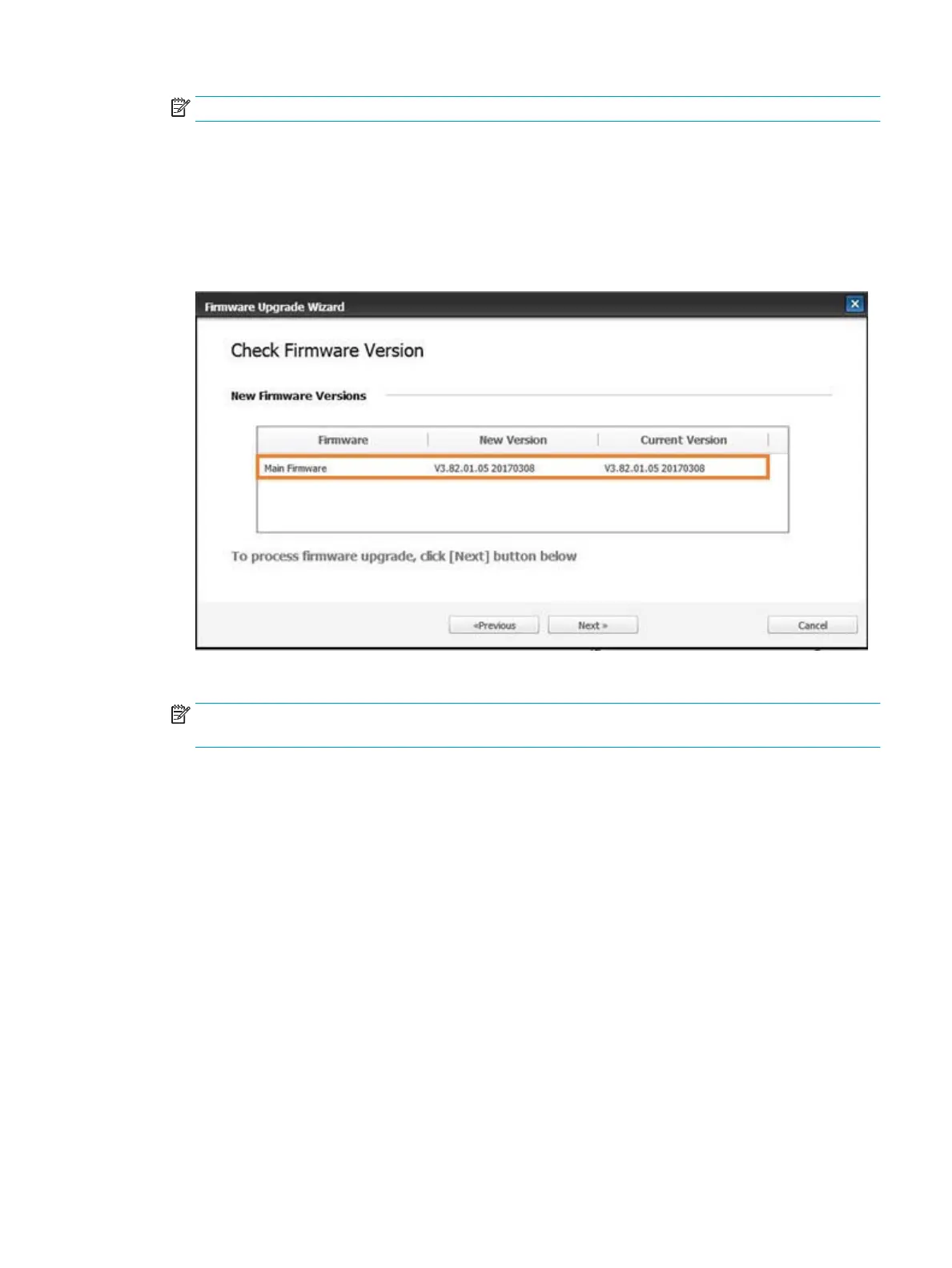NOTE: If you did not sign in to the EWS, this button will not be available.
7. Select Browse and browse to the location where you extracted the les.
8. Select the rmware le M436_V3.82.01.05_20170308.hd and click Open.
9. Select Next and then wait for the wizard to verify the rmware.
10. When prompted, check the rmware version, select Next, and then wait for the rmware to upload to the
printer.
11. Wait for the rmware programming process to complete and for the printer to restart.
NOTE: This process will take several minutes. Do not close the browser window or interrupt
communication until the HP Embedded Web Server (EWS) displays the conrmation page.
12. Follow any remaining on-screen instructions to complete the installation.
13. Print a conguration page to verify the installed rmware version after the update process.
ENWW Update the rmware 97
