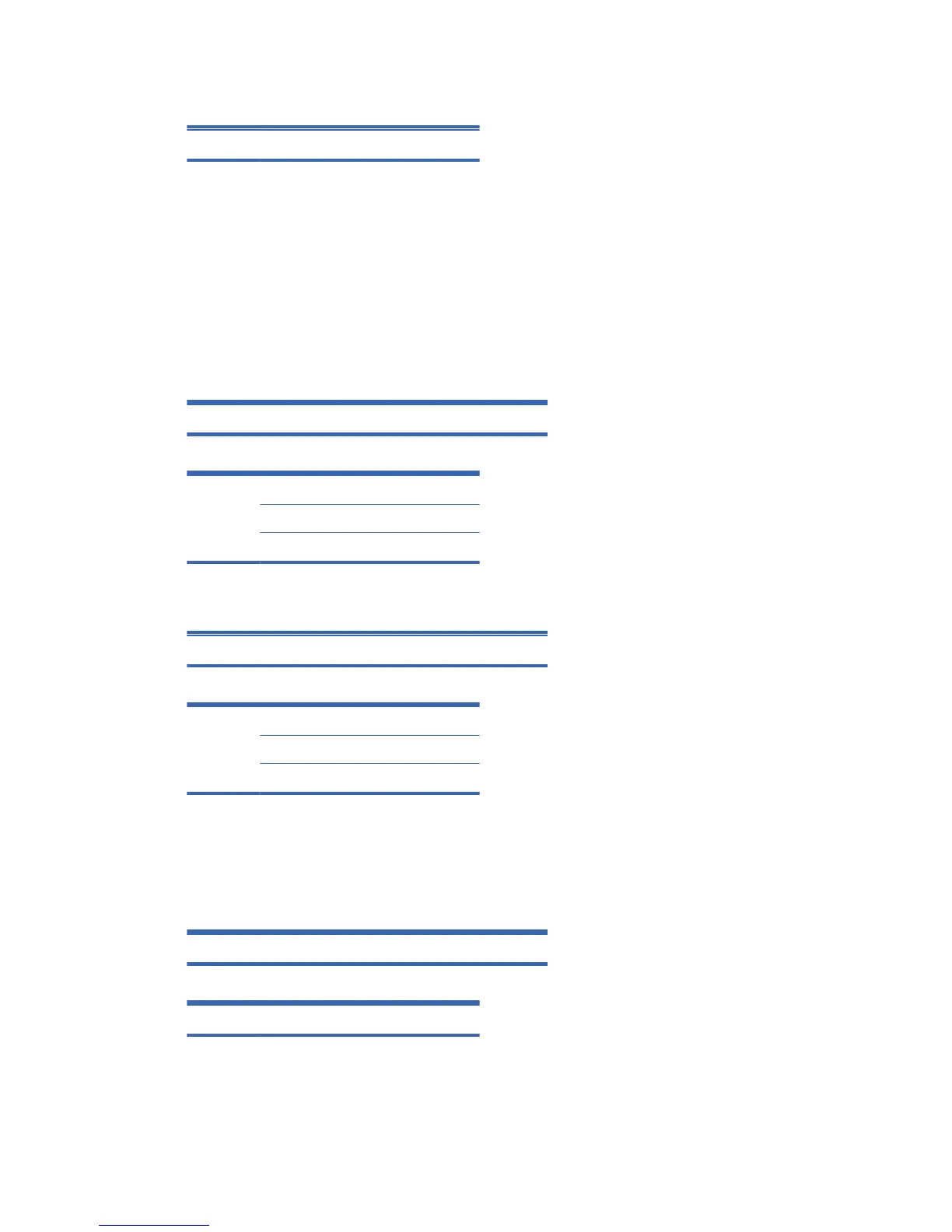[Data] Min : 00H to Max : 64H
00H : Step 0 to L50
64H : Step 100 to R50
Balance : L50 to R50
15. Color Temperature (Command : u)
To adjust the screen color temperature.
Transmission
[k][u][][Set ID][][Data][Cr]
[Data] 0 : Medium
1 : Cool
2 : Warm
Acknowledgement
[u][][Set ID][][OK][Data][x]
[Data] 0 : Medium
1 : Cool
2 : Warm
16. Abnormal state (Command : z)
Abnormal State : Used to Read the power off status when Stand-by mode.
Transmission
[k][z][][Set ID][][Data][Cr]
[Data] FF : Read
Acknowledgement
ENWW
Transmission/Receiving Protocol
107