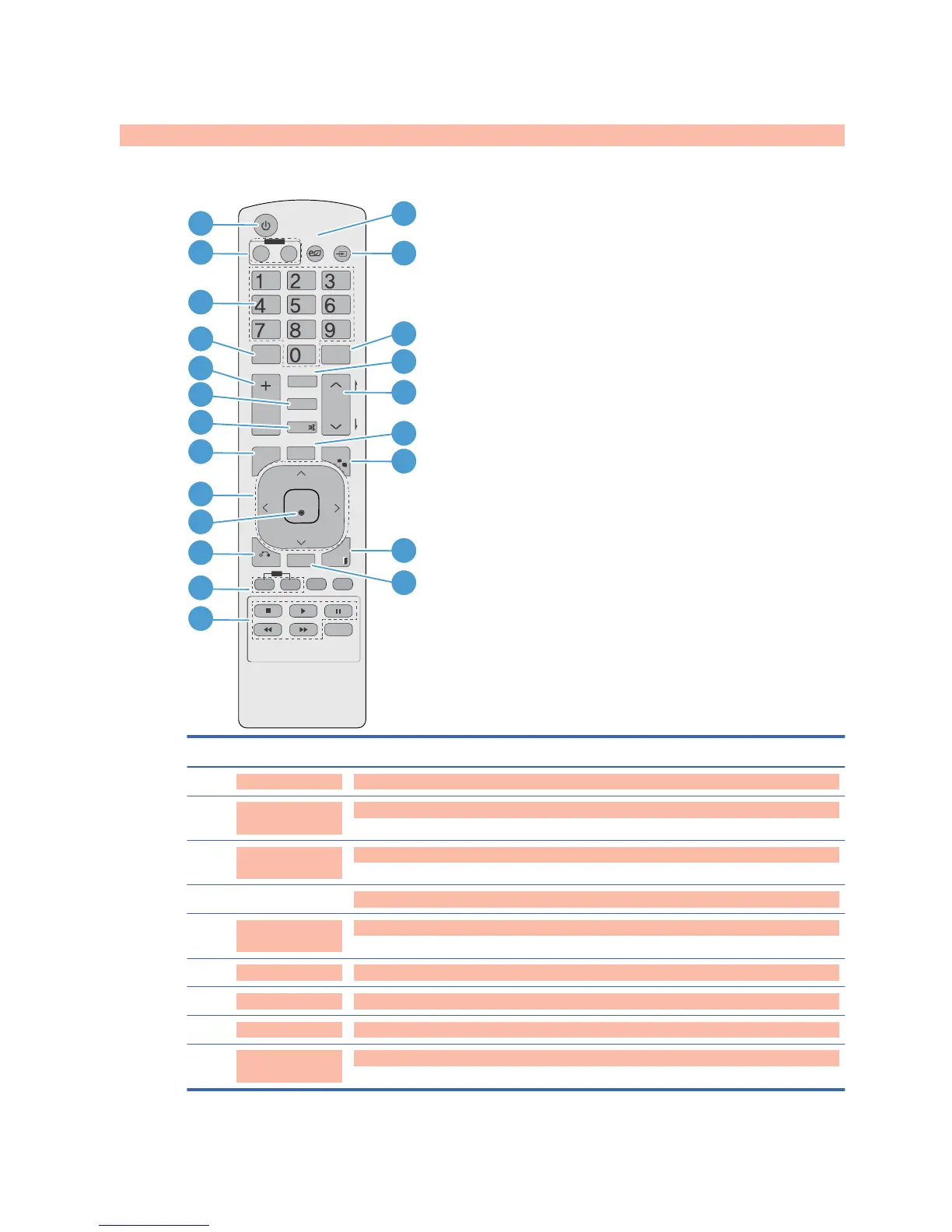Identifying remote control buttons
Figure 3-11 Remote control buttons[Author note:]Graphic is being updated — component 4 and
16 are not supported and component 20 is now USB instead of S.Menu
P
A
G
E
INPUT
ENERGY
SAVING
MARK
ARC
ON
OFF
. , ! ABC DFG
GHI JKL MNO
PQRS TUV
- * #
WXYZ
OK
USB
MONITOR
PSM
AUTO
MUTE
BRIGHT
NESS
MENU
ID
BACK
TILE
ON
OFF
EXIT
1
2
3
8
11
12
13
9
10
6
7
4
5
14
15
18
20
21
22
16
17
19
Component Function
1
Power on/off Turns the display on from standby or off to standby
2
MONITOR ON or
OFF
Turns the display on and off
3
Number and
alphabet
Types numbers and alphabet letters
4
Not supported
5
Volume up (+) or
down (-)
Adjusts the volume
6
PSM Selects the Picture Status Mode
7
MUTE Turns the sound on or off
8
MENU Selects a menu or clears all on-screen displays and returns to display viewing from any menu
9
Up/down/left/right
arrows
Allows navigation of the On-Screen Display menus and adjustment of the system settings
ENWW
Using the remote control
13