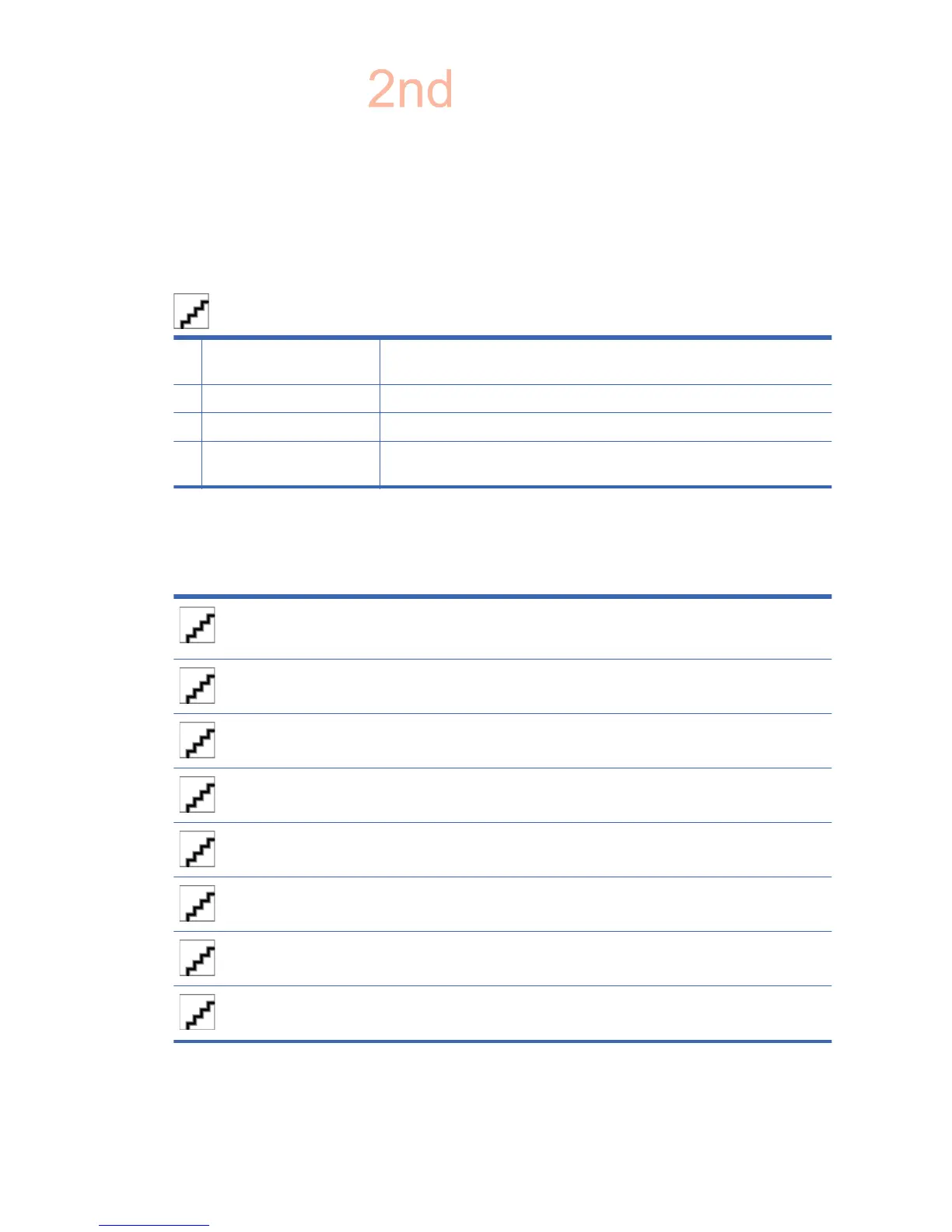Quick overview
HP Network Sign Manager is a network-based integrated solution management program supporting
various features, including digital signage display control, image/video playback, and remote control.
Home screen
[Author note:]Need screen shot of Home screen
A Toolbar Provides functions commonly used in HP Network Sign Manager such as networked
display search/connection and communication configuration.
B Monitor Register Window Adds and manages networked displays.
C Control Tab Controls the settings of the selected display.
D Control Panel Displays and configures settings for the selected function in the one of the control
tabs.
Toolbar
Table 6-1 Provides functions commonly used in HP Network Sign Manager.[Author note:]Do you want a
single graphic with callouts or individual graphics in the left column of the table?
Search is used to find display(s) that can be connected to the network and add them in the Add Monitor
pane. The Search icon is enabled only when the communication configuration of HP Network Sign
Manager is set to Ethernet.
Setting is used to configure the communication method of HP Network Sign Manager. You can choose
either Ethernet or serial connection.
Connect is used to manually connect the selected display. The Connect icon is enabled only when the
communication configuration of HP Network Sign Manager is set to Ethernet.
Refresh is used to refresh the control panel information of HP Network Sign Manager.
Message is used to display an instant message on the selected display.
Alarm is used to send an alert message to the administrator if any problem occurs on the display or the
network.
Security is used to change the user ID and password of HP Network Sign Manager.
Help displays information about the HP Network Sign Manager program.
54 Chapter 6 Installing HP Network Sign Manager ENWW