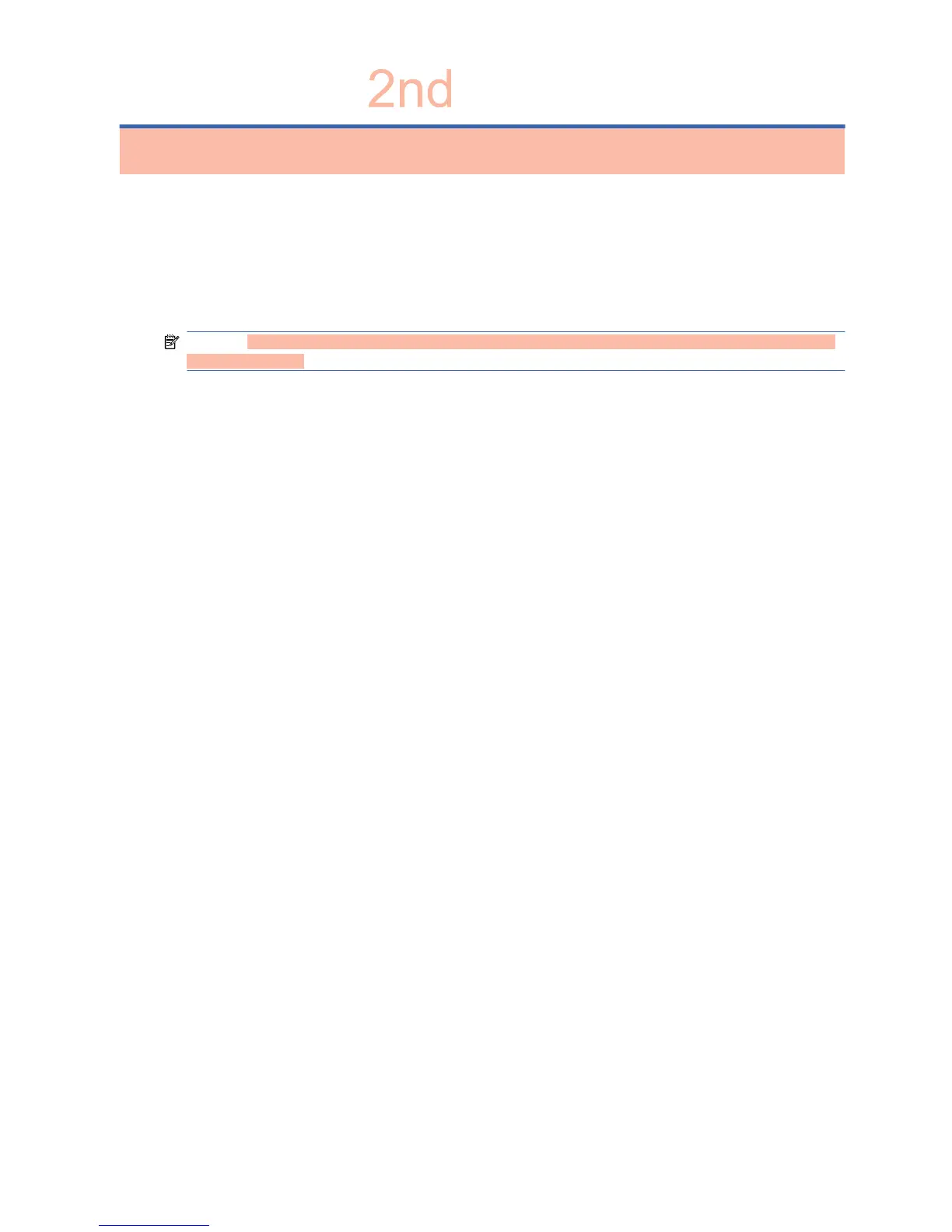6 Installing HP Network Sign Manager
NOTE: The HP Network Sign Manager is available only for the HP LD4210 and HP LD4710 Digital
Signage Displays.
HP Network Sign Manager is a digital signage solution that consists of the signage display and
management software that supports a network connection to a commercial display and combines the
conventional USB playback feature to allow users to easily and simply enjoy media content at any
time they want.
HP Network Sign Manager is a management software to help you easily adjust the settings (e.g.
display and power on/off) of the monitors connected to the network or serial communications and play
media files stored in the USB device. It also allows you to group the monitors depending on the
purpose to manage the content playback list and playback schedule easily and efficiently.”
ENWW 47