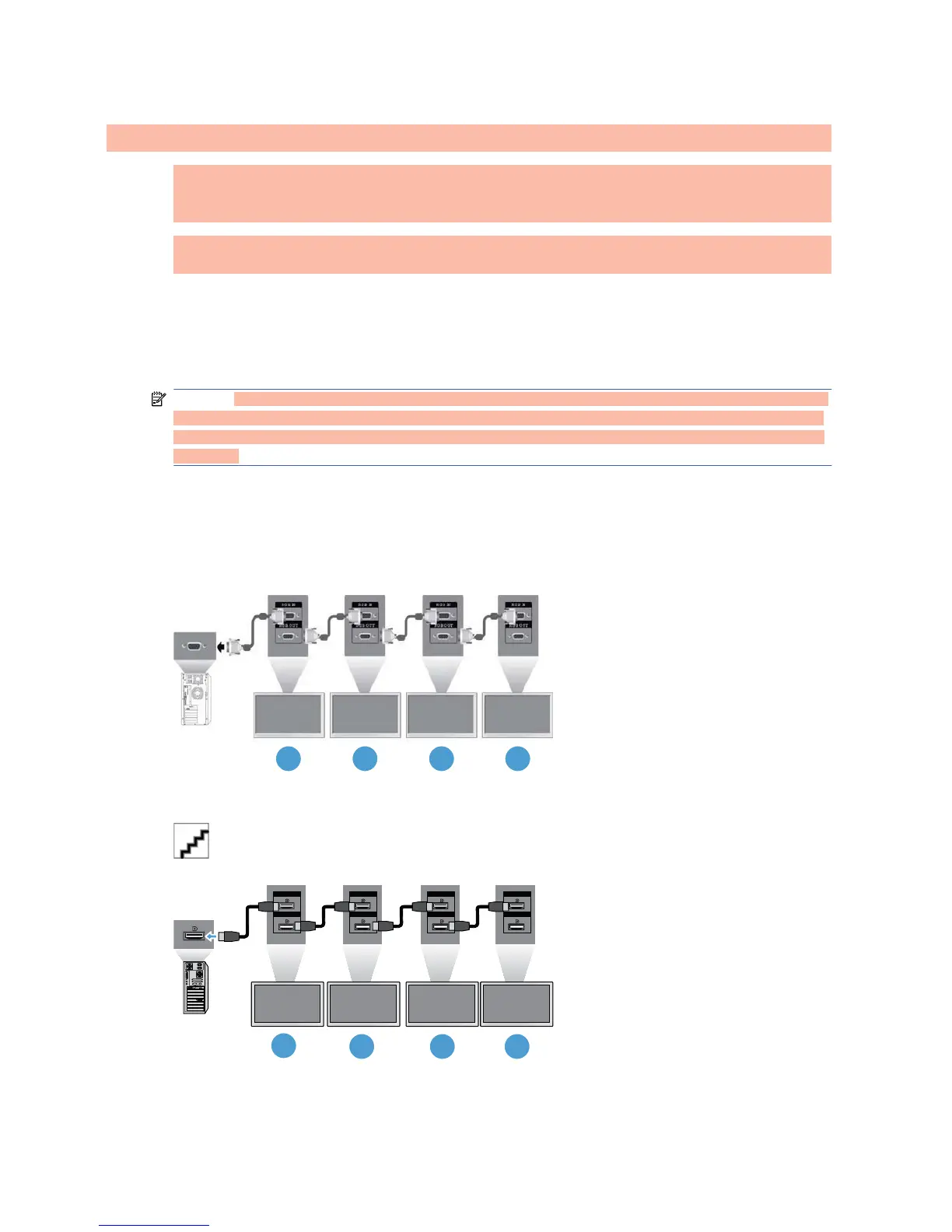Connecting daisy chain displays
Multiple monitors (up to 25) can be connected in a daisy chain (connect several monitors together in
tile mode) to a computer using DisplayPort IN/OUT or with the combination of RGB IN/OUT and
RS-232-C IN/OUT ports on the display.
To connect displays in a daisy chain, the displays must all be connected with the same input/output
source (DisplayPort IN/OUT or RGB IN/OUT and RS-232-C IN/OUT) as shown in the figures below.
ł
To daisy chain displays for video, use DisplayPort IN/OUT connections or RGB IN/OUT
connections.
ł To daisy chain for both video and display command and control, use DisplayPort IN/OUT plus
RS-232-C IN/OUT or RGB IN/OUT plus RS-232-C IN/OUT.
NOTE: The number of displays that can be connected by daisy chain to one media player/computer
might vary depending on the signal status and cable loss. If the signal status is good, and there is no
cable loss, it is possible to connect up to twenty-five displays in a daisy chain from one media player/
computer.
To connect multiple displays in a daisy chain, connect the input signal cable from the media player/
computer to the first display in the daisy chain and connect the subsequent displays, using the same
input signal cables, from the OUT port to the IN port of the next display, as shown in the figures
below, until all the displays are connected together.
Figure 3-24 Daisy chain connection—RGB for video input signal
1
2
3 4
Figure 3-25 Daisy chain connection—RGB for video input signals and RS-232-C for display
command and control[Author note:]Create graphic for daisy chain RGB and RS-232–C?
Figure 3-26 Daisy chain connection—DisplayPort for video input signal
Display In
Display Out
Display In
Display Out
Display In
Display Out
Display In
Display Out
1
2 3 4
24 Chapter 3 Setting up the display ENWW