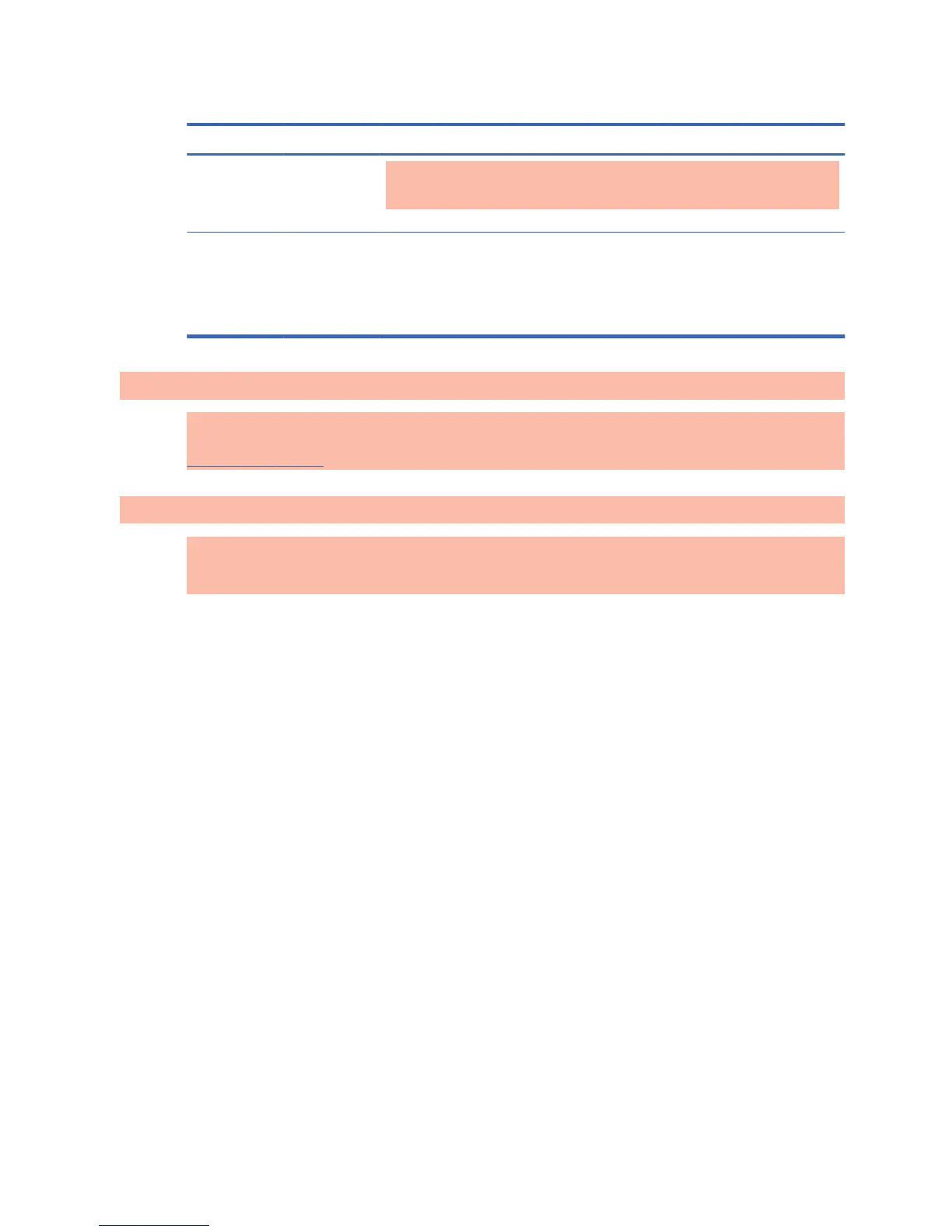Problem Possible cause Solution
Black spots
appear on the
screen.
Black spots are
characteristics
of the LCD
panel.
Several pixels (red, green, white, or black color) might appear on the screen, which can
be attributable to the unique characteristics of the LCD panel. It is not a malfunction of
the LCD.
The power is
suddenly turned
off.
Sleep timer
setting is turned
on, or power is
interrupted.
Check that the sleep timer is set.
Check the power control settings.
If power is turned off after the message, CAUTION! FAN ERROR! appears, the fan is
out of order. Contact your local service center.
Using the Web
For online access to technical support information, self-solve tools, online assistance, community
forums of IT experts, broad mutli-vendor knowledge base, monitoring and diagnostic tools, go to
www.hp.com/support
Preparing to call technical support
If you cannot solve a problem using the troubleshooting tips in this section, you might need to call
technical support. Contact your regional HP authorized service provider. Have the following
information available when you call:
ł
Display model number
ł Serial number for the display
ł Purchase date on invoice
ł
Conditions under which the problem occurred
ł Error messages received
ł Hardware configuration
ł
Hardware and software you are using
ENWW
Using the Web
83