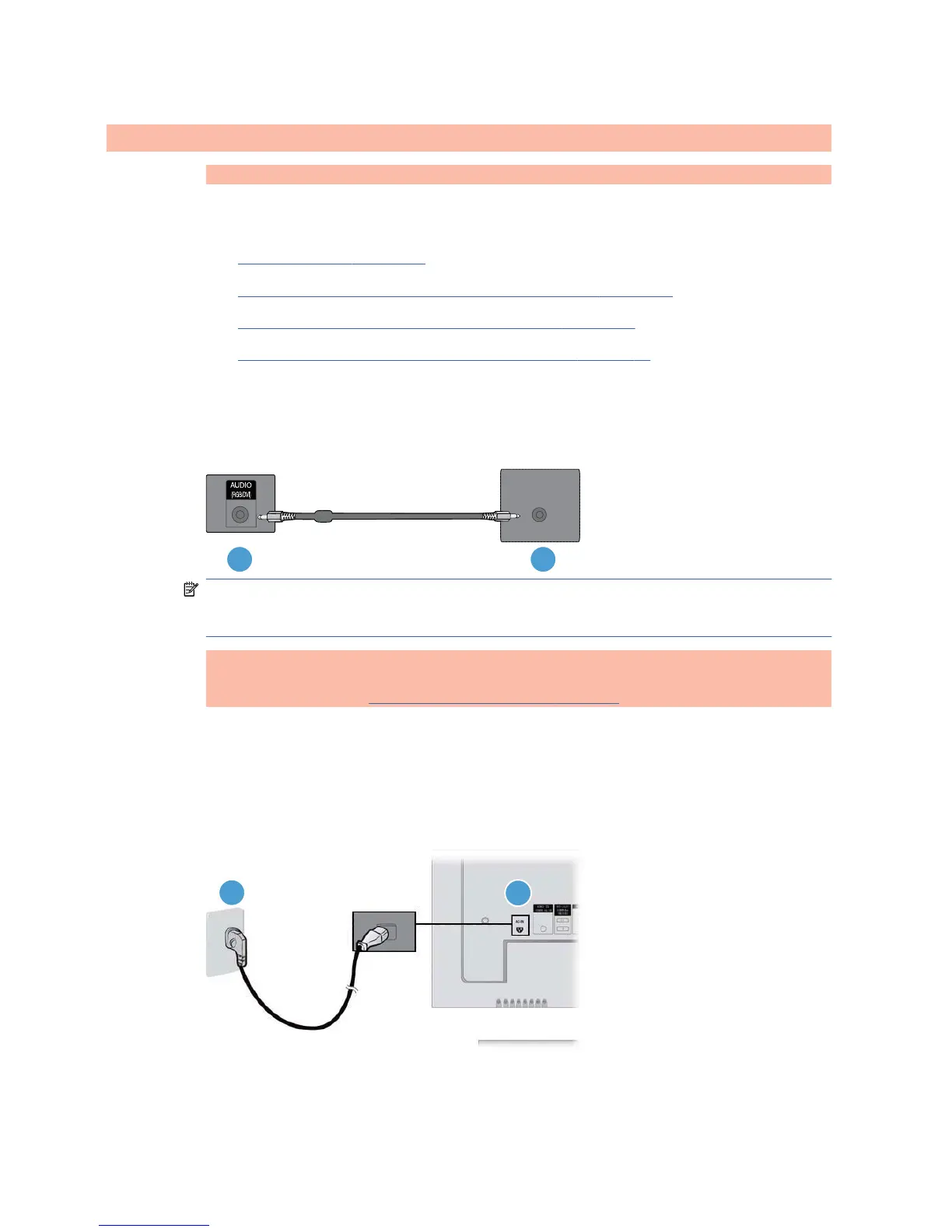Connecting to external devices
1. Be sure that the display, media player/computer, and all attached devices are turned off.
2. Connect the signal input cable.
For additional information, see one of the following signal input cable sections:
ł
Connecting RGB on page 20
ł
Connecting DisplayPort (480p/576p/720p/1080i/1080p) on page 20
ł
Connecting HDMI (480p/576p/720p/1080i/1080p) on page 21
ł
Connecting LAN (HP LD4210 and HP LD4710 only) on page 22
3. Connect the audio cable (sold separately) to the Audio (RGB/DVI) (1) connector on the rear of
the display and the other end to the Line Out port (2) on the media player/computer if the video
signal connection is from either a RGB (VGA) or DVI connector on the media player/computer.
Figure 3-15 Connecting the audio
1
2
NOTE: The ferrite core can be used to reduce electromagnetic waves when connecting an
audio cable. As shown in the image, fit the ferrite core to the audio cable. The ferrite core needs
to be separated from the mold by 5 cm (2 in).
4. Connect the AC power cord to the AC-IN connector (1) on the rear of the display and the other
end to an electrical outlet (2). Before connecting the power cord, please read the power-cord
safety precautions in the
Important safety information on page 3.
[Author note:]I have removed the Warning message that appeared below this step,
because it was identical to the Warning in the “Important safety information” section;
instead, I have referenced this safety section that contains the Warning message. Is this
ok?
Figure 3-16 Connecting the power cord[Author note:]Update graphic —Needs a new
graphic of the power cord.
1
2
18 Chapter 3 Setting up the display ENWW