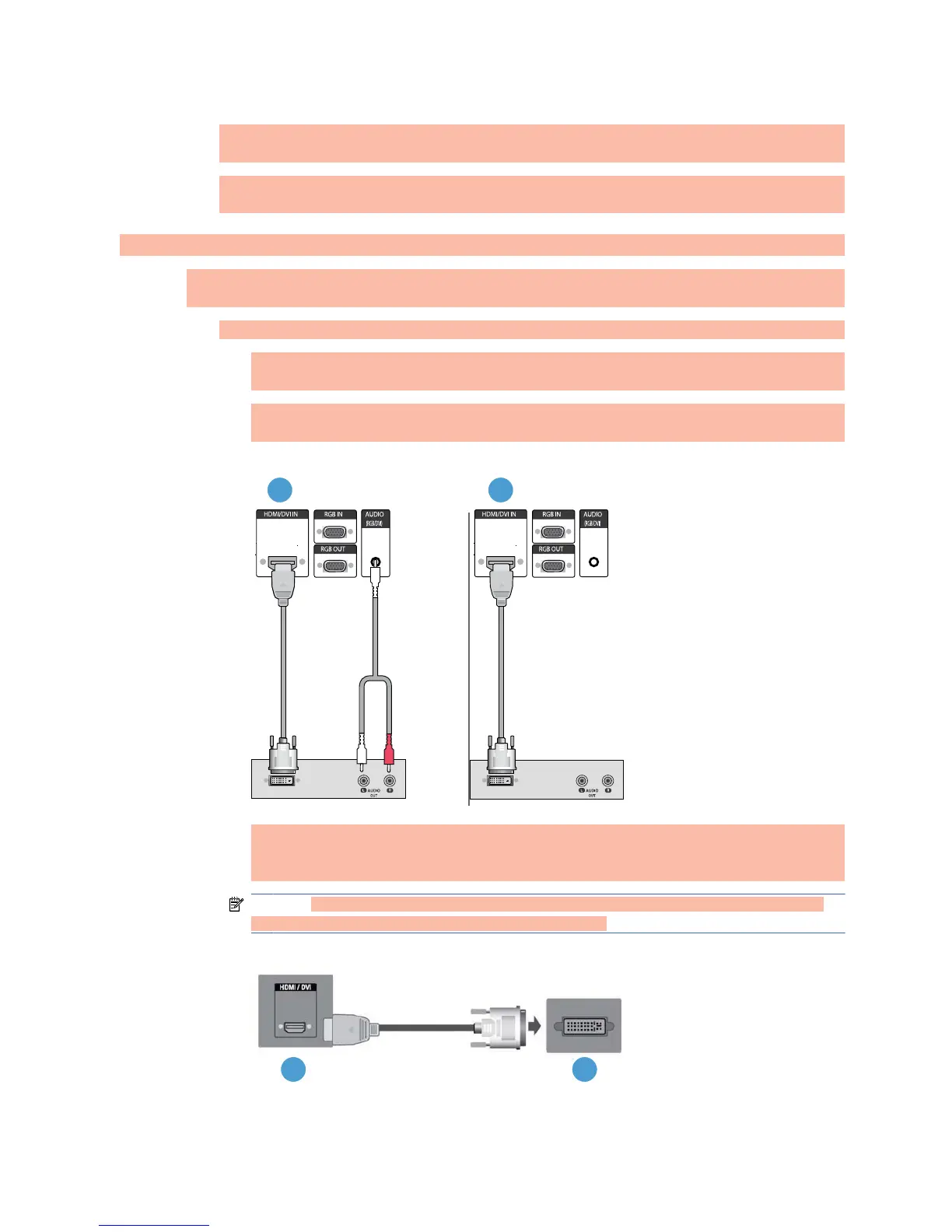Press the INPUT button on the remote control, select the DP input signal, and then press the OK
button to save.
Or, press the SOURCE button on the back of the display, select the DP input signal from the
Input List, and then press the AUTO/SET button to save.
Connecting HDMI (480p/576p/720p/1080i/1080p)
HDMI supports High Definition Input and HDCP. Some devices require HDCP in order to display HD
signals.
1.
Use one of the following examples to connect the HDMI input:
ł
Connect an HDMI to DVI signal cable and RCA-PC audio cable (cables not included) to the
display and VCR/DVD/Set-top box, and then connect the power cable (1).
ł
Connect an HDMI cable to the display and DVR/DVD/Set-top box, and then connect the
power cable (2).
Figure 3-20 Connecting HDMI input to VCR/DVD/Set-top box
1
2
ł Connect the HDMI to DVI signal cable (not included) to the HDMI/DVI (1) connector on the
rear of the display and the other end to the DVI connector (2) on the media player/
computer.
NOTE: Use shielded signal interface cables (D-sub 15 pin cable, DVI cable) with ferrite
cores to maintain standard compliance for this product.
Figure 3-21 Connecting the HDMI to DVI signal cable
1
2
ENWW
Connecting to external devices
21