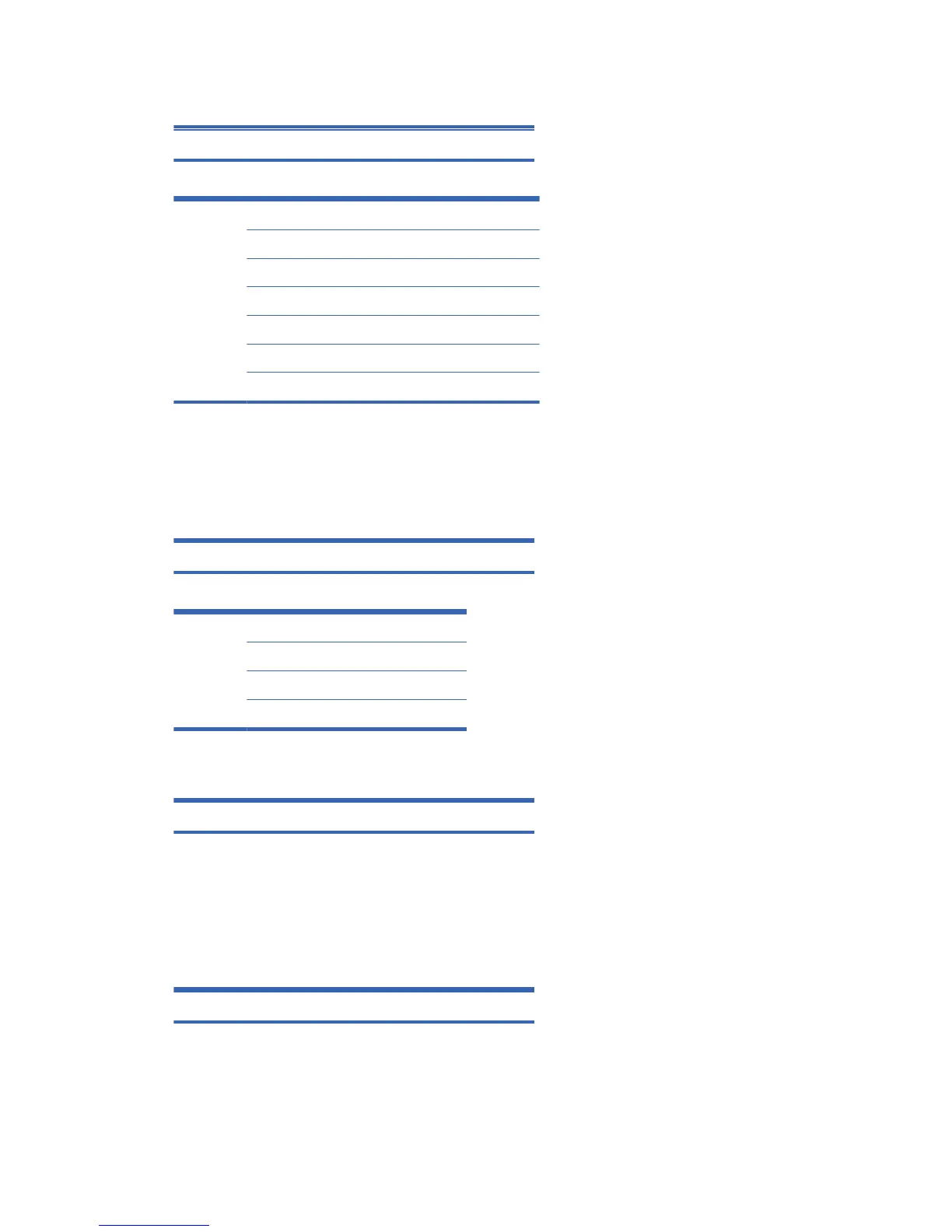[z][][Set ID][][OK][Data][x]
[Data] 0 : Normal (Power on and signal exist)
1 : No signal (Power on)
2 : Turn the display off by remote control
3 : Turn the display off by sleep time function
4 : Turn the display off by RS-232-C function
8 : Turn the display off by off time function
9 : Turn the display off by auto off function
17. ISM mode (Command : j p)
Used to select the afterimage preventing function.
Transmission
[j][p][][Set ID][][Data][Cr]
[Data] 1H : Inversion
2H : Orbiter
4H : White Wash
8H : Normal
Acknowledgement
[p][][Set ID][][OK][Data][x]
18. Auto Configure (Command : j u)
To adjust picture position and minimize image shaking automatically. It works only in RGB (PC)
mode.
Transmission
[j][u][][Set ID][][Data][Cr]
108 Appendix C Command reference ENWW