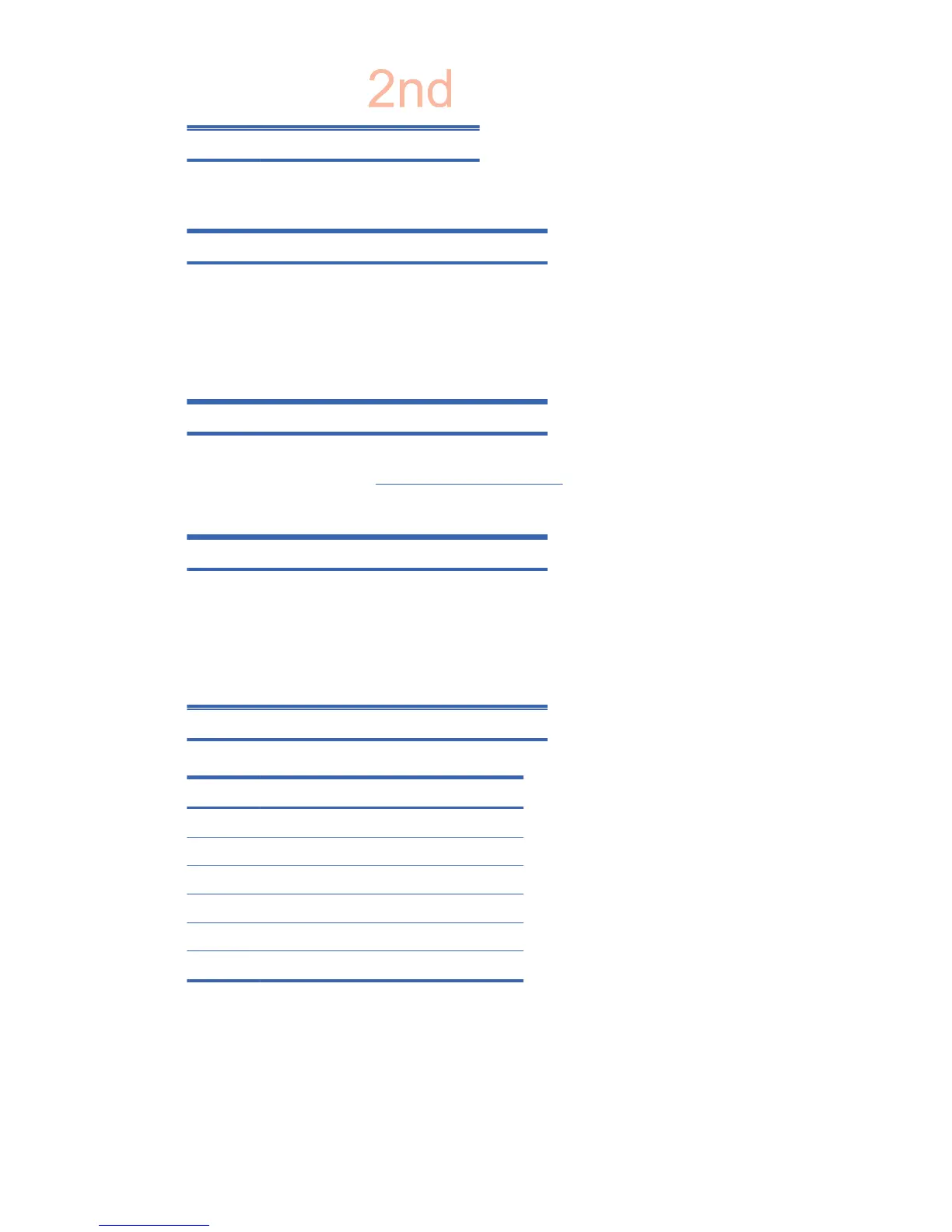[Data] 1 : To set
Acknowledgement
[u][][Set ID][][OK][Data][x]
19. Key (Command : m c)
To send IR remote key code.
Transmission
[m][c][][Set ID][][Data][Cr]
Data Key code : Refer to the IR Codes Table on page 128 section.
Acknowledgement
[c][][Set ID][][OK][Data][x]
20. Tile Mode (Command : d d)
Change a Tile Mode.
Transmission
[d][d][][Set ID][][Data][x]
[Data] Description
00 or 11 Tile mode is off.
12 1 x 2 mode (column x row)
13 1 x 3 mode
14 1 x 4 mode
... ...
55 5 x 5 mode
*The data cannot be set to 0X or X0 except 00.
Acknowledgement
ENWW
Transmission/Receiving Protocol
109