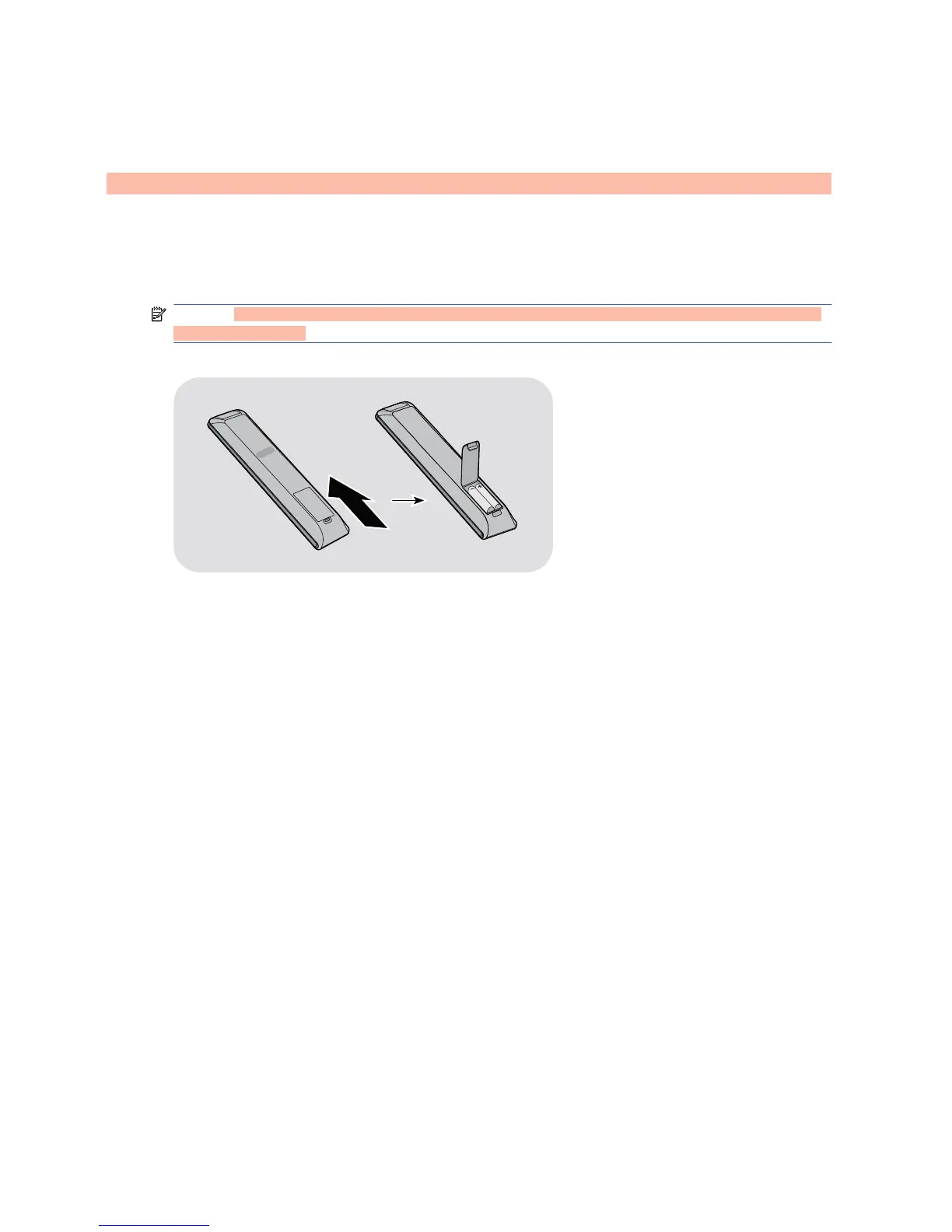Using the remote control
Inserting the batteries (sold separately)
1. Slide off the battery cover.
2. Insert the batteries with correct polarity (+/-).
3. Close the battery cover.
NOTE: To prevent environmental pollution, dispose of used batteries in accordance with your local
recycling guidelines.
Figure 3-10 Inserting batteries
12 Chapter 3 Setting up the display ENWW
