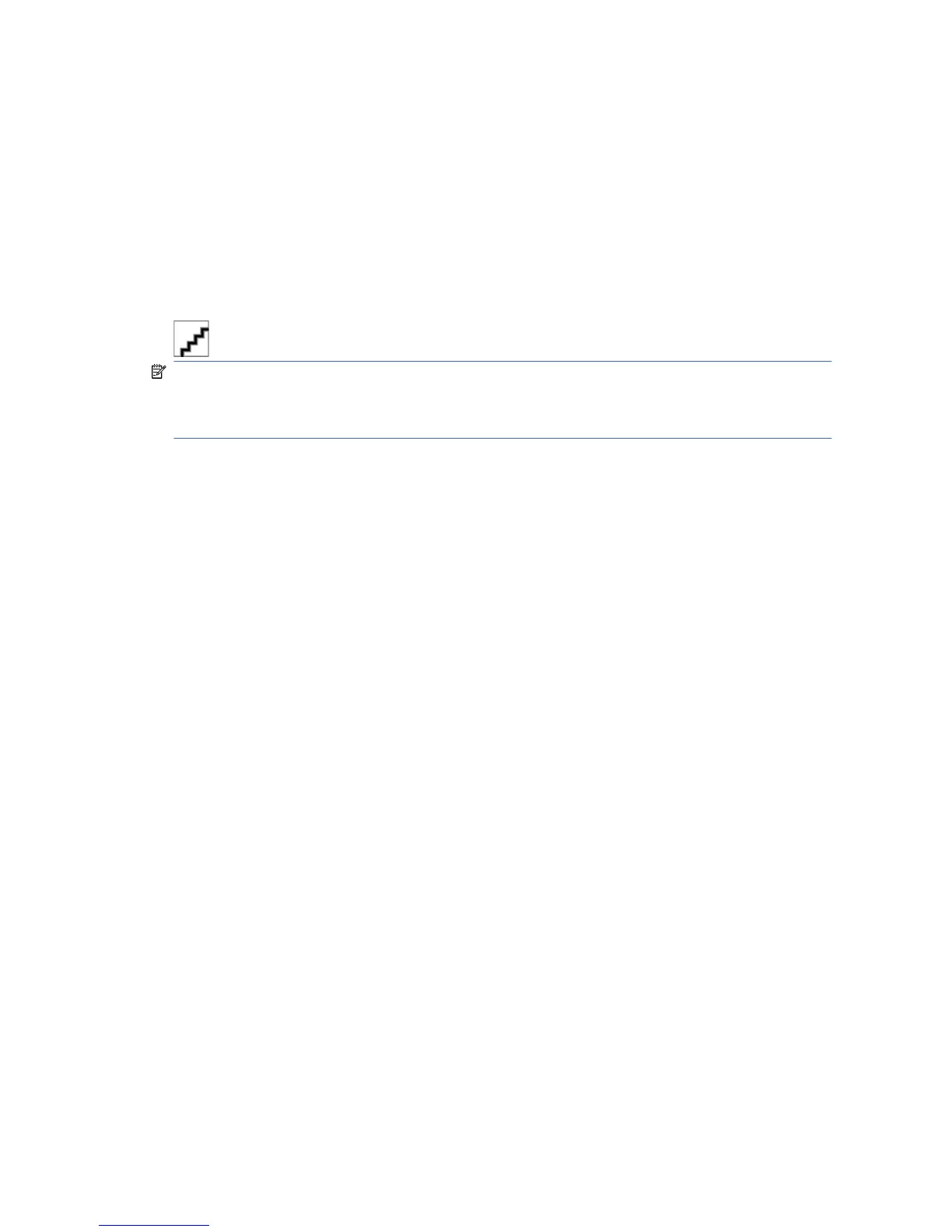Connecting a display via RS-232-C serial port
Directly connect the display to the media player/computer where HP Network Sign Manager is
installed using an RS-232-C cable (sold separately). To connect more than one display to the media
player/computer, connect the first monitor to the media player/computer with an RS-232-C cable, and
then connect the rest of the displays with an RS-232-C cable.
Would this “Connecting ... RS-232-C” section be better placed in the “Connecting to external devices”
section?
Figure 6-2 Daisy chain connection—RS-232-C
NOTE: The number of displays that can be connected by daisy chain to one media player/computer
might vary depending on the signal status and cable loss. If the signal status is good, and there is no
cable loss, it is possible to connect up to twenty-five displays in a daisy chain from one media player/
computer.
52 Chapter 6 Installing HP Network Sign Manager ENWW